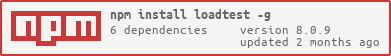Runs a load test on the selected HTTP URL. The API allows for easy integration in your own tests.
Install globally as root:
# npm install -g loadtest
On Ubuntu or Mac OS X systems install using sudo:
$ sudo npm install -g loadtest
For access to the API just add package loadtest to your package.json devDependencies:
{
...
"devDependencies": {
"loadtest": "*"
},
...
}
Latest significant changes.
### Changes in version 1.2
- Option
--keepalivecan now be used as-k.
- Mechanism to generate different POST and PUT bodies using a function.
- Duplicate headers are now ignored; set them using
-H header:value1;value2.
- Option parsing has been improved; no longer is a
trueneeded after certain options. - Requests per second specified with
--rpsare now total rps, instead of multiplied by concurrency. - Option
--agenthas been deprecated in favor of--keepalive. - Support for Node.js < 0.10 removed.
Why use loadtest instead of any other of the available tools, notably Apache ab?
loadtest allows you to configure and tweak requests to simulate real world loads.
Run as a script to load test a URL:
$ loadtest [-n requests] [-c concurrency] [-k] URL
The URL can be "http://" or "https://".
Set the max number of requests with -n, and the desired level of concurrency with the -c parameter.
Use keep-alive connections with -k whenever it makes sense,
which should be always except when you are testing opening and closing connections.
Single-dash parameters (e.g. -n) are designed to be compatible with
Apache ab,
except that here you can add the parameters after the URL.
To get online help, run loadtest without parameters:
$ loadtest
The set of basic options are designed to be compatible with Apache ab.
But while ab can only set a concurrency level and lets the server adjust to it,
loadtest allows you to set a rate or requests per second with the --rps option.
Example:
loadtest -c 10 --rps 200 http://mysite.com/
This command sends exactly 200 requests per second with concurrency 10,
so you can see how your server copes with sustained rps.
Even if ab reported a rate of 200 rps,
you will be surprised to see how a constant rate of requests per second affects performance:
no longer are the requests adjusted to the server, but the server must adjust to the requests!
Rps rates are usually lowered dramatically, at least 20~25% (in our example from 200 to 150 rps),
but the resulting figure is much more robust.
loadtest is also quite extensible.
Using the provided API it is very easy to integrate loadtest with your package, and run programmatic load tests.
loadtest makes it very easy to run load tests as part of systems tests, before deploying a new version of your software.
The results include mean response times and percentiles,
so that you can abort deployment e.g. if 99% of the requests don't finish in 10 ms or less.
loadtest saturates a single CPU pretty quickly.
Do not use loadtest if the Node.js process is above 100% usage in top, which happens approx. when your load is above 1000~4000 rps.
(You can measure the practical limits of loadtest on your specific test machines by running it against a simple
Apache or nginx process and seeing when it reaches 100% CPU.)
There are better tools for that use case:
- Apache
abhas great performance, but it is also limited by a single CPU performance. Its practical limit is somewhere around ~40 krps. - weighttp is also
ab-compatible and is supposed to be very fast (the author has not personally used it). - wrk is multithreaded and fit for use when multiple CPUs are required or available.
It may need installing from source though, and its interface is not
ab-compatible.
The following parameters are compatible with Apache ab.
Number of requests to send out.
Note: the total number of requests sent can be bigger than the parameter, if there is a concurrency parameter and number of requests is not a multiple of concurrency.
loadtest will create a certain number of clients; this parameter controls how many. Requests from them will arrive concurrently to the server.
Note: requests are not sent in parallel (from different processes), but concurrently (a second request may be sent before the first has been answered).
Max number of seconds to wait until requests no longer go out.
Note: this is different than Apache ab, which stops receiving requests after the given seconds.
Open connections using keep-alive: use header 'Connection: Keep-alive' instead of 'Connection: Close'.
Note: Uses agentkeepalive, which performs better than the default node.js agent.
Send a cookie with the request. The cookie name=value is then sent to the server.
This parameter can be repeated as many times as needed.
Send a custom header with the request. The line header:value is then sent to the server.
This parameter can be repeated as many times as needed.
Example:
$ loadtest -H user-agent:tester/0.4 ...
Note: if not present, loadtest will add a few headers on its own: the "host" header parsed from the URL,
a custom user agent "loadtest/" plus version (loadtest/1.1.0), and an accept header for "*/*".
Note: when the same header is sent several times, only the last value will be considered. If you want to send multiple values with a header, separate them with semicolons:
$ loadtest -H accept:text/plain;text-html ...
Set the MIME content type for POST data. Default: text/plain.
Send the string as the POST body. E.g.: -P '{"key": "a9acf03f"}'
Send method to link. Accept: [GET, POST, PUT, DELETE, get, post, put, delete], Default is GET E.g.: -m POST
Send some data. It does not support method GET. E.g: --data '{"username": "test", "password": "test"}' -T 'application/x-www-form-urlencoded' -m POST
It required -m and -T 'application/x-www-form-urlencoded'
Send the data contained in the given file in the POST body.
Remember to set -T to the correct content-type.
If POST-file has .js extension it will be required. It should be a valid node module and it
should export a single function, which is invoked with an automatically generated request identifier
to provide the body of each request.
This is useful if you want to generate request bodies dynamically and vary them for each request.
Example:
module.exports = function(requestId) {
// this object will be serialized to JSON and sent in the body of the request
return {
key: 'value',
requestId: requestId
};
};
Send the data contained in the given file as a PUT request.
Remember to set -T to the correct content-type.
If PUT-file has .js extension it will be required. It should be a valid node module and it
should export a single function, which is invoked with an automatically generated request identifier
to provide the body of each request.
This is useful if you want to generate request bodies dynamically and vary them for each request.
For an example function see above for -p.
Recover from errors. Always active: loadtest does not stop on errors. After the tests are finished, if there were errors a report with all error codes will be shown.
Show version number and exit.
The following parameters are not compatible with Apache ab.
Controls the number of requests per second that are sent.
Can be fractional, e.g. --rps 0.5 sends one request every two seconds.
Note: Concurrency doesn't affect the final number of requests per second, since rps will be shared by all the clients. E.g.:
loadtest <url> -c 10 --rps 10
will send a total of 10 rps to the given URL, from 10 different clients (each client will send 1 request per second).
Beware: if concurrency is too low then it is possible that there will not be enough clients
to send all of the rps, adjust it with -c if needed.
Timeout for each generated request in milliseconds. Default value provided by Node.js client is 3000. Setting this to 0 disables timeout.
Use custom request generator function from an external file.
Example request generator module could look like this:
module.exports = function(params, options, client, callback) {
generateMessageAsync(function(message)) {
if (message)
{
options.headers['Content-Length'] = message.length;
options.headers['Content-Type'] = 'application/x-www-form-urlencoded';
}
request = client(options, callback);
if (message){
request.write(message);
}
return request;
}
}See request-generator.js for a complete example of how to use this option.
Open connections using keep-alive.
Note: instead of using the default agent, this option is now an alias for -k.
Do not show any messages.
Show debug messages.
Allow invalid and self-signed certificates over https.
Sets the certificate for the http client to use. Must be used with --key.
Sets the key for the http client to use. Must be used with --cert.
loadtest bundles a test server. To run it:
$ testserver-loadtest [--delay ms] [error 5xx] [percent yy] [port]
This command will show the number of requests received per second, the latency in answering requests and the headers for selected requests.
The server returns a short text 'OK' for every request, so that latency measurements don't have to take into account request processing.
If no port is given then default port 7357 will be used. The optional delay instructs the server to wait for the given number of milliseconds before answering each request, to simulate a busy server. You can also simulate errors on a given percent of requests.
Let us now see how to measure the performance of the test server.
First we install loadtest globally:
$ sudo npm install -g loadtest
Now we start the test server:
$ testserver-loadtest
Listening on port 7357
On a different console window we run a load test against it for 20 seconds with concurrency 10 (only relevant results are shown):
$ loadtest http://localhost:7357/ -t 20 -c 10
...
Requests: 9589, requests per second: 1915, mean latency: 10 ms
Requests: 16375, requests per second: 1359, mean latency: 10 ms
Requests: 16375, requests per second: 0, mean latency: 0 ms
...
Completed requests: 16376
Requests per second: 368
Total time: 44.503181166000005 s
Percentage of the requests served within a certain time
50% 4 ms
90% 5 ms
95% 6 ms
99% 14 ms
100% 35997 ms (longest request)
Results were quite erratic, with some requests taking up to 36 seconds; this suggests that Node.js is queueing some requests for a long time, and answering them irregularly. Now we will try a fixed rate of 1000 rps:
$ loadtest http://localhost:7357/ -t 20 -c 10 --rps 1000
...
Requests: 4551, requests per second: 910, mean latency: 0 ms
Requests: 9546, requests per second: 1000, mean latency: 0 ms
Requests: 14549, requests per second: 1000, mean latency: 20 ms
...
Percentage of the requests served within a certain time
50% 1 ms
90% 2 ms
95% 8 ms
99% 133 ms
100% 1246 ms (longest request)
Again erratic results. In fact if we leave the test running for 50 seconds we start seeing errors:
$ loadtest http://localhost:7357/ -t 50 -c 10 --rps 1000
...
Requests: 29212, requests per second: 496, mean latency: 14500 ms
Errors: 426, accumulated errors: 428, 1.5% of total requests
Let us lower the rate to 500 rps:
$ loadtest http://localhost:7357/ -t 20 -c 10 --rps 5000
...
Requests: 0, requests per second: 0, mean latency: 0 ms
Requests: 2258, requests per second: 452, mean latency: 0 ms
Requests: 4757, requests per second: 500, mean latency: 0 ms
Requests: 7258, requests per second: 500, mean latency: 0 ms
Requests: 9757, requests per second: 500, mean latency: 0 ms
...
Requests per second: 500
Completed requests: 9758
Total errors: 0
Total time: 20.002735398000002 s
Requests per second: 488
Total time: 20.002735398000002 s
Percentage of the requests served within a certain time
50% 1 ms
90% 1 ms
95% 1 ms
99% 14 ms
100% 148 ms (longest request)
Much better: a sustained rate of 500 rps is seen most of the time, 488 rps average, and 99% of requests answered within 14 ms.
We now know that our server can accept 500 rps without problems. Not bad for a single-process naïve Node.js server... We may refine our results further to find at which point from 500 to 1000 rps our server breaks down.
But instead let us research how to improve the results. One obvious candidate is to add keep-alive to the requests so we don't have to create a new connection for every request. The results (with the same test server) are impressive:
$ loadtest http://localhost:7357/ -t 20 -c 10 -k
...
Requests per second: 4099
Percentage of the requests served within a certain time
50% 2 ms
90% 3 ms
95% 3 ms
99% 10 ms
100% 25 ms (longest request)
Now you're talking! The steady rate also goes up to 2 krps:
$ loadtest http://localhost:7357/ -t 20 -c 10 --keepali --rps 2000
...
Requests per second: 1950
Percentage of the requests served within a certain time
50% 1 ms
90% 2 ms
95% 2 ms
99% 7 ms
100% 20 ms (longest request)
Not bad at all: 2 krps with a single core, sustained. However, it you try to push it beyond that, at 3 krps it will fail miserably.
loadtest is not limited to running from the command line; it can be controlled using an API,
thus allowing you to load test your application in your own tests.
To run a load test, just call the exported function loadTest() with a set of options and an optional callback:
var loadtest = require('loadtest');
var options = {
url: 'http://localhost:8000',
maxRequests: 1000,
};
loadtest.loadTest(options, function(error, result)
{
if (error)
{
return console.error('Got an error: %s', error);
}
console.log('Tests run successfully');
});
The callback function(error, result) will be invoked when the max number of requests is reached,
or when the max number of seconds has elapsed.
Beware: if there are no maxRequests and no maxSeconds, then tests will run forever
and will not call the callback.
All options but url are, as their name implies, optional.
The URL to invoke. Mandatory.
How many clients to start in parallel.
A max number of requests; after they are reached the test will end.
Max number of seconds to run the tests.
Note: after the given number of seconds loadtest will stop sending requests,
but may continue receiving tests afterwards.
Timeout for each generated request in milliseconds. Default value provided by Node.js client is 3000. Setting this to 0 disables timeout.
An array of cookies to send. Each cookie should be a string of the form name=value.
A map of headers. Each header should be an entry in the map with the value given as a string. If you want to have several values for a header, write a single value separated by semicolons, like this:
{
accept: "text/plain;text/html"
}
Note: when using the API, the "host" header is not inferred from the URL but needs to be sent explicitly.
The method to use: POST, PUT. Default: GET.
The contents to send in the body of the message, for POST or PUT requests. Can be a string or an object (which will be converted to JSON).
The MIME type to use for the body. Default content type is text/plain.
How many requests each client will send per second.
Custom request generator function.
Example request generator function could look like this:
function(params, options, client, callback) {
generateMessageAsync(function(message)) {
request = client(options, callback);
if (message)
{
options.headers['Content-Length'] = message.length;
options.headers['Content-Type'] = 'application/x-www-form-urlencoded';
request.write(message);
}
request.end();
}
}Use an agent with 'Connection: Keep-alive'.
Note: Uses agentkeepalive, which performs better than the default node.js agent.
Do not show any messages.
The given string will be replaced in the final URL with a unique index.
E.g.: if URL is http://test.com/value and indexParam=value, then the URL
will be:
Allow invalid and self-signed certificates over https.
Allows the execution of an extra statusCallback function on every request operation completed, this will allow you
to know current test results while the test is still running. The results passed to the callback are in the same format
as the results passed to the final callback.
Example:
var loadtest = require('loadtest');
function statusCallback(result) {
console.log('Current Status: ' + require('util').inspect(result));
}
var options = {
url: 'http://localhost:8000',
maxRequests: 1000,
statusCallback: statusCallback
};
loadtest.loadTest(options, function(error) {
if (error) {
return console.error('Got an error: %s', error);
}
console.log('Tests run successfully');
});The results passed to your callback at the end of the load test contains a full set of data, including: mean latency, number of errors and percentiles. An example follows:
{
totalRequests: 1000,
percentiles: {
'50': 7,
'90': 10,
'95': 11,
'99': 15
},
rps: 2824,
totalTimeSeconds: 0.354108,
meanLatencyMs: 7.72,
maxLatencyMs: 20,
totalErrors: 3,
errors: {
'0': 1,
'500': 2
}
}
To start the test server use the exported function startServer() with a set of options and an optional callback:
var testserver = require('testserver');
var server = testserver.startServer({ port: 8000 });
This function returns an HTTP server which can be close()d when it is no longer useful.
The following options are available.
Optional port to use for the server.
Note: the default port is 7357, since port 80 requires special privileges.
Wait the given number of milliseconds to answer each request.
Return an HTTP error code.
Return an HTTP error code only for the given % of requests. If no error code was specified, default is 500.
The file lib/sample.js shows a complete example, which is also a full integration test:
it starts the server, send 1000 requests, waits for the callback and closes down the server.
Copyright (c) 2013-4 Alex Fernández [email protected] and contributors.
Permission is hereby granted, free of charge, to any person obtaining a copy of this software and associated documentation files (the 'Software'), to deal in the Software without restriction, including without limitation the rights to use, copy, modify, merge, publish, distribute, sublicense, and/or sell copies of the Software, and to permit persons to whom the Software is furnished to do so, subject to the following conditions:
The above copyright notice and this permission notice shall be included in all copies or substantial portions of the Software.
THE SOFTWARE IS PROVIDED 'AS IS', WITHOUT WARRANTY OF ANY KIND, EXPRESS OR IMPLIED, INCLUDING BUT NOT LIMITED TO THE WARRANTIES OF MERCHANTABILITY, FITNESS FOR A PARTICULAR PURPOSE AND NONINFRINGEMENT. IN NO EVENT SHALL THE AUTHORS OR COPYRIGHT HOLDERS BE LIABLE FOR ANY CLAIM, DAMAGES OR OTHER LIABILITY, WHETHER IN AN ACTION OF CONTRACT, TORT OR OTHERWISE, ARISING FROM, OUT OF OR IN CONNECTION WITH THE SOFTWARE OR THE USE OR OTHER DEALINGS IN THE SOFTWARE.