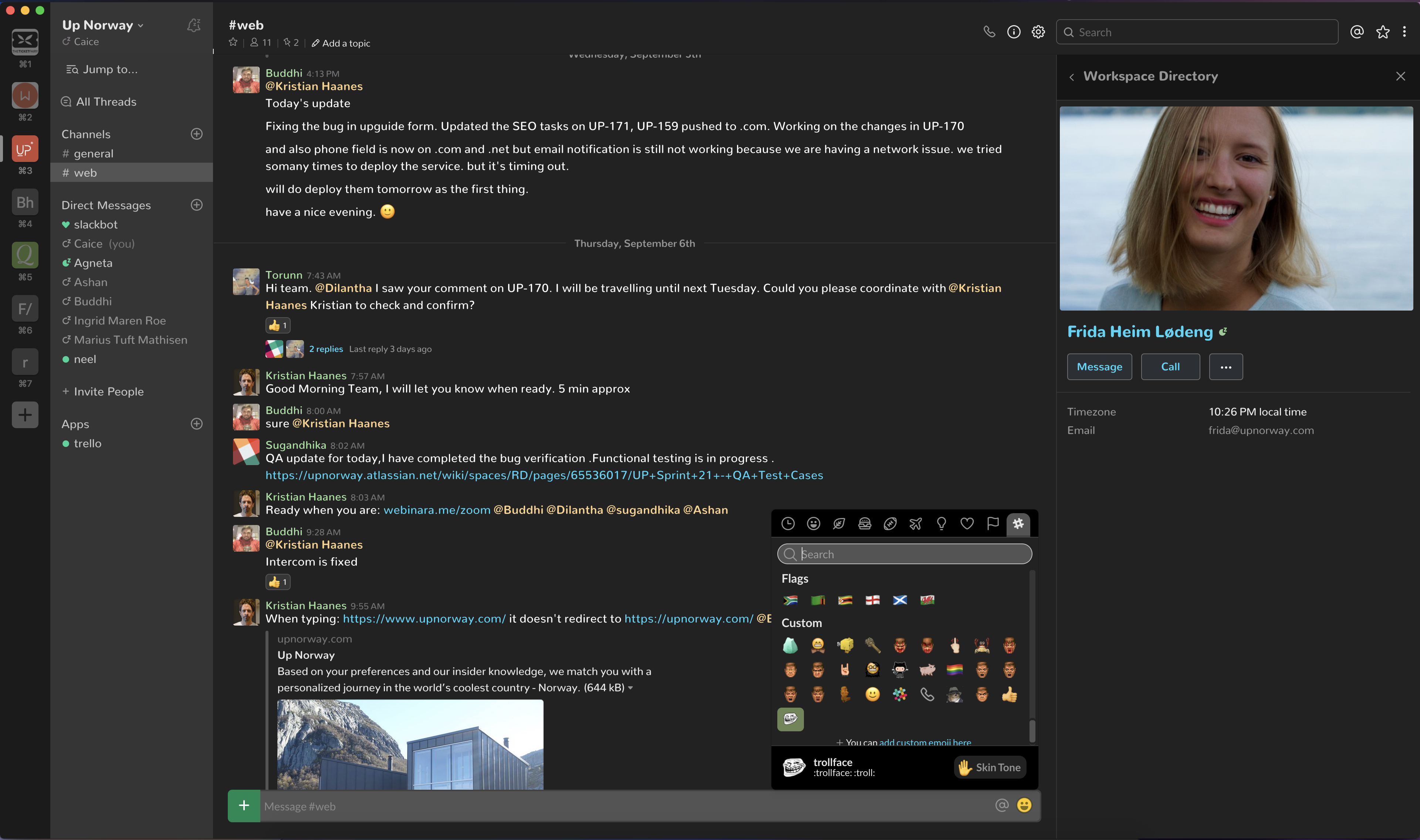Config is a basic checklist I follow to set up a new Mac's development environment. It gets me up to speed with Git, Ruby, GitHub and more.
| File | Description |
|---|---|
.bash_profile |
Customizes the Terminal.app prompt and echoes the currently checked out Git branch. |
.gitconfig |
Global Git configuration to specify my name and email, shortcuts, colors, and more. |
.gitignore |
The ignore file from gitignore.io. |
- Download and install latest version of Xcode from the Mac App Store.
- Download and install Xcode Command Line Tools from https://developer.apple.com/downloads/.
- Load
.bash_profile - Load
.gitconfigcontents into the global~/.gitconfig - Load up the Ocean theme (instructions below)
- Set up syntax highlighting by running
cd ~ ; vi .vimrc, writesyntax onthen save the file
- Load the custom key bindings:
- Put
Kevin's.idekeybindingsinto/Users/[username]/Library/Developer/Xcode/UserData/KeyBindings - Quit and reopen Xcode
- Go to Preferences, then to Key Bindings tabs
- Select Kevin's Key Bindings Set.
- Put
- Load up the custom Dark color scheme (instructions below)
- Generate new SSH key
- Generate an access token for Terminal to auth your GitHub account when 2FA is enabled.
- Install Homebrew with the following command:
/usr/bin/ruby -e "$(curl -fsSL https://raw.githubusercontent.com/Homebrew/install/master/install)"- Install rbenv via Homebrew:
brew install rbenv. - Download a version of Ruby via rbenv (e.g.,
rbenv install 2.2.3). See https://gorails.com/setup/osx/10.11-el-capitan. - Make it the global version of Ruby:
rbenv global 2.2.3.
Installing and managing Ruby with rbenv allows us to specify versions of Ruby on a per-project basis. It also means we can avoid running sudo commands for installing gems and more as it's not affecting OS X's system Ruby.
- SourceTree: a visual Git client
- Sublime Text: a sophisticated text editor for code, markup and prose
- Postman: a swiss army knife of API tools, allowing you to design, build, test, document and monitor your services, all in one place
- MacDown is a Markdown editor and previewer
- Knuff: a debug application for Apple Push Notification Service
- QuickRadar: a tool to improve bug report flow to Apple
- Polymail: a powerful platform for email productivity
- Slack: a real-time messaging, archiving and search for modern teams
- Sketch: a professional digital design app for Mac
- Zeplin: a collaboration app for UI designers and frontend developers
- Flux: a tool that adapts the color of your computer's display to the time of the day
- Install node via Homebrew:
brew install node.
This is a quick Terminal profile (color scheme) for OS X based on the base16 Ocean theme.
If you like this theme, be sure to check out the editor color schemes and Spacegray UI theme for Atom and Sublime Text.
- Download this repo.
- Open up Terminal, go to Preferences, then Profiles.
- In the bottom left, click the settings cog and select Import.... Navigate to the terminal-ocean-dark.terminal
Dark.xccolorthemefile and open it. - Lastly, set it as your default by selecting the new profile and clicking the Default button.
This is a Xcode color scheme custom made.
- Download this repo.
- Open up Finder, go to
/Users/[username]/Library/Developer/Xcode/UserData/FontAndColorThemesfolder. - Copy paste the
Dark.xccolorthemefile there. - Quit and reopen Xcode.
- Go to Preferences, then to Fonts and colors tabs.
- Select Dark theme.
https://github.com/caiceA/slack-black-theme
https://github.com/JohnCoates/Aerial
Fork this repo, or just copy-paste things you need, and make it your own. Please be sure to change your .gitconfig name and email address though!
Licensed MIT. Heavily inspired on mdo/config.