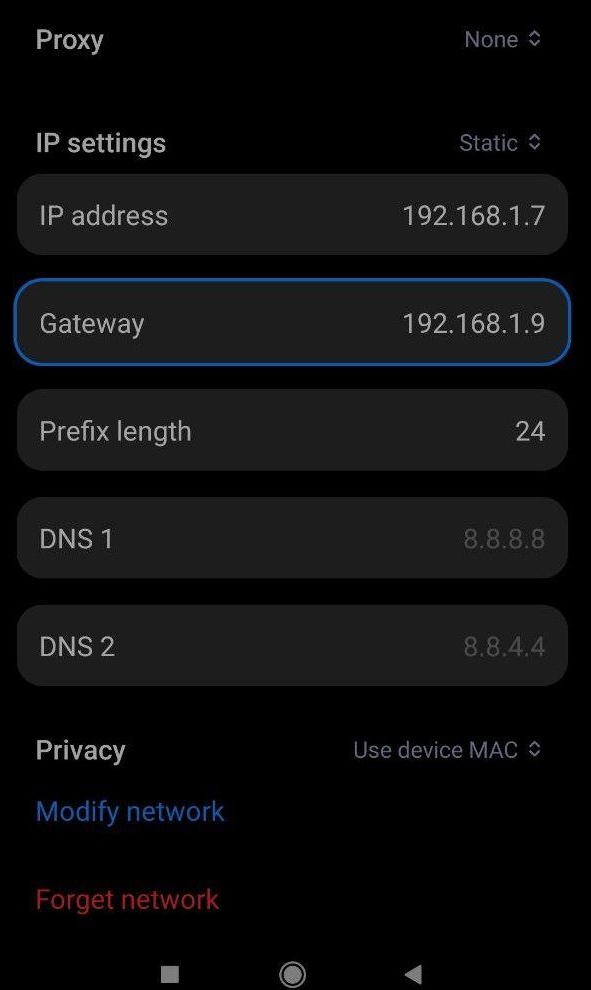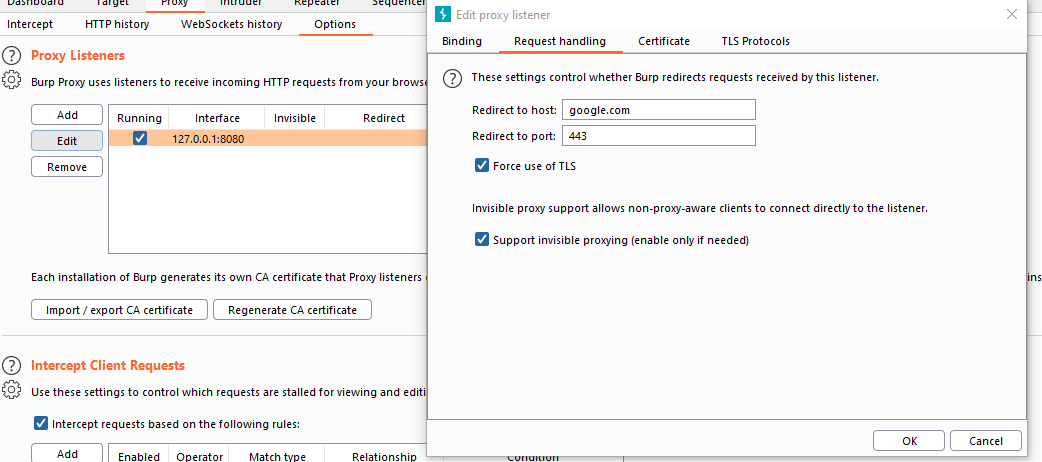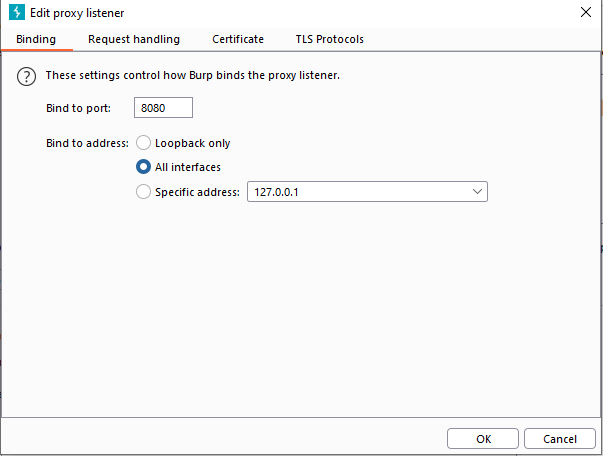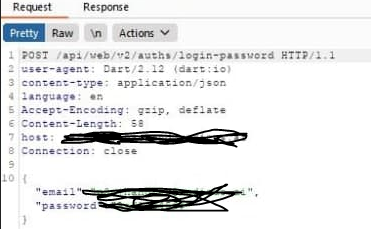i will assume that you already have burp's certificate installed to system CA store, if not then follow along
ATTENTION: this needs a rooted device
after exporting Burp's DER certificate, we need to change it to PEM format, although this isn't necessary, but it seems that Android CA store doesn't like DER format
openssl x509 -inform der -in $CERT_NAME -out certificate.pem
openssl x509 -inform PEM -subject_hash_old -in certificate.pem | head -1 #my output was 9a5ba575
rename "certificate.pem" to the above command's output, for example:
mv certificate.pem 9a5ba575.0
now make sure you have an ADB connection to your device
adb push 9a5ba575.0 /sdcard
adb shell
su
mount -o rw,remount /system
cp /sdcard/9a5ba575.0 /system/etc/security/cacerts
chmod 644 /system/etc/security/cacerts/9a5ba575.0
chown root:root /system/etc/security/cacerts/9a5ba575.0
after that you should REBOOT!
i will demonstrate by example to make the method easier to apply
You will need:
- Android device (rooted physical phone preferred)
- a PC with linux installed
- a brain ;)
lets assume that our android device has the IP address 192.168.1.7 and linux PC got 192.168.1.9
this step here only differs for osx users
iptables -t nat -A PREROUTING -p tcp -j REDIRECT --dport 443 --to-ports 8080
sysctl -w net.ipv4.ip_forward=1
NOTE: you can also add a redirect for port 80 to 8080 by changing --dport 443 to --dport 80
sudo sysctl -w net.inet.ip.forwarding=1
echo 'rdr pass inet proto tcp from any to any port {80,443} -> 127.0.0.1 port 8080' > pfctl.txt
sudo pfctl -f pfctl.txt -e
make sure to enable invisible proxying
also you might want to listen on all interfaces, to avoid ip configuration hastle
at the end it should look something like this (pay attention to the User Agent):