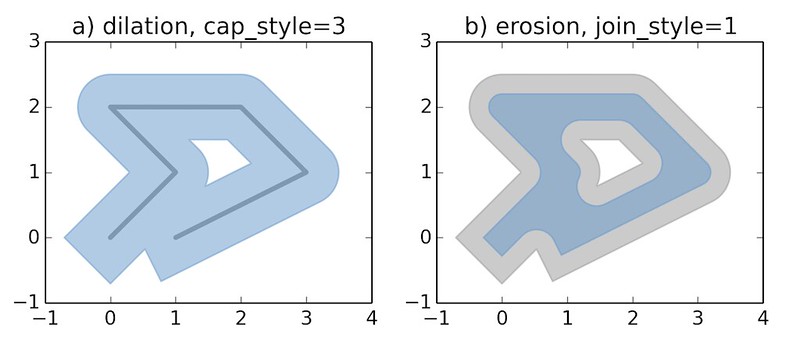Manipulation and analysis of geometric objects in the Cartesian plane.
Shapely is a BSD-licensed Python package for manipulation and analysis of planar geometric objects. It is based on the widely deployed GEOS (the engine of PostGIS) and JTS (from which GEOS is ported) libraries. Shapely is not concerned with data formats or coordinate systems, but can be readily integrated with packages that are. For more details, see:
Shapely 1.6 requires
- Python 2.7, >=3.4
- GEOS >=3.3
Shapely may be installed from a source distribution or one of several kinds of built distribution.
Windows users have two good installation options: the wheels at http://www.lfd.uci.edu/~gohlke/pythonlibs/#shapely and the Anaconda platform's conda-forge channel.
OS X and Linux users can get Shapely wheels with GEOS included from the Python Package Index with a recent version of pip (8+):
$ pip install shapelyA few extra speedups that require Numpy can be had by running
$ pip install shapely[vectorized]Shapely is available via system package management tools like apt, yum, and Homebrew, and is also provided by popular Python distributions like Canopy and Anaconda.
If you want to build Shapely from source for compatibility with other modules that depend on GEOS (such as cartopy or osgeo.ogr) or want to use a different version of GEOS than the one included in the project wheels you should first install the GEOS library, Cython, and Numpy on your system (using apt, yum, brew, or other means) and then direct pip to ignore the binary wheels.
$ pip install shapely --no-binary shapelyIf you've installed GEOS to a standard location, the geos-config program will be used to get compiler and linker options. If geos-config is not on your executable, it can be specified with a GEOS_CONFIG environment variable, e.g.:
$ GEOS_CONFIG=/path/to/geos-config pip install shapelyHere is the canonical example of building an approximately circular patch by buffering a point.
>>> from shapely.geometry import Point
>>> patch = Point(0.0, 0.0).buffer(10.0)
>>> patch
<shapely.geometry.polygon.Polygon object at 0x...>
>>> patch.area
313.65484905459385See the manual for comprehensive usage snippets and the dissolve.py and intersect.py examples.
Shapely does not read or write data files, but it can serialize and deserialize using several well known formats and protocols. The shapely.wkb and shapely.wkt modules provide dumpers and loaders inspired by Python's pickle module.
>>> from shapely.wkt import dumps, loads
>>> dumps(loads('POINT (0 0)'))
'POINT (0.0000000000000000 0.0000000000000000)'Shapely can also integrate with other Python GIS packages using GeoJSON-like dicts.
>>> import json
>>> from shapely.geometry import mapping, shape
>>> s = shape(json.loads('{"type": "Point", "coordinates": [0.0, 0.0]}'))
>>> s
<shapely.geometry.point.Point object at 0x...>
>>> print(json.dumps(mapping(s)))
{"type": "Point", "coordinates": [0.0, 0.0]}Dependencies for developing Shapely are listed in requirements-dev.txt. Cython and Numpy are not required for production installations, only for development. Use of a virtual environment is strongly recommended.
$ virtualenv .
$ source bin/activate
(env)$ pip install -r requirements-dev.txt
(env)$ pip install -e .We use py.test to run Shapely's suite of unittests and doctests.
(env)$ python -m pytestQuestions about using Shapely may be asked on the GIS StackExchange using the "shapely" tag.
Bugs may be reported at https://github.com/Toblerity/Shapely/issues.