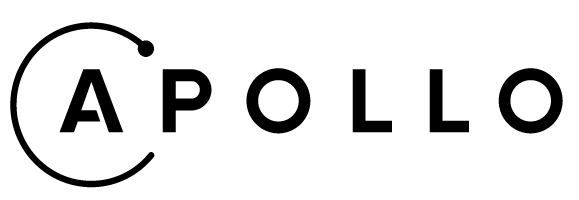Apollo Server is a community-maintained open-source GraphQL server. It works with pretty much all Node.js HTTP server frameworks, and we're happy to take PRs for more! Apollo Server works with any GraphQL schema built with GraphQL.js, so you can build your schema with that directly or with a convenience library such as graphql-tools.
Apollo Server is built with the following principles in mind:
- By the community, for the community: Apollo Server's development is driven by the needs of developers.
- Simplicity: By keeping things simple, Apollo Server is easier to use, easier to contribute to, and more secure.
- Performance: Apollo Server is well-tested and production-ready.
Anyone is welcome to contribute to Apollo Server, just read CONTRIBUTING.md, take a look at the roadmap and make your first PR!
Apollo Server is super easy to set up. Just npm install apollo-server-<integration>, write a GraphQL schema, and then use one of the following snippets to get started. For more info, read the Apollo Server docs.
There are two installation patterns:
- Standalone: To get started without integrating with an existing web framework, use the
apollo-serverpackage. - Integrations: For applications which have already use a web framework (e.g.
express,koa,hapi, etc.), use the appropriate Apollo Server integration package.
In a new project, install the apollo-server and graphql dependencies using:
npm install apollo-server graphql
Then, create an index.js which defines the schema and its functionality (i.e. resolvers):
const { ApolloServer, gql } = require('apollo-server');
// The GraphQL schema
const typeDefs = gql`
type Query {
"A simple type for getting started!"
hello: String
}
`;
// A map of functions which return data for the schema.
const resolvers = {
Query: {
hello: () => 'world',
},
};
const server = new ApolloServer({
typeDefs,
resolvers,
});
server.listen().then(({ url }) => {
console.log(`🚀 Server ready at ${url}`);
});Due to its human-readability, we recommend using schema-definition language (SDL) to define a GraphQL schema but a
GraphQLSchemaobject fromgraphql-jscan also be specified in place oftypeDefsandresolversusing theschemaproperty:const server = new ApolloServer({ schema: ... });
Finally, start the server using node index.js and open your web-browser to the URL which is output on the console.
For more details, check out the Apollo Server Getting Started guide of the documentation, or for a more comprehensive understanding, see the fullstack tutorial.
For questions, the Apollo commuinty on Spectrum.chat is a great place to get assistance.
While the standalone installation above can be used without making a decision about which web framework to use, the Apollo Server integration packages are paired with specific web frameworks (e.g. Express, Koa, hapi).
The following web frameworks have Apollo Server integrations, and each of these linked integrations has its own installation instructions and examples on its package README.md:
- Express (Most popular)
- Koa
- Hapi
- Fastify
- Amazon Lambda
- Micro
- Azure Functions
- Google Cloud Functions
- Cloudflare (Experimental)
See the links above for more details on a specific integration.
A request context is available for each request. When context is defined as a function, it will be called on each request and receive an object containing a req property which represents the request.
By returning an object from the context function, it will be available as the third positional paramter of the resolvers:
new ApolloServer({
typeDefs,
resolvers: {
Query: {
books: (parent, args, context, info) => {
console.log(context.myProperty); // Will be `true`!
return books;
},
}
},
context: async ({ req }) => {
return {
myProperty: true
};
},
})The Apollo Server documentation contains many of the details which are necessary to get started with both GraphQL and Apollo Server.
The raw source content of that documentation is available within the docs/ directory of this monorepo, but the Edit on GitHub buttons at the bottom of each page can be used to contribute suggestions or improvements to the published content.
If you want to develop or contribute to Apollo Server itself, we suggest the following:
-
Fork this repository
-
Install the Apollo Server project in your computer
git clone https://github.com/[your-user]/apollo-server
cd apollo-server
npm install
cd packages/apollo-server-<integration>/
npm link
- Install your local Apollo Server in other App
cd ~/myApp
npm link apollo-server-<integration>
For more help with contributing, visit the Contributing channel on the Apollo community in Spectrum.chat.
- @martijnwalraven (Apollo)
- @abernix (Apollo)