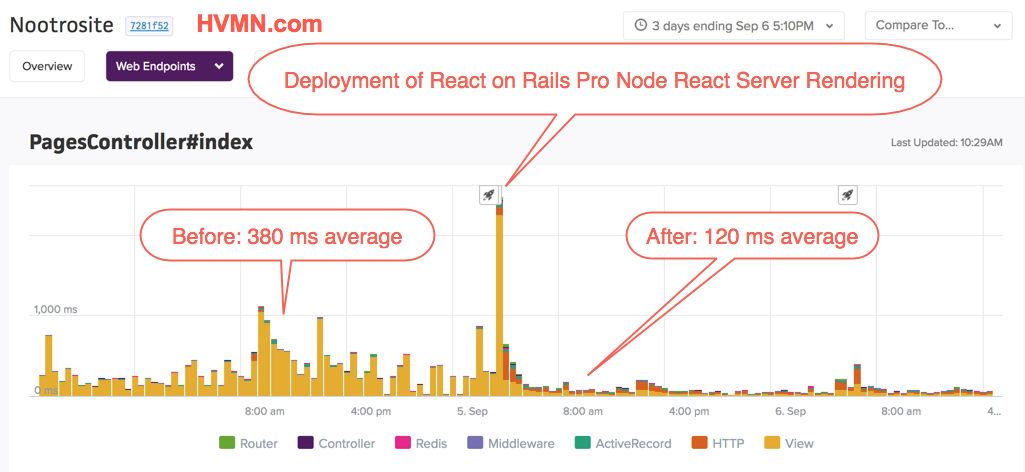If this projects helps you, please give us a star!
React on Rails Pro provides Node server rendering and other performance enhancements for React on Rails.
- HVMN Testimonial, Written by Paul Benigeri, October 12, 2018
- HVMN’s 90% Reduction in Server Response Time from React on Rails Pro
- Egghead React on Rails Pro Deployment Highlights
For more information, see the React on Rails Pro Docs.
The ShakaCode Pro Support Plan can help you with:
- Optimizing your webpack setup to Webpack v4 for React on Rails including code splitting with react-router v4, webpack v4, and react-loadable.
- Upgrading your app to use the current Webpack setup that skips the Sprockets asset pipeline.
- Better performance client and server side.
- Efficiently migrating from Angular to React.
- Best practices based on over four years of React on Rails experience.
- Using Reason with (or without) React on Rails.
ShakaCode can also help you with your custom software development needs. We specialize in marketplace and e-commerce applications that utilize both Rails and React. Because we own HawaiiChee.com, we can leverage that code for your app!
The article Why Hire ShakaCode? provides additional details about our projects.
Please email me (Justin Gordon), the creator of React on Rails, to see if I can help you or if you want an invite to our private Slack room for ShakaCode.
Please click to subscribe to keep in touch with Justin Gordon and ShakaCode. I intend to send announcements of new releases of React on Rails and of our latest blog articles and tutorials. Subscribers will also have access to exclusive content, including tips and examples.
- Slack Room: Contact us for an invite to the ShakaCode Slack room! Let us know if you want to contribute.
- forum.shakacode.com: Post your questions
- @ShakaCode on Twitter
- For a live, example of the code in this repo, see www.reactrails.com.
From Joel Hooks, Co-Founder, Chief Nerd at egghead.io, January 30, 2017:
For more testimonials, see Live Projects and Kudos.
- 2016-09-07: Project migrated to React on Rails v9 with rails/webpacker.
- Action Cable was recently added in PR #355. See PR#360 for additional steps to make this work on Heroku. Note, you need to be running redis. We installed the free Heroku redis add-on.
- We made a react-native client: shakacode/reactrails-react-native-client. If you want to hack on this with us, email [email protected].
- We have some other open PRs of things we may soon be incorporating, including localization and action cable! Stay tuned! If you have opinions of what should or should not get merged, get in touch with [email protected].
This tutorial app demonstrates advanced functionality beyond what's provided by the React on Rails generators, mostly in the area of Webpack and React usage. Due to the architecture of placing all client side assets in the /client directory, React on Rails supports just about anything that Webpack and JavaScript can do, such as:
- Handling of Sass and Bootstrap: This tutorial uses CSS modules via Webpack so that all your client side configuration can be handled in a pure JavaScript tooling manner. This allows for hot reloading and a better separation of concerns (Rails for server-side functionality versus NPM/Webpack for all things client side). The alternative approach of using the traditional Rails Asset Pipeline for your CSS is simpler and supported by React on Rails. If you are looking for more information about using assets in your client JavaScript, check out the React on Rails docs: Asset Pipeline and Webpack, the Asset Pipeline, and Using Assets w/ React. For real examples, look at the Webpack config files in the client/ directory of this project, as well as some of the components that are using the client side assets (ex. CommentScreen component).
- Hot Reloading with Rails: NOTE: This needs updating. Want to help? If you want to implement hot reloading after using React on Rails generators, then see Hot Reloading of Assets For Rails Development. The tutorial has different startup scripts than the generators. The dev mode has the WebapackDev server providing the JS and CSS assets to the tutorial. This means you get HOT RELOADING of your JS and CSS within your Rails app.
Server Rendering via the react_on_rails gem
Live at www.reactrails.com
Check out our react-native client for this project!
This is a simple example application that illustrates the use of ReactJs to implement a commenting system. Front-end code leverages both ReactJs and Rails asset pipeline while the backend is 100% Rails. It shows off a little bit of the interactivity of a ReactJs application, allowing the commmenter to choose the form layout. react-bootstrap is used for the React components. A pure Rails UI generated from scaffolding is shown for comparison.
You can see this tutorial live here: http://reactrails.com/
- Demoed Functionality
- Basic Demo Setup
- Javascript Development without Rails
- Rails Integration
- Webpack
- Sass, CSS Modules, and Twitter Bootstrap integration
- Process Management during Development
- Rendering with Express Server
- Contributors
- Open Code of Conduct
- Example of using the react_on_rails gem for easy react/webpack integration with Rails.
- Example of React with CSS Modules inside of Rails using Webpack as described in Smarter CSS builds with Webpack.
- Example of enabling hot reloading of both JS and CSS (modules) from your Rails app in development mode. Change your code. Save. Browser updates without a refresh!
- Example of React/Redux with Rails Action Cable.
- Example of Rails 5 with ReactJs/Redux/React-Router with Webpack and ES7.
- Enabling development of a JS client independently from Rails using the Webpack Dev Server. You can see this by starting the app and visiting http://localhost:4000
- Enabling the use of npm modules and Babel with a Rails application using Webpack.
- Easily enable retrofitting such a JS framework into an existing Rails app. You don't need a brand new single page app!
- Example setting up Ruby and JavaScript linting in a real project, with corresponding CI rake tasks.
- Enabling the i18n functionality with react-intl.
See package.json and Gemfile for versions
- react_on_rails gem
- React
- react-bootstrap
- bootstrap-loader
- Redux
- react-router
- react-router-redux
- Webpack with hot-reload (for local dev)
- Babel transpiler
- Ruby on Rails 5 for backend app and comparison with plain HTML
- Heroku for Rails 5 deployment
- Turbolinks 5
- Be sure that you have Node installed! We suggest nvm, with node version
v6.0or above. See this article Updating and using nvm. git clone [email protected]:shakacode/react-webpack-rails-tutorial.gitcd react-webpack-rails-tutorial- Check that you have Ruby 2.3.0 or greater
- Check that you're using the right version of node. Run
nvm listto check. Use 5.5 or greater. - Check that you have Postgres installed. Run
which postgresto check. Use 9.4 or greater. - Check that you have Redis installed. Run
which redis-serverto check. If missing and on MacOS, install with Homebrew (brew install redis) bundle installbrew install yarnyarnrake db:setupforeman start -f Procfile.hot- Open a browser tab to http://localhost:3000 for the Rails app example with HOT RELOADING
- Try Hot Reloading steps below!
foreman start -f Procfile.static- Open a browser tab to http://localhost:3000 for the Rails app example.
- When you make changes, you have to refresh the browser page.
- Run all linters and tests:
rake - See all npm commands:
yarn run - To start all development processes:
foreman start -f Procfile.dev - To start only all Rails development processes:
foreman start -f Procfile.hot
- With the browser open to any JSX file, such as client/app/bundles/comments/components/CommentBox/CommentBox.jsx and you can change the JSX code, hit save, and you will see the screen update without refreshing the window. This applies to port 3000 and port 4000.
- Try changing a
.scssfile, such as a color in client/app/bundles/comments/components/CommentBox/CommentList/Comment/Comment.scss. You can see port 3000 or 4000 update automatically. - Be sure to take a look at the different Procfiles in this directory, as described below.
We include a sample setup for developing your JavaScript files without Rails. However, this is no longer recommended as it's best to create your APIs in Rails, and take advantage of the hot reloading of your react components provided by this project.
- Run the node server with file
server-express.jswith commandyarn runorcd client && node server-express.js. - Point your browser to http://localhost:4000
Save a change to a JSX file and see it update immediately in the browser! Note, any browser state still exists, such as what you've typed in the comments box. That's totally different than Live Reload which refreshes the browser. Note, we just got this working with your regular Rails server! See above for Hot Loading.
We're now using Webpack for all Sass and JavaScript assets so we can do CSS Modules within Rails!
- Production Deployment: We previously had created a file
lib/tasks/assets.raketo modify the Rails precompile task to deploy assets for production. However, we add this automatically in newer versions of React on Rails. If you need to customize this file, see lib/tasks/assets.rake from React on Rails as an example as well as the doc file: heroku-deployment.md.- Configure Buildpacks
heroku buildpacks:set heroku/ruby --app your-app heroku buildpacks:add --index 1 heroku/nodejs --app your-app heroku buildpacks:set --index 3 https://github.com/sreid/heroku-buildpack-sourceversion.git --app your-app
- Configure Buildpacks
- Development Mode: Two flavors: Hot reloading assets (JavaScript & CSS) and Static loading.
-
Hot Loading: We modify the URL in application.html.erb based on whether or not we're in production mode using the helpers
env_stylesheet_link_tagandenv_javascript_include_tag. Development mode uses the Webpack Dev server running on port 3500. Other modes (production/test) use precompiled files. SeeProcfile.hot.Procfile.devalso starts this mode. Note, you don't have to refresh a Rails web page to view changes to JavaScript or CSS. -
Static Loading: This uses webpack to create physical files of the assets, both JavaScript and CSS. This is essentially what we had before we enabled Hot Loading. You have to refresh the page to see changes to JavaScript or CSS. See
Procfile.static. It is important to note that tests will use the same statically generated files.- Note, the following view helpers do the magic to make this work:
<%= env_stylesheet_link_tag(static: 'application_static', hot: 'application_non_webpack', options: { media: 'all', 'data-turbolinks-track' => true }) %> <%= env_javascript_include_tag(hot: ['http://localhost:3500/vendor-bundle.js', 'http://localhost:3500/app-bundle.js']) %> <%= env_javascript_include_tag(static: 'application_static', hot: 'application_non_webpack', options: { 'data-turbolinks-track' => true }) %>
-
-
See Yak Shaving Failing Integration Tests with React and Rails
-
Be sure to see Integration Test Notes for advice on running your integration tests.
-
Testing Mode: When running tests, it is useful to run
foreman start -f Procfile.specin order to have webpack automatically recompile the static bundles. Rspec is configured to automatically check whether or not this process is running. If it is not, it will automatically rebuild the webpack bundle to ensure you are not running tests on stale client code. This is achieved via theReactOnRails::TestHelper.configure_rspec_to_compile_assets(config)line in therails_helper.rbfile. If you are using this project as an example and are not using RSpec, you may want to implement similar logic in your own project.
webpack.client.base.config.js: Common client configuration file to minimize code duplication forwebpack.client.rails.build.config,webpack.client.rails.hot.config,webpack.client.express.configwebpack.client.express.config.js: Webpack configuration for Express server client/server-express.jswebpack.client.rails.build.config.js: Client side js bundle for deployment and tests.webpack.client.rails.hot.config.js: Webpack Dev Server bundler for serving rails assets on port 3500, used by client/server-rails-hot.js, for hot reloading JS and CSS within Rails.webpack.server.rails.build.config.js: Server side js bundle, used by server rendering.
- Webpack Docs
- Webpack Cookbook
- Good overview: Pete Hunt's Webpack Howto
We're using Webpack to handle Sass assets so that we can use CSS modules. The best way to understand how we're handling assets is to close follow this example. We'll be working on more docs soon. If you'd like to give us a hand, that's a great way to learn about this!
For example in client/app/bundles/comments/components/CommentBox/CommentBox.jsx, see how we use standard JavaScript import syntax to refer to class names that come from CSS modules:
import css from './CommentBox.scss';
export default class CommentBox extends React.Component {
render() {
const { actions, data } = this.props;
const cssTransitionGroupClassNames = {
enter: css.elementEnter,
enterActive: css.elementEnterActive,
leave: css.elementLeave,
leaveActive: css.elementLeaveActive,
};
}
}The tutorial makes use of a custom font OpenSans-Light. We're doing this to show how to add assets for the CSS processing. The font files are located under client/app/assets/fonts and are loaded by both the Rails asset pipeline and the Webpack HMR server.
bundle exec foreman start -f <Procfile>
Procfile.dev: Starts the Webpack Dev Server and Rails with Hot Reloading.Procfile.hot: Starts the Rails server and the webpack server to provide hot reloading of assets, JavaScript and CSS.Procfile.static: Starts the Rails server and generates static assets that are used for tests.Procfile.spec: Starts webpack to create the static files for tests. Good to know: If you want to startrails sseparately to debug inpry, then runProcfile.specto generate the assets and runrails sin a separate console.Procfile.static.trace: Same asProcfile.staticbut prints tracing information useful for debugging server rendering.Procfile.express: Starts only the Webpack Dev Server for rendering your components with only an Express server.
In general, you want to avoid running more webpack watch processes than you need.
UPDATE: 2016-07-31
We no longer recommend using an express server with Rails. It's simply not necessary because:
- Rails can hot reload
- There's extra maintenance in keeping this synchronized.
- React on Rails does not have a shared_store JS rendering, per issue #504
foreman start -f Procfile.express- Open a browser tab to http://localhost:4000 for the Hot Module Replacement Example just using an express server (no Rails involved). This is good for fast prototyping of React components. However, this setup is not as useful now that we have hot reloading working for Rails!
- Try Hot Reloading steps below!
The Shaka Code team!, led by Justin Gordon, along with with many others. See contributors.md
Special thanks to JetBrains for their great tools: RubyMine and WebStorm. Some developers of this project use RubyMine at the top level, mostly for Ruby work, and we use WebStorm opened up to the client directory to focus on JSX and Sass files.
About ShakaCode
If you would like to know more about ShakaCode, please read Who Is ShakaCode and Success the ShakaCode Way!
Please visit our forums!. We've got a category dedicated to react_on_rails.
You can also join our slack room for some free advice. Email us for an invite.
We're looking for great developers that want to work with Rails + React (and react-native!) with a remote-first, distributed, worldwide team, for our own products, client work, and open source. More info here.
Identical to top of page
Thank you from Justin Gordon and ShakaCode
Thank you for considering using React on Rails.
- Video: Front-End Sadness to Happiness: The React on Rails Story: History, motivations, philosophy, and overview.
- Click here for talk slides.
We at ShakaCode are a small, boutique, remote-first application development company. We fund this project by:
- Providing priority support and training for anything related to React + Webpack + Rails in our Coaching Program.
- Building custom web and mobile (React Native) applications. We typically work with a technical founder or CTO and instantly provide a full development team including designers.
- Migrating Angular + Rails to React + Rails. You can see an example of React on Rails and our work converting Angular to React on Rails at egghead.io.
- Augmenting your team to get your product completed more efficiently and quickly.
My article "Why Hire ShakaCode?" provides additional details about our projects.
If any of this resonates with you, please email me, [email protected]. I offer a free half-hour project consultation, on anything from React on Rails to any aspect of web or mobile application development for both consumer and enterprise products.
We are currently looking to hire like-minded developers that wish to work on our projects, including Friends and Guests.
I appreciate your attention and sharing of these offerings with anybody that we can help. Your support allows me to bring you and your team front-end happiness in the Rails world.
Aloha and best wishes from the ShakaCode team!