-
-
Notifications
You must be signed in to change notification settings - Fork 267
New issue
Have a question about this project? Sign up for a free GitHub account to open an issue and contact its maintainers and the community.
By clicking “Sign up for GitHub”, you agree to our terms of service and privacy statement. We’ll occasionally send you account related emails.
Already on GitHub? Sign in to your account
Trying to run lite-server #9
Comments
|
did you run run |
|
the first was ok... npm ERR! System Linux 3.13.0-37-generic |
|
I am facing this same issue. I am trying to run angular2-quickstart tutorial on Linux - Ubuntu 14.4 LTS version. The server starts properly and browser launch with http://localhost:3000 as well but then it stops with error. I am using "lite-server": "^1.3.2" as mentioned on the tutorial. Find below error details. [BS] Watching files... Error: watch node_modules/lite-server/node_modules/browser-sync/node_modules/serve-index/node_modules/http-errors/node_modules/inherits/test.js ENOSPC Could you please advise on this. |
|
@pierpy, are you sure that you typed @maheshk172, it seems to be an issue with |
|
If on Ubuntu, running the following command might solve the problem: Reference: |
|
@johnpapa works on ElementaryOS |
|
very good @johnpapa thanks.... |
|
i've included bs-config.json and it works for me. {
"injectChanges" : true,
"files" : ["./**/*.{.html, htm, css, js, ts}","*.html"],
"server" : { "baseDir":"./"}
} |
|
Hello John, I am using the lite-server with AngularJS 2, but I have problem because when I try to get css files, the browser can't found it. My folder structure is: -- WebUI [root] That is my bs-config.json file: index.html has the following references: But when I run, the browser can't find the css these files. How can I do to lite server take internal folders (as work IIS)? Thank you! |
|
Hey cbolivar-sts, Did you find the solution to this issue? |
|
this worked for me @johnpapa. Thanks. Very weird though that my set up was working, and then just kind of stopped. Not sure what changed during the course of the tutorial class Im working on. |
|
For anyone that comes here to finding out a solution to But if you instal using |
|
I am also facing same issue with npm install lite-server --save-dev . |
Thank you @johnpapa that totally fixed my issue. For reference here's the error message that I got. |
|
i am facing this issue while using terminal on vs code using windows OS |
Worked for me as well, Thank you! |
|
got it resolved somehow...I don't remember though
…On Sun, Apr 12, 2020 at 11:44 PM Kamal Raj ***@***.***> wrote:
did you run npm install lite-server -g ? do that first then run it for
globally using it.
run npm i lite-server --save-dev to run it for dev
Worked for me as well, Thank you!
—
You are receiving this because you commented.
Reply to this email directly, view it on GitHub
<#9 (comment)>,
or unsubscribe
<https://github.com/notifications/unsubscribe-auth/AIA3XOOCWYGIAICO4LYYWP3RMIAJZANCNFSM4BXUCXHQ>
.
|
|
:\git-test>npm start npm ERR! A complete log of this run can be found in: D:\git-test> |
thanks @johnpapa it totally worked! |
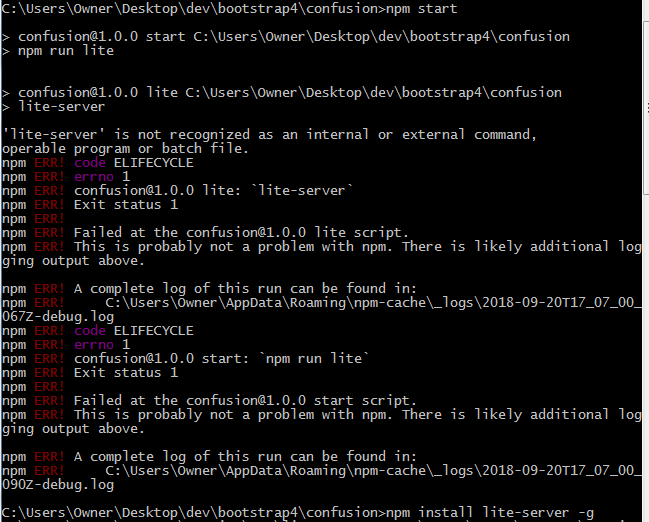
I'm a node.js beginner...i'm trying to use lite-server in my app development.
I downloaded the repository in my app folder and I run lite-server command but nothing happens...can you help me to setup it correctly?
The text was updated successfully, but these errors were encountered: