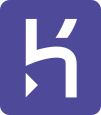The Heroku CLI is used to manage Heroku apps from the command line.
For more about Heroku see https://www.heroku.com/home
To get started see https://devcenter.heroku.com/start
First, Install the Heroku CLI with the Toolbelt.
Once installed, you'll have access to the heroku command from your command shell. Log in using the email address and password you used when creating your Heroku account:
$ heroku login
Enter your Heroku credentials.
Email: [email protected]
Password:
Could not find an existing public key.
Would you like to generate one? [Yn]
Generating new SSH public key.
Uploading SSH public key /Users/adam/.ssh/id_rsa.pub
Press enter at the prompt to upload your existing SSH key or create a new one, used for pushing code later on.
For additional information about the API see Heroku API Quickstart and Heroku API Reference.
Released under the MIT license; see the file License.
Created by Adam Wiggins