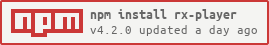The RxPlayer is a library implementing a DASH and Microsoft Smooth Streaming video player directly on the browser, without plugins. It relies on HTML5 Media Source Extensions and Encrypted Media extensions and is written in TypeScript, a superset of JavaScript.
It is currently used in production for premium services and targets several devices, such as computers, phones, but also set-top-boxes, smart TVs and other peculiar environments.
Its main goals are:
-
To play live and On Demand Smooth and DASH contents for extended amounts of time, with or without DRM
-
To offer a first-class user experience (best quality without any buffering, low latency...)
-
To be configurable and extendable (e.g. for Peer-to-Peer streaming, STB integration...)
-
To be easy to integrate and use as a library in various codebases.
We documented the API in every little details in the API documentation.
You can also refer to the documentation of our previous versions here
These documentation pages are automatically generated from the content of the doc/api directory in this repository.
You can view our online Demo, built from our last version, here.
This demo is a small application written in React demonstrating a simple usage of the player.
Demo pages for our previous versions are also available here.
The fastest way to use the player directly in your code is to add this repository as a dependency. You can do it via npm:
npm install --save rx-player
You can then directly import and use the RxPlayer in your code:
// import it ES6 style:
import RxPlayer from "rx-player";
// same in CommonJS style:
// const RxPlayer = require("rx-player");
// instantiate it
const player = new RxPlayer({
videoElement: document.querySelector("video")
});
// play a video
player.loadVideo({
url: "http://vm2.dashif.org/livesim-dev/segtimeline_1/testpic_6s/Manifest.mpd",
transport: "dash",
autoPlay: true
});We've also written short tutorials to help you familiarize with the RxPlayer API:
- Quick start into the API.
- Playing contents with DRMs.
- Selecting a track
- Listening to events contained in the content
To reduce the size of the final code, you might also want to import a minimal version of the player and only import the features you need. This is documented here :
import RxPlayer from "rx-player/minimal";
import { DASH, EME } from "rx-player/features";
// Allow to play encrypted DASH contents
RxPlayer.addFeatures([DASH, EME]);You can ask directly your questions about the project on our gitter. We will try our best to answer them as quickly as possible.
Details on how to contribute is written in the CONTRIBUTING.md file at the root of this repository.
If you need more information, you can contact us via our gitter room.
We also began to add a little architecture documentation here
.
Those pages are automatically generated from the content of the
doc/architecture directory.
After cloning our repo, you should first install our dependencies via npm:
npm installWe use npm scripts to bundle, lint and test the player. Here are some examples:
# build the player in dist/rx-player.js
npm run build
# lint the code with tslint
npm run lint
# launch the demo on a local server (http://127.0.0.1:8000)
npm run start
# launch our test suite on various browsers
npm run test
# list all available npm scripts
npm run infoBuilds are included in the dist/ directory (builds based on the last version
are already included there).
Building a streaming video player for the web is a complex task due to the numerous interactions with the outside world it has to deal with. Whether they come from the user providing an input, network interactions or browser capabilities. If you also consider the multiplicity of browsers to support and the speed with which their APIs are changed and added, you end up with a really important (both in the significant and large sense) piece of software. The video player being the centerpiece of our applications, it needs to adapt very quickly and stay resilient to various errors.
Many current video player implementations rely mostly on classical object-oriented hierarchy and imperative event callbacks with shared mutable objects to manage all these asynchronous tasks and states. We found that we could profit a lot more from adding a reactive-programming approach, with most notably the help of the RxJS library.
RxJS provides interfaces and operators to compose asynchronous tasks together by representating changing states as observable stream of values. It also comes with a cancelation contract so that every asynchronous side-effect can be properly disposed when discarded by the system. This change of paradigm answers to most of our needs.
Moreover, writing the RxPlayer in TypeScript instead of plain JavaScript gives us more tools and confidence in our codebase. All of these elements helps us to build what we think is a maintainable and evolutive codebase, allowing us to adapt quickly to changing environments.
Here is a basic list of supported platforms:
| Chrome | IE [1] | Edge | Firefox | Safari | Opera | |
|---|---|---|---|---|---|---|
| Windows | >= 30 | >= 11 | >= 12 | >= 42 | >= 8 | >= 25 |
| OSX | >= 30 | - | - | >= 42 | >= 8 | >= 25 |
| Linux | >= 37 | - | - | >= 42 | - | >= 25 |
| Android [2] | >= 30 | - | - | >= 42 | - | >= 15 |
| iOS | No | - | - | No | No | No |
[1] Only on Windows >= 8.
[2] Android version >= 4.2
And more. A good way to know if the browser should be supported by our player is to go on the page https://www.youtube.com/html5 and check for "Media Source Extensions" support.