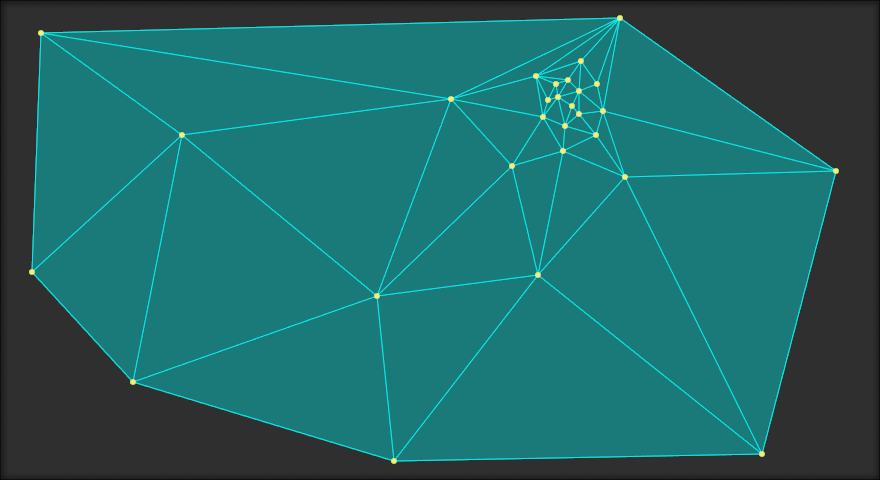A simple and lean Java implementation of an incremental 2D Delaunay triangulation algorithm.
- Introduction
- Projects using the Delaunay Triangulation Library
- How to get
- How to use
- How to build
- API Documentation
- Dependencies
- Demo Application
- License
- References
- History
The library is an implementation of the algorithm described in [4]. The algorithm was first proposed in [1].
- FundUS - The digsite analysis tool for paleolithic archaeology
- Trianglify
- Design and Implementation of the JCA Electronics Autonomous Sonar Mapping Boat
- Transfer Function Widget for Tri-Modal Volume Exploration
- 3D Terrain Visualization
- Vergleich von Algorithmen zur Platzierung disjunkter Boxen
- Generierung von Saalplanbildern mithilfe von Clustering und Algorithmen zur Erstellung konkaver Hüllen
- https://github.com/SquidPony/SquidLib
- https://www.cg.tuwien.ac.at/research/publications/2018/Deutsch-2018/Deutsch-2018-Bachelor%20Thesis.pdf
Type the following command into your shell:
git clone https://github.com/jdiemke/delaunay-triangulator.gitThis will create a copy of the repository in your current working directory.
Maven Dependency:
<dependency>
<groupId>com.github.jdiemke.delaunay-triangulator</groupId>
<artifactId>DelaunayTriangulator</artifactId>
<version>1.0.0</version>
</dependency>
Gradle Dependency:
compile group: 'com.github.jdiemke.delaunay-triangulator', name: 'DelaunayTriangulator', version: '1.0.0'
The code below shows how to use the DelaunayTriangulator class in order to triangulate a given set of points:
try {
Vector<Vector2D> pointSet = loadPointSet("data/normal-formation.conf");
delaunayTriangulator = new DelaunayTriangulator(pointSet);
delaunayTriangulator.triangulate();
Vector<Triangle2D> triangleSoup = delaunayTriangulator.getTriangles();
} catch (NotEnoughPointsException e) {
}The constructor throws a NotEnoughPointsException if it is invoked with less than three points.
The Delaunay triangulator library uses Gradle as a build tool and makes use of its multi project build capabilities. Each subproject contains its own build file and can be build separately. Hence, you can build only the part you want. For example, if you just want to build the library, then it is sufficient to locate into the project's root directory and type the following command into your shell:
gradle library:buildThis will cause Gradle to build the DelaunayTriangulator-1.0.3.jar library artifact in library/build/libs/. If you just want to build the example, then type the following into your shell:
gradle example:buildThis causes Gradle to build the example.zip and example.tar distribution artifacts in example/build/distributions/. In case you want to build the whole multi project, then type:
gradle buildThe Delaunay triangulator API documentation can be found here. You can also build it yourself using the javadoc Gradle task by typing the following into your shell:
gradle library:javadocThis causes Gradle to build the javadoc API documentation artifacts in library/build/docs/javadoc.
The Delaunay triangulation library itself does not have any dependencies; however, the example subproject uses JOGL 2.3.2 for rendering a triangulated point set using OpenGL. See http://jogamp.org/ for further details on JOGL.
The screenshot below shows the demo application from the example project. In order to create a Delaunay triangulation you have to add points to the canvas by pressing the left mouse button. You need at least 3 points for the triangulation to be created.
The Delaunay triangulation library is protected by the very permissive MIT license. This means you can do anything you want with the code with some minor restrictions related to attribution and liability (see the license below for more details). Nevertheless, it is prefered, but not necessary, that you share your enhancements concerning the project's source code.
The MIT License (MIT)
Copyright (c) 2015 Johannes Diemke
Permission is hereby granted, free of charge, to any person obtaining a copy
of this software and associated documentation files (the "Software"), to deal
in the Software without restriction, including without limitation the rights
to use, copy, modify, merge, publish, distribute, sublicense, and/or sell
copies of the Software, and to permit persons to whom the Software is
furnished to do so, subject to the following conditions:
The above copyright notice and this permission notice shall be included in all
copies or substantial portions of the Software.
THE SOFTWARE IS PROVIDED "AS IS", WITHOUT WARRANTY OF ANY KIND, EXPRESS OR
IMPLIED, INCLUDING BUT NOT LIMITED TO THE WARRANTIES OF MERCHANTABILITY,
FITNESS FOR A PARTICULAR PURPOSE AND NONINFRINGEMENT. IN NO EVENT SHALL THE
AUTHORS OR COPYRIGHT HOLDERS BE LIABLE FOR ANY CLAIM, DAMAGES OR OTHER
LIABILITY, WHETHER IN AN ACTION OF CONTRACT, TORT OR OTHERWISE, ARISING FROM,
OUT OF OR IN CONNECTION WITH THE SOFTWARE OR THE USE OR OTHER DEALINGS IN THE
SOFTWARE.
- L. J. Guibas, D. E. Knuth and M. Sharir. Randomized incremental construction of Delaunay and Voronoi diagrams. Algorithmica 7 (1992), 381-413
- T. Ottmann. Algorithmische Geometrie SS 99: Delaunay Triangulation (1999), Source: http://www.tzi.de/~edelkamp/lectures/ml/slides/delaunay.pdf
- http://www.cs.uu.nl/docs/vakken/ga/slides9alt.pdf
- http://www.uni-forst.gwdg.de/~wkurth/cb/html/xlpr/xl1_delaun.pdf
- http://www.iwr.uni-heidelberg.de/groups/CoVis/Teaching/AG_SS12/AG_8_Delaunay.pdf
- https://en.wikipedia.org/wiki/Delaunay_triangulation
- Added Travis CI build status badge support
- Added Coveralls coverage status badge support
- Added JUnit
- Added a reference section to the README
- Adjusted dependencies from JOGL 2.3.1 to JOGL 2.3.2
- Adjusted the example application to incorporate user interaction (adding points by clicking in the window)
- Changed coding style guides (all indentation should be done with 4 space characters from now on)
- The Delaunay triangulation library now uses the List interfaces in order to decouple client code from using a specific implementation for providing a list of 2d points
- Added project site and Javadoc
- Added the MIT License to the project
- Minor refactoring
- Created Gradle build files
- Initial commit to GitHub
- Initial implementation of the Delaunay triangulation algorithm