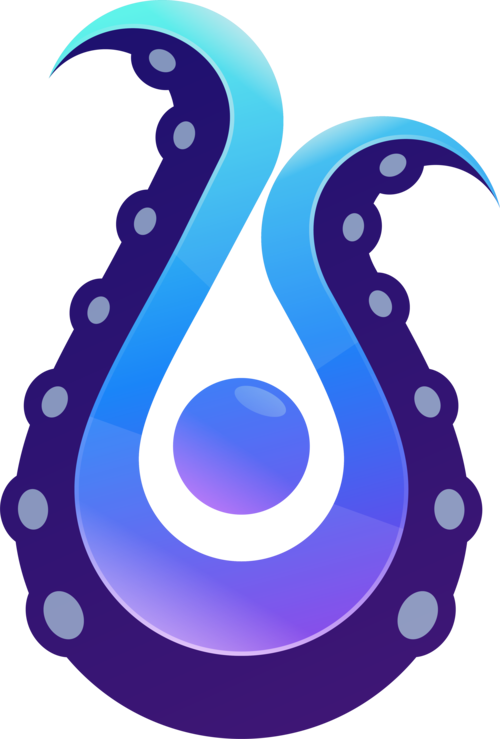This project was part of Osmedeus Engine. Check out how it was integrated at @OsmedeusEngine
This repo only contain Default Signatures for Jaeles project. Pull requests or any ideas are welcome.
Please read the Official Documentation here for writing your own signature.
jaeles config init
Or
Try to clone signatures folder to somewhere like this
git clone --depth=1 https://github.com/jaeles-project/jaeles-signatures /tmp/jaeles-signatures/
then reload them in the DB with this command.
jaeles config -a reload --signDir /tmp/jaeles-signatures
Scan Usage example:
jaeles scan -s <signature> -u <url>
jaeles scan -c 50 -s <signature> -U <list_urls> -L <level-of-signatures>
jaeles scan -c 50 -s <signature> -U <list_urls>
jaeles scan -c 50 -s <signature> -U <list_urls> -p 'dest=xxx.burpcollaborator.net'
jaeles scan -c 50 -s <signature> -U <list_urls> -f 'noti_slack "{{.vulnInfo}}"'
jaeles scan -v -c 50 -s <signature> -U list_target.txt -o /tmp/output
jaeles scan -s <signature> -s <another-selector> -u http://example.com
jaeles scan -G -s <signature> -s <another-selector> -x <exclude-selector> -u http://example.com
cat list_target.txt | jaeles scan -c 100 -s <signature>
jaeles scan -s '/tmp/custom-signature/sensitive/.*' -L 2 --fi
Examples:
jaeles scan -s 'jira' -s 'ruby' -u target.com
jaeles scan -c 50 -s 'java' -x 'tomcat' -U list_of_urls.txt
jaeles scan -G -c 50 -s '/tmp/custom-signature/.*' -U list_of_urls.txt
jaeles scan -v -s '~/my-signatures/products/wordpress/.*' -u 'https://wp.example.com/blog/' -p 'root=[[.URL]]'
cat urls.txt | grep 'interesting' | jaeles scan -c 50 -s /tmp/jaeles-signatures/cves/sample.yaml -U list_of_urls.txt --proxy http://127.0.0.1:8080
Config Command examples:
# Init default signatures
jaeles config init
# Update latest signatures
jaeles config update
jaeles config update --repo http://github.com/jaeles-project/another-signatures --user admin --pass admin
jaeles config update --repo [email protected]/jaeles-project/another-signatures -K your_private_key
# Reload signatures from a standard signatures folder (contain passives + resources)
jaeles config reload --signDir ~/standard-signatures/
# Add custom signatures from folder
jaeles config add --signDir ~/custom-signatures/
# Clean old stuff
jaeles config clean
# More examples
jaeles config add --signDir /tmp/standard-signatures/
jaeles config cred --user sample --pass not123456
For full Usage:
jaeles -hh
Jaeles look for signature as a single file so you can structure it as whatever you want. This is just an example.
| Page | Description |
|---|---|
| common | Implement misconfiguration for some popular apps |
| cves | Implement some CVE |
| sensitvie | Some common path with sensitive information |
| probe | Used for detect some technology used by the target |
| passives | Used for passive detection |
| fuzz | Some common case for fuzz mode (I know a lot of false positive here) |
| routines | Routines example |
Fuzz signatures may have many false positive because I can't defined exactly what is vulnerable for everything. So make sure you gotta know what are you doing here.
More showcase can be found here
- Read the signature file.
- Seriously, read the signature file.
- Remember that you were warned twice about reading the signature file.
- Read the references and detection part to understand why Jaeles said it's vulnerable.
- Manually verify the vulnerability.
Become a financial contributor and help us sustain our community. [Contribute]
Explore the latest vulnerabilities at cvebase.com
Jaeles is made with ♥ by @j3ssiejjj and it is released under the MIT license.