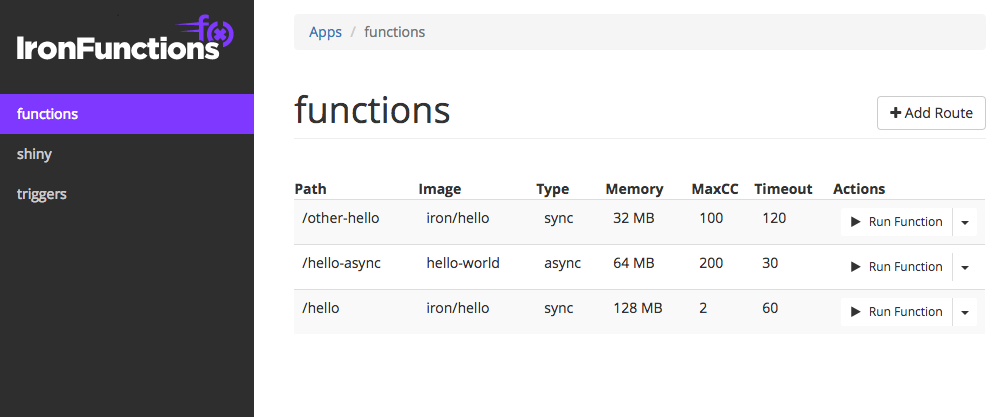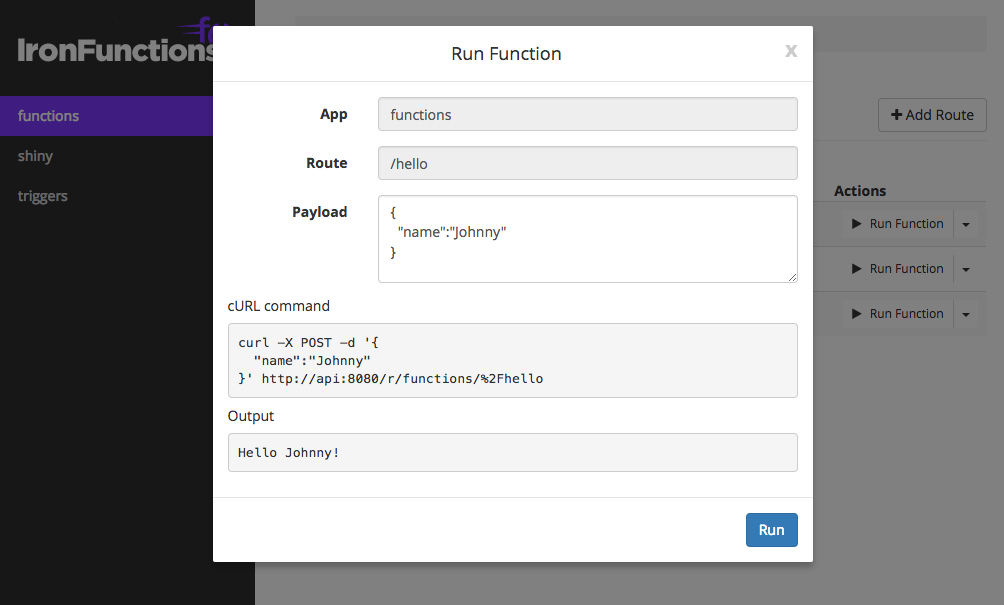UI for IronFunctions
Just run the container.
API_URL is IronFunctions API URL
NOTE: latest version is broken, please use 0.0.2
docker run --rm -it --link functions:api -p 4000:4000 -e "API_URL=http://api:8080" iron/functions-ui:0.0.2
- Install dependencies:
npm install && npm install -g webpack
- Start Functions API
docker run --rm -it --name functions --privileged -v $PWD/data:/app/data -p 8080:8080 iron/functions
- Start web server:
PORT=4000 API_URL=http://localhost:8080 npm start
PORT- port to run UI on. Optional, 4000 by defaultAPI_URL- Functions API URL. Required
- Launch automatic asset recompilation:
webpack --watch
Example:
# Launch Functions API
docker run --rm -it --name functions --privileged -v $PWD/data:/app/data -p 8080:8080 iron/functions
# Launch FunctionsUI (use `docker-machine ip` instead of localhost if needed - mac only)
API_URL=http://localhost:8080 npm start
# Launch launch automatic asset recompilation:
webpack --watch
# Open http://localhost:4000/ in browser