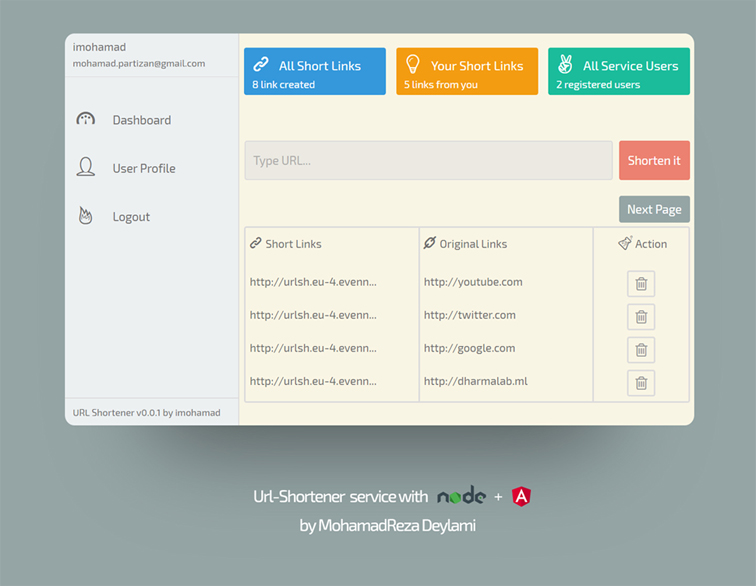This project was generated with Angular CLI version 6.0.3 and NodeJs version 8.11.2
use npm install in api-backend dir & url-shortener-frontend dir for install libs.
use npm start in api-backend dir for run nodejs api.
use npm serve in url-shortener-frontend dir for run client side.
- nodejs api run on port
3000 - angular run on port
4200
install mongoDB and set DB adress for database var for config.js
api adress after run: {your_url}:3000/api/v0.1/...
/api/v0.1/{short_link}- method:GET| redirect to original link/api/v0.1/urls- method:GET| get all short url - auth necessary/api/v0.1/statics- methodGET| get service statics - auth necessary/api/v0.1/users/signup- method:POST| sign up user/api/v0.1/users/signin- method:POST| signin user/api/v0.1/urls/{user_id}- method:POST| get user urls - auth necessary/api/v0.1/urls/{url}- method:POST| save url for shorting - auth necessary/api/v0.1/urls/{url_id}- method:DELETE| delete url - auth necessary
Run ng serve for a dev server. Navigate to http://localhost:4200/. The app will automatically reload if you change any of the source files.
Run ng build to build the project. The build artifacts will be stored in the dist/ directory. Use the --prod flag for a production build.
visit mohamad or send e-mail: [email protected]