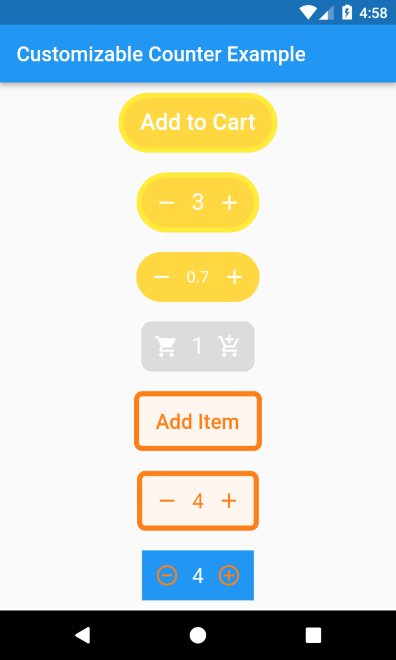A counter widget that support different kinds of customization.
Add the following line to pubspec.yaml:
dependencies:
customizable_counter: <last-release>and
flutter pub getrun following command:
flutter pub add customizable_counterComplete example available here.
@override
Widget build(BuildContext context) =>
CustomizableCounter(
borderColor: Colors.yellow,
borderWidth: 5,
borderRadius: 100,
backgroundColor: Colors.amberAccent,
buttonText: "Add Item",
textColor: Colors.white,
textSize: 22,
count: 0,
step: 1,
minCount: 0,
maxCount: 10,
incrementIcon: const Icon(
Icons.add,
color: Colors.white,
),
decrementIcon: const Icon(
Icons.remove,
color: Colors.white,
),
onCountChange: (count) {
},
onIncrement: (count) {
},
onDecrement: (count) {
},
);In order to customize the widget ui there are several attributes that are supported by this package:
| Attribute | Type | Default | Required | Description |
|---|---|---|---|---|
borderColor |
Color |
null |
No |
color of widget border |
borderWidth |
double |
null |
No |
width of widget border |
borderRadius |
double |
null |
No |
radius of widget border |
backgroundColor |
Color |
null |
No |
color of widget background |
buttonText |
String |
null |
No |
text that will shown on widget if counter value is zero. |
textColor |
Color |
null |
No |
button title and counter text color |
textSize |
double |
null |
No |
button title and counter text size |
decrementIcon |
Widget |
null |
No |
icon widget that will be shown on left side and by clicking this widget the counter value will de decreased. |
incrementIcon |
Widget |
null |
No |
icon widget that will be shown on right side and by clicking this widget the counter value will de increased. |
count |
double |
0 |
No |
the current value of the counter. |
maxCount |
double |
double.maxFinite |
No |
the maximum value support for counter |
minCount |
double |
0 |
No |
the minimum value support for counter |
step |
double |
1 |
No |
amount increased or decreased after clicking buttons. |
showButtonText |
bool |
true |
No |
does shown button text when counter value is zero. |
onCountChange |
Function(double c) |
null |
No |
called when the counter value change by clicking button. |
onIncrement |
Function(double c) |
null |
No |
called when the counter value increment by clicking Increment button. |
onCountChange |
Function(double c) |
null |
No |
called when the counter value decrement by clicking Decrement button. |