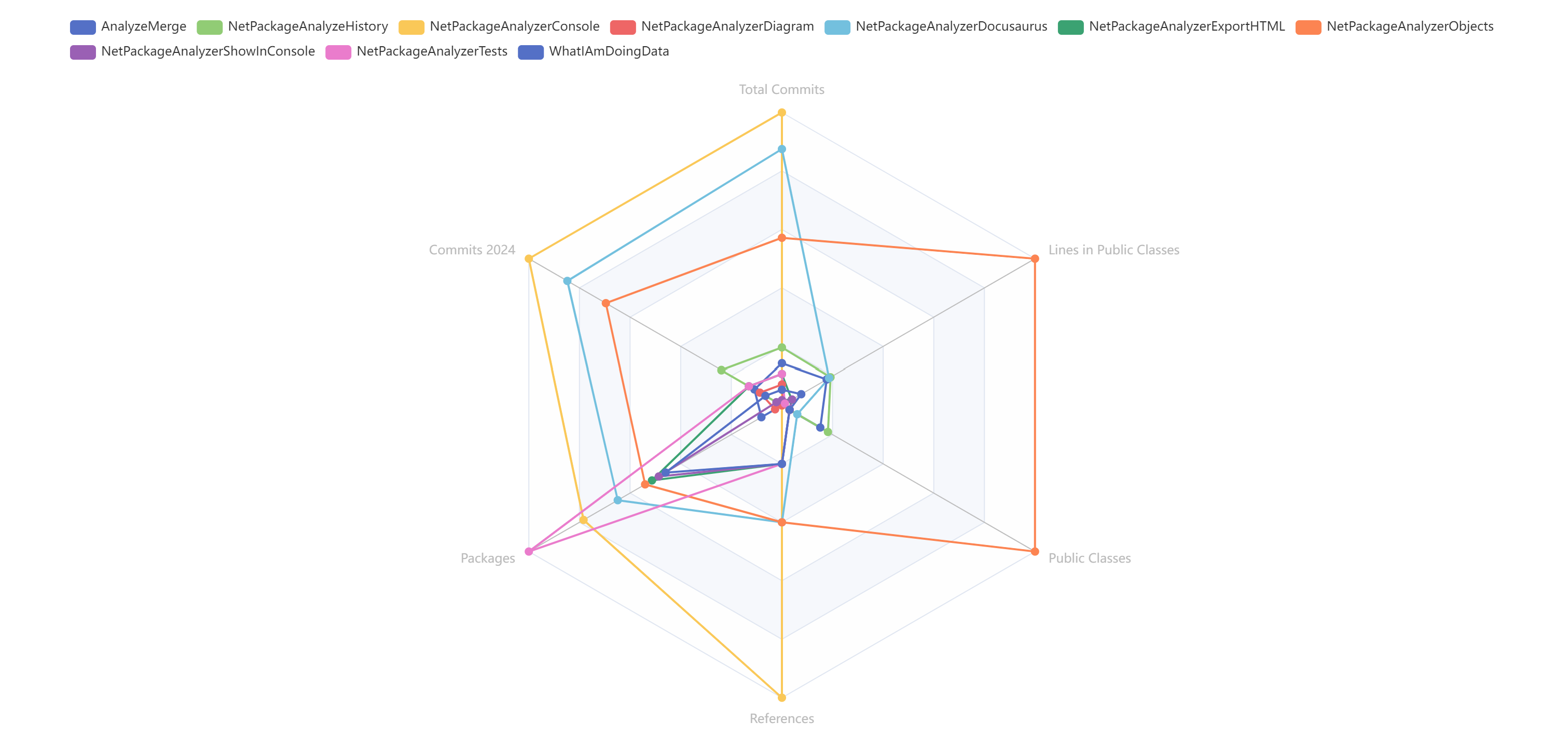Analyzer for .NET solution / projects . It shows relations in projects / packages / commits .
Please read the Wiki at https://github.com/ignatandrei/packageAnalyzer/wiki/
Go to where your sln is and enter this:
dotnet new tool-manifest
dotnet tool update netpackageanalyzerconsole
If you want a fast summary of the solution, just run
dotnet PackageAnalyzer generateFiles -wg HtmlSummary
And will generate a html file with all the information. As an example , see https://ignatandrei.github.io/PackageAnalyzer/NetPackageAnalyzer_summary.html
If you want a site of all solution, run
dotnet PackageAnalyzer generateFiles -wg Docusaurus
and see results at Analysis folder as a Docusaurus site . You should run
npm i
npm run start
to see what is generated ( see https://ignatandrei.github.io/PackageAnalyzer/docs/category/solutions )
It will show ( see below for more details ):
- Solution Analyzer - https://ignatandrei.github.io/PackageAnalyzer/docs/Analysis/NetPackageAnalyzer/ProjectRelation
- Project references with another projects - https://ignatandrei.github.io/PackageAnalyzer/docs/Analysis/NetPackageAnalyzer/summaryProjectReferences
- Project Building Blocks - https://ignatandrei0.github.io/PackageAnalyzer/docs/Analysis/NetPackageAnalyzer/BuildingBlocks
- Root Projects - https://ignatandrei.github.io/PackageAnalyzer/docs/Analysis/NetPackageAnalyzer/RootProjects
- Test Projects - https://ignatandrei.github.io/PackageAnalyzer/docs/Analysis/NetPackageAnalyzer/TestProjects
- Packages Versions - https://ignatandrei.github.io/PackageAnalyzer/docs/Analysis/NetPackageAnalyzer/DisplayAllVersions
- Packages that differ in major versions - https://ignatandrei.github.io/PackageAnalyzer/docs/Analysis/NetPackageAnalyzer/MermaidVisualizerMajorDiffer
- Each project with their packages - https://ignatandrei.github.io/PackageAnalyzer/docs/category/projects
- Each project and relations with another - upstream and downstream - https://ignatandrei.github.io/PackageAnalyzer/docs/Analysis/NetPackageAnalyzer/Projects/NetPackageAnalyzerDocusaurus/ProjectReferences
- Classes relations in a project: https://ignatandrei.github.io/PackageAnalyzer/docs/Analysis/NetPackageAnalyzer/Projects/NetPackageAnalyzerDocusaurus/NetPackageAnalyzerDocusaurus_rel_csproj
- Each project with their packages - https://ignatandrei.github.io/PackageAnalyzer/docs/Analysis/NetPackageAnalyzer/Projects/NetPackageAnalyzerDocusaurus/Packages
- Commits (full time and per year ) and median - https://ignatandrei.github.io/PackageAnalyzer/docs/Analysis/NetPackageAnalyzer/Commits
- Commits per project and median - https://ignatandrei.github.io/PackageAnalyzer/docs/Analysis/NetPackageAnalyzer/Projects/NetPackageAnalyzerConsole/Commits
- Commits per file and median - https://ignatandrei.github.io/PackageAnalyzer/docs/Analysis/NetPackageAnalyzer/Projects/NetPackageAnalyzerConsole/Commits
- Commits with most files - https://ignatandrei.github.io/PackageAnalyzer/docs/Analysis/NetPackageAnalyzer/Projects/NetPackageAnalyzerConsole/Commits
- Classes / Projects with most public methods - https://ignatandrei.github.io/PackageAnalyzer/docs/Analysis/NetPackageAnalyzer/summaryPublicClasses
- Number of lines per class / project / method - https://ignatandrei.github.io/PackageAnalyzer/docs/Analysis/NetPackageAnalyzer/summaryPublicClasses
- Radar summary - https://ignatandrei.github.io/PackageAnalyzer/NetPackageAnalyzer_summary.html#radar
- Commits per year and folder https://ignatandrei.github.io/PackageAnalyzer/NetPackageAnalyzer_summary.html#Commitsperyearandfolder
And a summary https://ignatandrei.github.io/PackageAnalyzer/NetPackageAnalyzer_summary.html
Please read the Wiki at https://github.com/ignatandrei/packageAnalyzer/wiki/
Those are the files generated for summary: https://ignatandrei.github.io/PackageAnalyzer/NetPackageAnalyzer_summary.html
Or for site: https://ignatandrei.github.io/PackageAnalyzer/
If you want more to generate, add a Razor / .cshtml file to templates folder and generate in GenerateNow
If you have errors, please run with
dotnet PackageAnalyzer generateFiles --verbose true
and open an issue with the verbose file mentioned in the output at
Please see verbose file at
Metrics from https://learn.microsoft.com/en-us/visualstudio/code-quality/code-metrics-values?view=vs-2022