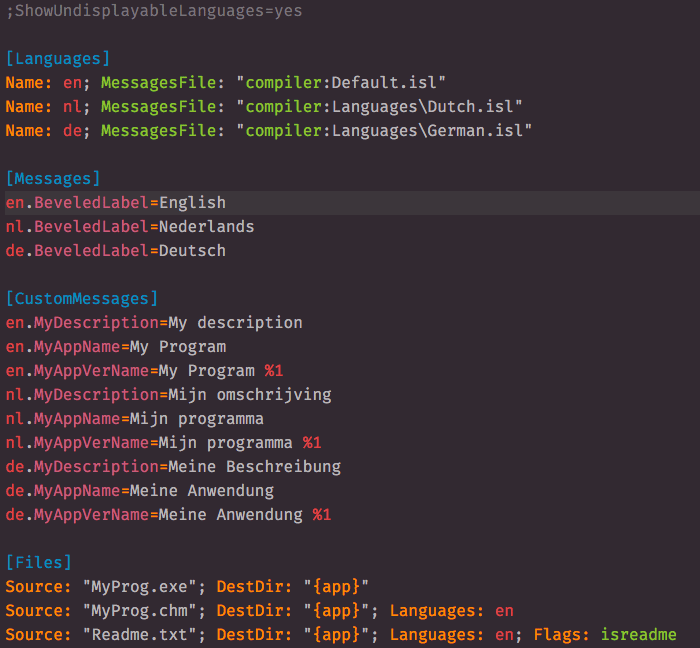🚨 This package is no longer under development. If you wish to take over this project, please get in touch!
Atom language support for Inno Setup, including grammar, snippets and build system
Screenshot of Inno Setup in Atom with Hopscotch theme
Install language-innosetup from Atom's Package Manager or the command-line equivalent:
$ apm install language-innosetup
Change to your Atom packages directory:
# Windows
$ cd %USERPROFILE%\.atom\packages
# Linux & macOS
$ cd ~/.atom/packages/Clone repository as language-innosetup:
$ git clone https://github.com/idleberg/atom-language-innosetup language-innosetupThis package automatically installs third-party packages it depends on. You can prevent this by disabling the Manage Dependencies option in the package settings.
As of recently, this package contains a build system to compile Inno Setup scripts. But first, make sure ISCC.exe is in your PATH environmental variable. Alternatively, you can specify its path in your Atom configuration.
Example:
"language-innosetup":
pathToISCC: "full\\path\\to\\ISCC.exe"Note: If you're on macOS or Linux and would like to compile scripts with Wine, specify the path to this bash script instead.
To compile your scripts, select Inno Setup: Save & Compile” from the command-palette or use the keyboard shortcut.
Should you prefer working with an existing third-party build system, the following packages already have support for Inno Setup.
- build – requires additional provider (e.g. build-innosetup), supports linter
- script
This work is licensed under the The MIT License.