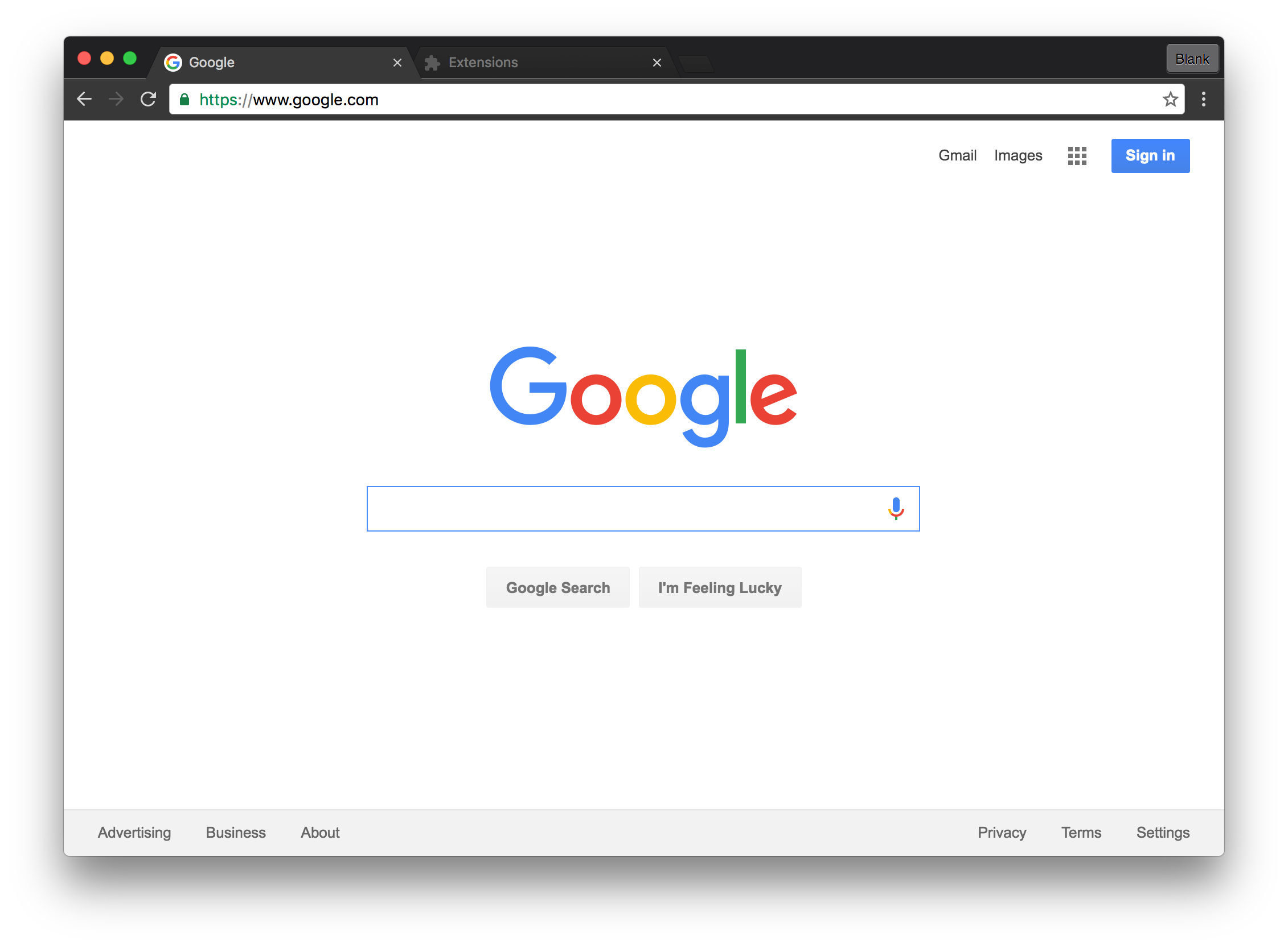A dark Chrome theme
The initial inspiration for this theme was the Arc Theme: https://github.com/horst3180/arc-theme
Step 1:
Step: 2:
Open the Chrome Extensions panel by going to chrome://extensions/. Paste that into Chrome to get to your extensions.
Step: 2:
Drag and drop the .crx file you just downloaded here. The theme will now be applied.
I find this theme especially pleasant when used with the Chrome Devtools dark theme:
It also works quite nicely when viewing any site that already has a dark theme, like compass-style.org:
The incognito styling is also purple to differentiate between normal and private browsing:
Helpful Articles:
- https://developer.chrome.com/extensions/themes
- https://www.quora.com/How-can-I-create-my-own-chrome-theme
- https://sites.google.com/site/gsugsa/google-apps/google-chrome/how-to-create-a-theme
The closest thing I could find to docs was the source that seems to control the theme:
Terminology:
- ntp: I think this stands for something like "no tab present"
Constants:
https://src.chromium.org/viewvc/chrome/trunk/src/chrome/browser/themes/theme_properties.h
Logic:
https://src.chromium.org/viewvc/chrome/trunk/src/chrome/browser/themes/theme_service.cc
As JSON:
{
"theme": {
"colors": {
"frame",
"frame_inactive",
"frame_incognito",
"frame_incognito_inactive",
"toolbar",
"tab_text",
"background_tab_text",
"bookmark_text",
"ntp_background",
"ntp_text",
"ntp_link",
"ntp_link_underline",
"ntp_header",
"ntp_section",
"ntp_section_text",
"ntp_section_link",
"ntp_section_link_underline",
"button_background",
},
"tints": {
"buttons",
"frame",
"frame_inactive",
"frame_incognito",
"frame_incognito_inactive",
"background_tab",
},
"properties": {
"ntp_background_alignment",
"ntp_background_tiling",
"ntp_logo_alternate"
}
}
}