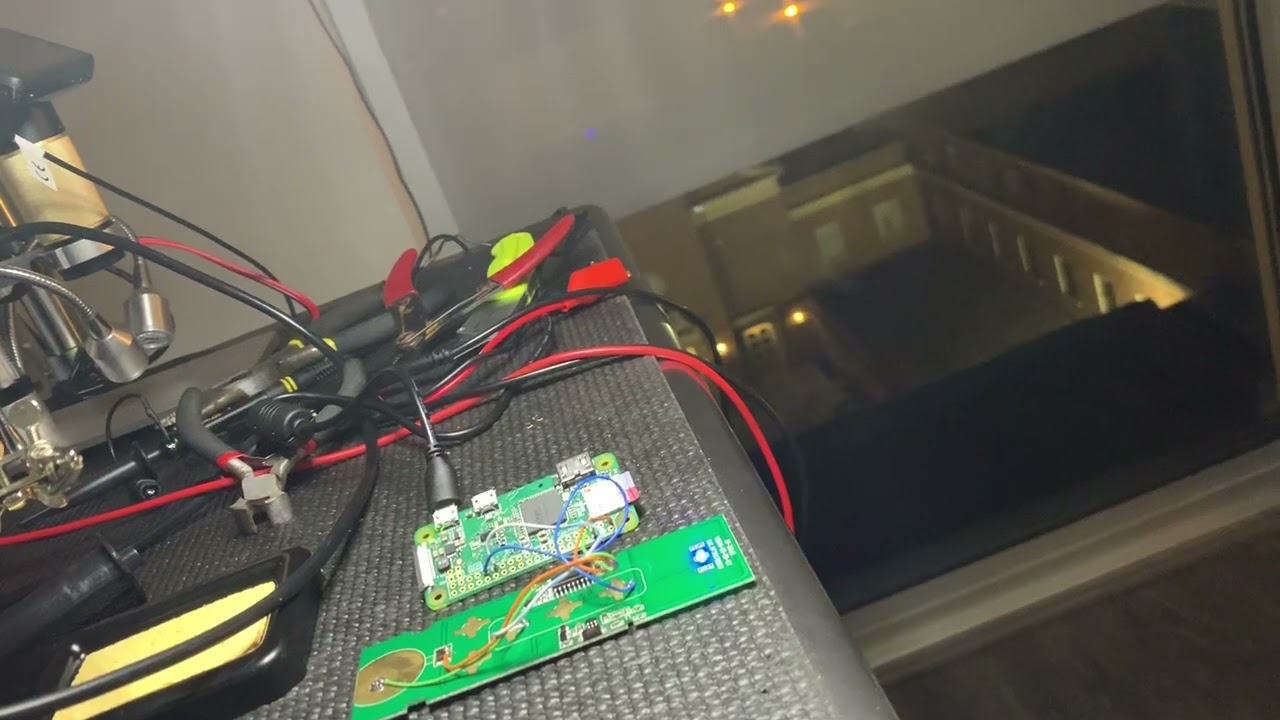Just some project to keep track of how I made a roller shade for HomeBridge.
- Rechargeable Wireless Tubular Roller Shade Motor Kit with Remote Control for Motorized Electric Roller Blind Shades, 1.5 inch Tube ** https://www.amazon.com/dp/B074TKQ8DJ/ref=cm_sw_r_cp_api_i_jIBrDbCPEMNQ0
- Modified from https://github.com/nfarina/homebridge/wiki/Easy-Install-Raspberry-PI-(With-Start-with-boot)
- Downloaded Raspbian Lite https://www.raspberrypi.org/downloads/raspbian/
- Install https://github.com/dubocr/homebridge-gpio-device#readme
- NOTE --unsafe-perm is needed to not error out with permission denied.
From Mac:
diskutil list
diskutil unmountDisk /dev/disk2
sudo dd bs=1m if=Downloads/2019-04-08-raspbian-stretch-lite.img of=/dev/disk2 conv=sync
diskutil eject /dev/disk2sudo raspi-config- set wifi
- enable ssh
- timezone
- disable ipv6 homebridge/homebridge#2089
sudo apt-get update
sudo apt-get upgrade
sudo apt-get install -y curl nodejs npm libavahi-compat-libdnssd-dev
sudo npm install -g --unsafe-perm homebridge
sudo npm install -g npm@latest
sudo npm update npm -gcd /tmp; wget https://lion.drogon.net/wiringpi-2.50-1.deb; sudo dpkg -i wiringpi-2.50-1.deb; cd -
sudo npm install -g --unsafe-perm homebridge-gpio-device
(see pics below)
homebridge
sudo npm install -g pm2 --unsafe-perm
pm2 startup
sudo env PATH=$PATH:/usr/bin /usr/lib/node_modules/pm2/bin/pm2 startup systemd -u pi --hp /home/pi
pm2 start homebridge
pm2 savevi .homebridge/config.json
{
"bridge": {
"name": "Name",
"username": "Mac",
"port": 51826,
"pin": "Some-pin"
},
"description": "Apartment automation system via RaspberryPi Zero",
"accessories": [
{
"accessory": "GPIODevice",
"name": "Roller Shade",
"type": "WindowCovering",
"inverted": true,
"pins": [22,21],
"shiftDuration": 1,
"initPosition": 99
}
],
"platforms": [ ]
}
- https://www.homekithelper.net/networking - great case for fixing your wifi
- https://github.com/KhaosT/HAP-NodeJS - the low level Homekit layer under https://github.com/nfarina/homebridge
- Note there is a bug with avahi-daemon that causes the name to disappear from the lan when wifi is lost or dhcp expires and renews. ** a fix is to reboot (yuck) ** monitor the network and reboot ** TBD
- A 433Mhz Ardrino project https://github.com/akirjavainen/markisol