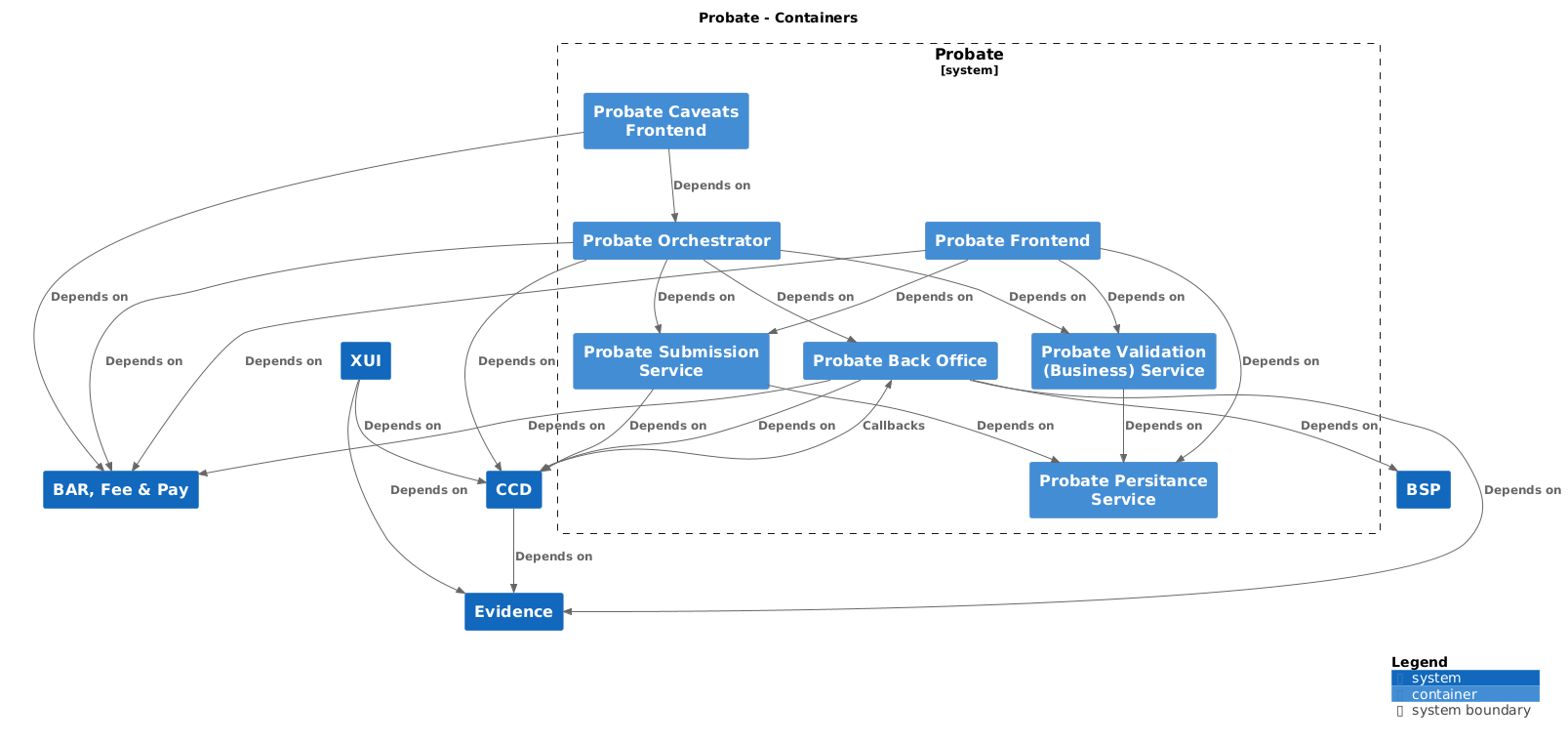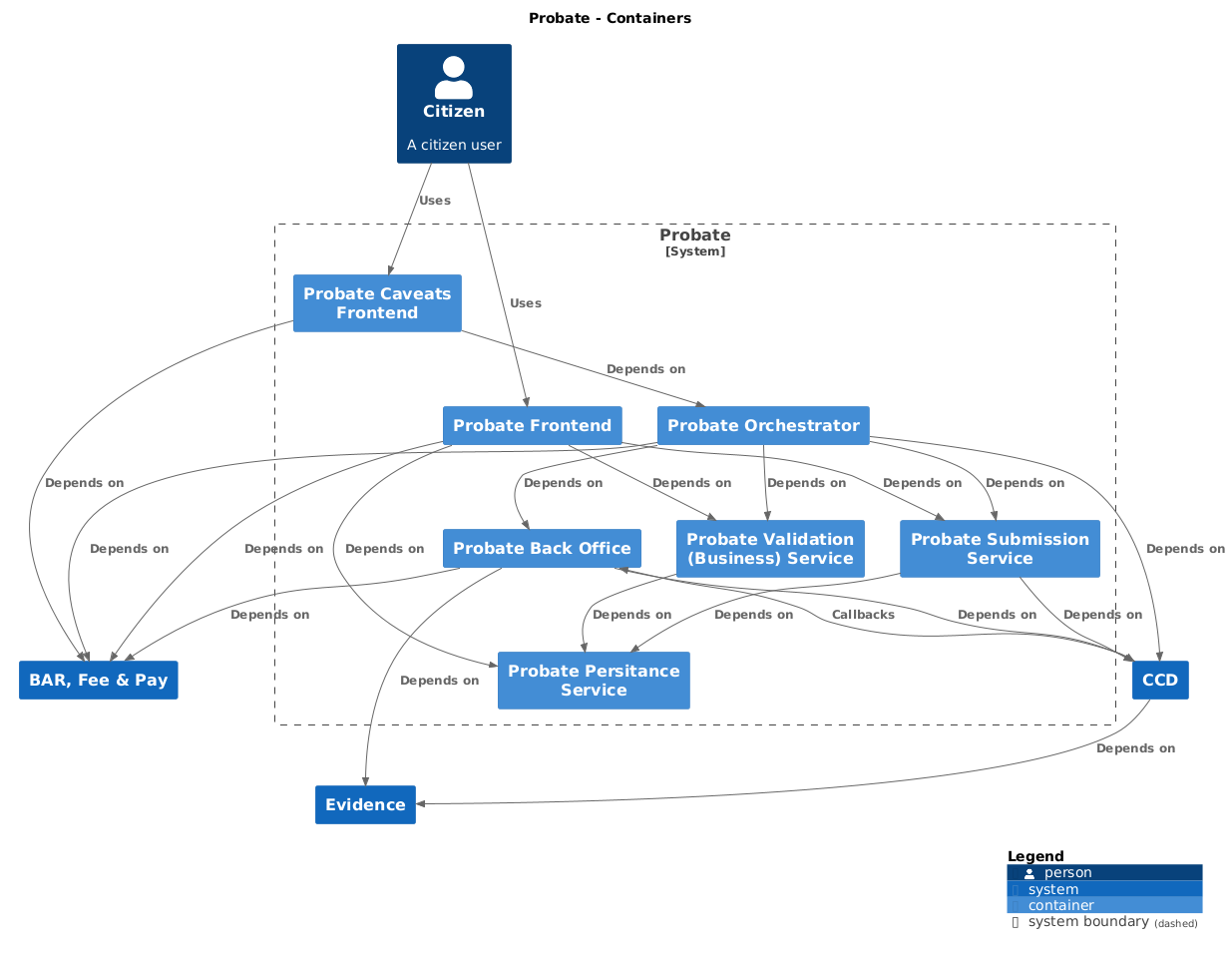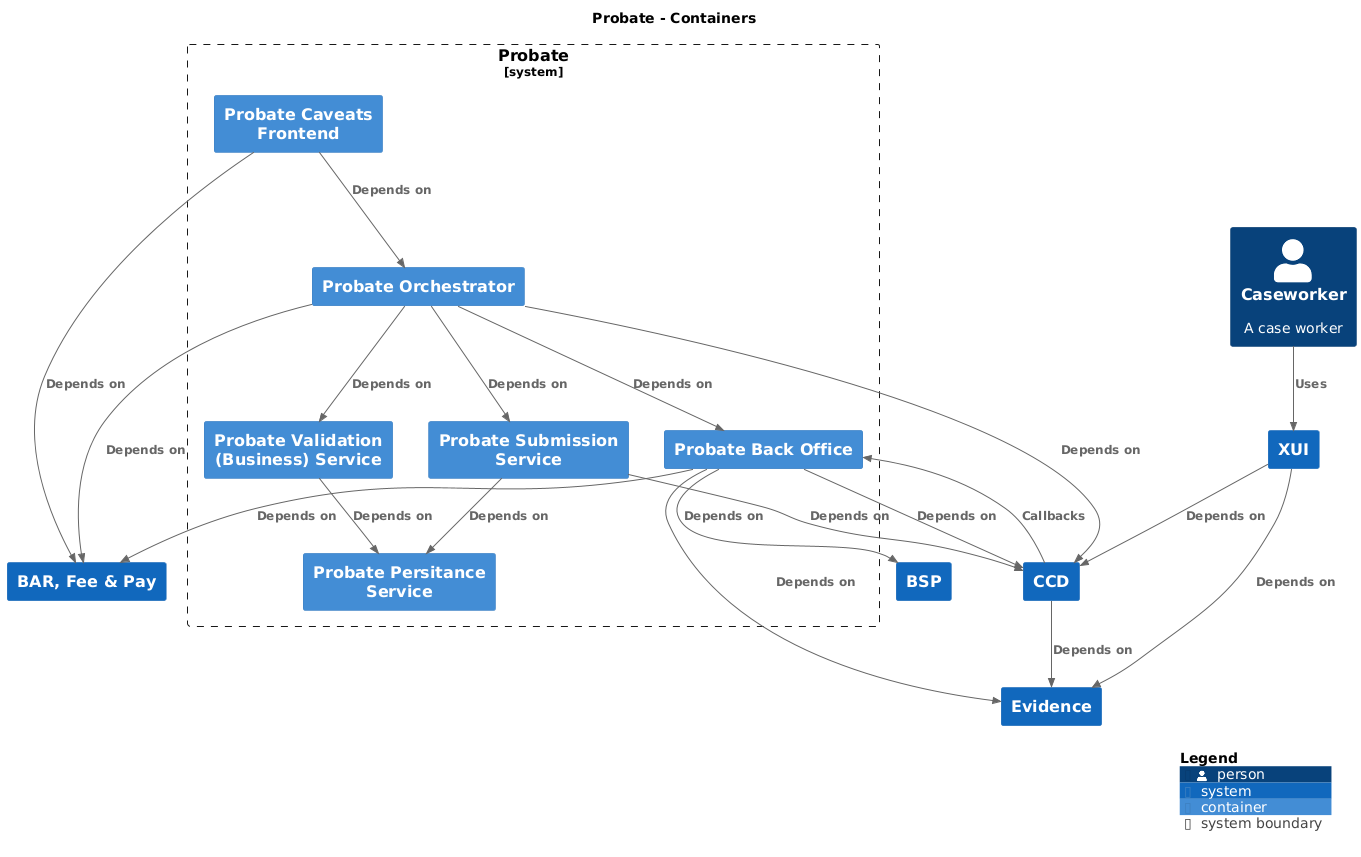This is the frontend application for the Probate Personal Applicants online service. The service provides a clear interface for citizens, presented as sequence of HTML 5 web pages designed to GDS Service Design guidelines, so that they can apply for Probate online. The service provides functionality for both single and multiple applicant journeys.
The Frontend Application uses Orchestrator to route specific requests to the underlying services such as Business Service and Submit Service.
probate-frontend • probate-caveats-frontend • probate-back-office • probate-orchestrator-service • probate-business-service • probate-submit-service • probate-persistence-service
If on Windows 10 follow setup instructions here: https://tools.hmcts.net/confluence/pages/viewpage.action?pageId=1457316967
Install dependencies by executing the following command:
$ yarn install
Compile SASS stylesheets by running the following command:
$ yarn setup
Build a git.properties.json by running the following command:
$ yarn git-info
Steps:
- Ensure your VPN is on.
- Install redis, if you haven't already.
- On one terminal run:
$ redis-server
- On another terminal, run the server using one of the two options below:
- If you are only testing the FE and don't need to point to anything else locally, use the following:
$ yarn start:dev:ld:aat
- If you are testing FE & orchestrator / just orchestrator (and therefore have local orchestrator service and local business service running on port 8888 - see probate-orchestrator README), use the following:
$ yarn start:dev:ld:orch
This will run FE on localhost:3001 and redis cache on localhost:6379. If you are using command 1., then your FE will
interact with AAT instance of orchestrator; if you are using command 2., then your FE will interact with local instance
of orchestrator running on port 8888.
You can use IDAM AAT logins and create cases that will be visible on XUI AAT.
Redis is important for development because it means that each time your server restarts the security cookie is not lost / you are not logged out.
If you need to add more config or secrets, see dev-aat.yaml and app/setupSecrets.js, respectively.
Use the following to run all e2e tests that have the @e2enightly tag (ran in parallel, headlessly):
$ yarn test:fullfunctional:dev-aat:parallel
Use the following to run a single test with the browser showing. You must add a unique tag to the test you want to run e.g. @runningNow, before running:
$ yarn test:fullfunctional:dev-aat:single '@runningNow'
note. local e2e is liable to fail if the Orchestrator and Business services aren't being ran locally pointing to AAT, so follow these steps on both services in other terminal windows/tabs:
- Ensure VPN is on.
- Run
./gradlew generateAatEnvFile - Run
POINT_TO_AAT=true ./gradlew run - After ~10 seconds, orchestrator or business service will be running.
Run the application local server as dev:
$ yarn start:ld
The application can be completed locally at https://localhost:3000, provided all services are running in the background as described in the next section.
# first time only
npx @hmcts/probate-dev-env --create
npx @hmcts/probate-dev-env
Alternatively, to run probate-frontend with the other services locally you will need to clone and run the following services:
- probate-back-office:
https://github.com/hmcts/probate-back-office- Follow the instructions inprobate-back-office/compose/README.md. - probate-orchestrator-service:
https://github.com/hmcts/probate-orchestrator-service- Follow the instructions inprobate-orchestrator-service/README.md - probate-submit-service:
https://github.com/hmcts/probate-submit-service- Follow the instructions inprobate-submit-service/README.md
Git hooks:
We have git hooks that enforce rules for commit messages.
These can be activated by running the following commands:
$ ln -s ../../pre-commit.sh .git/hooks/pre-commit
$ ln -s ../../commit-msg.sh .git/hooks/commit-msg
yarn npm audit --recursive --environment production --json > yarn-audit-known-issues
Before submitting a Pull Request you will be required to run $ yarn eslint (which is also run automatically when trying to commit anyway).
We have a number of rules relating to code style that can be found in .eslintrc.js.
For development only config, rename the config/dev_template.yaml file to config/dev.yaml. Running the app with the node environment set to dev will ensure this file is used.
This file is not version controlled so any config here will not be pushed to git.
As an example, if you want to use LanuchDarkly locally, place the SDK Key in this file. You can keep the key there as this file is not version controlled.
If you want to allowed login you will need all the services running through manually/using docker-compose
set following in default.yml
useIDAM: 'true'
requireCcdCaseId: 'true'
you shoud then be able to use a citizen user of
[email protected]/Pa55word11
add a dev.yaml file to the /config folder with contents if you want to run LauchDarkly locally
featureToggles:
launchDarklyKey: 'sdk-4d50eb6e-8400-4aa7-b4c5-8bdfc8b1d844'
emails can be monitored at:
http://localhost:8025
Mocha is used for writing tests.
The test suite can be run with:
$ yarn test
For unit tests:
$ yarn test-unit
For component tests:
$ yarn test-component
For accessibility tests:
$ yarn test-accessibility
For test coverage:
$ yarn test:coverage
For e2e tests (non launch darkly):
$ yarn test-e2e
For e2e tests (launch darkly):
$ yarn test-e2e
For contact tests:
$ ADDRESS_TOKEN=xyz yarn test-contract
You'll need to get the ADDRESS_TOKEN from the AAT vault postcode-service-token2
If you are concerned about the impact of your code changes, you may want to run a more comprehensive set of tests as part of the PR build. To do this, you can add the appropriate label to the PR (in GitHub), as detailed below:
nightly: This will runyarn test:fullfunctional-prcommand which picks up all the e2e tests with the tag@e2enightly-pr.nightly-without-welsh-tests: This will runyarn test:fullfunctional-prcommand which picks up all the e2e tests with the tag@e2enightly-pr, but only in English language.
This project is licensed under the MIT License - see the LICENSE file for details