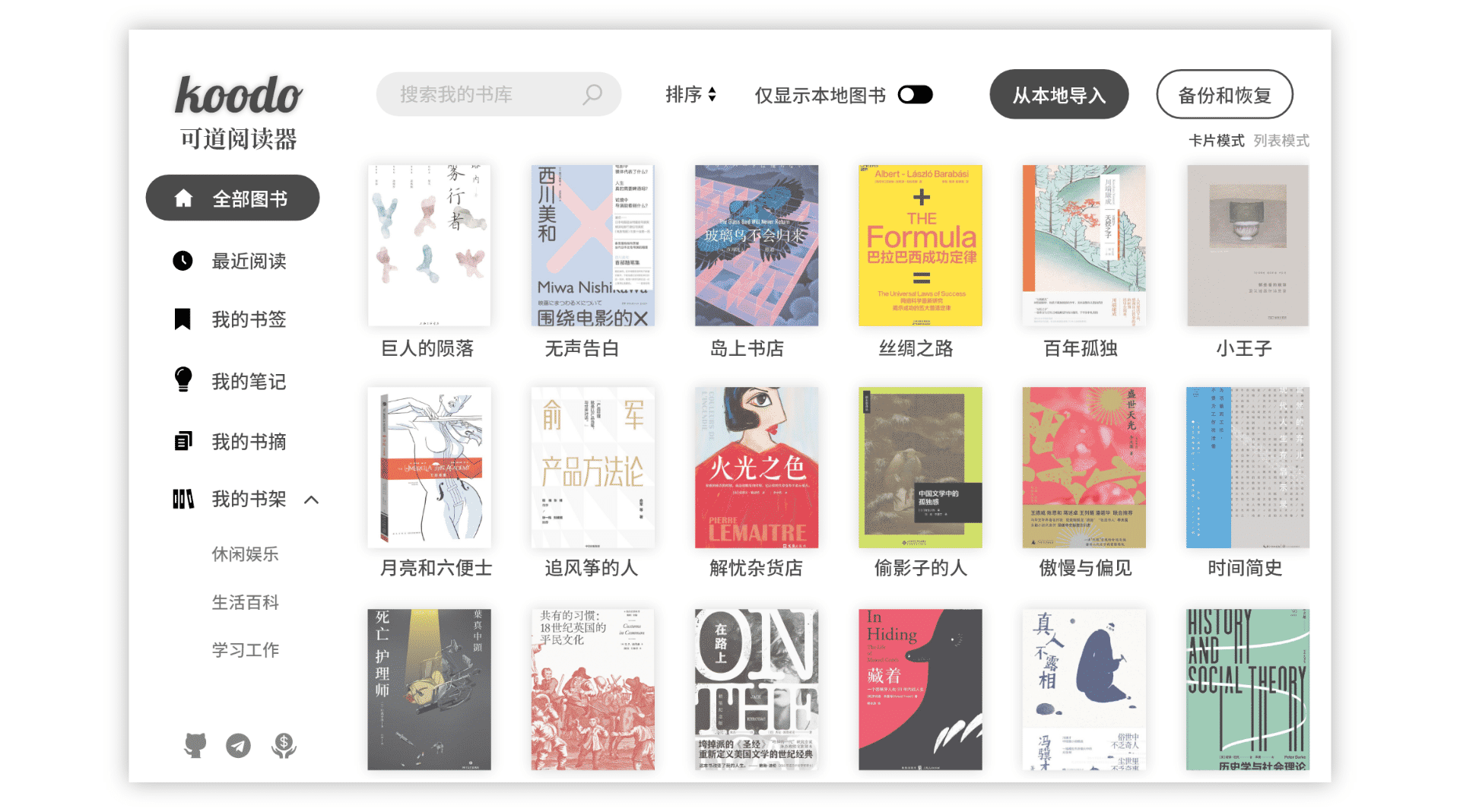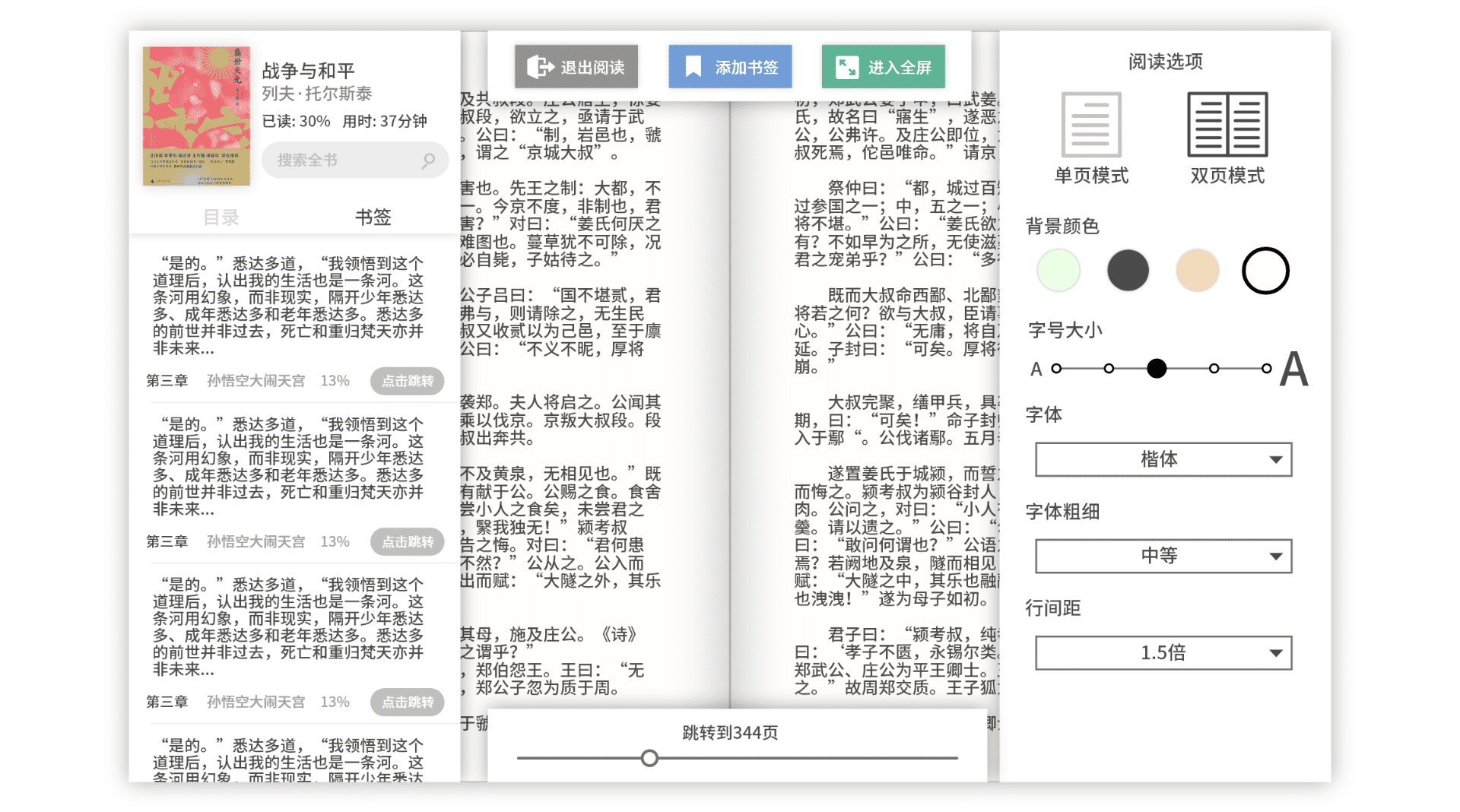简体中文 | English
👏 欢迎使用 Koodo Reader !
✍️ Koodo Reader 是一个开源免费的电子书阅读器,支持桌面版和网页版
🌈 支持阅读 epub , pdf, mobi, azw3 和 txt 格式的图书
🌎 支持 Windows , macOS, Linux 和 网页版
💡 备份导出,网盘同步
📝 双页模式,单页模式,滚动模式
🚩 听书功能,翻译功能
💻 目录,书签,笔记,书摘,书架,标签
🎯 自定义字体,字体大小,行间距,阅读背景色
🏝 触控屏手势支持
🚀 文字高亮和下划线标记
⚽ 简体中文,繁体中文,英文,多语言支持
🌱 当然 Koodo Reader 仍然很年轻并且有一些缺陷,但有你的支持它一定会越来越好 🏃
😘 快去添加你的第一本电子书吧
桌面端:前往这里下载最新的安装包(技术原因暂不支持 Windows7 系统) 点我前往
(国内网络下载速度慢的解决办法,复制下载链接到这个网站:https://d.serctl.com/ )
网页版:代码托管在 Vercel 点我前往
请确保您电脑的 node 的版本大于 10.0.0,已配置好 yarn,git 的运行环境。
-
将项目源码下载到本地
git clone https://github.com/troyeguo/koodo-reader.git -
cd 到项目文件夹,运行以下代码进入客户端模式
yarn yarn dev -
运行以下代码进入网页模式
yarn yarn start
我会根据大家的反馈不定时更新,当有新版本更新时,Github 会自动向您的客户端推送提醒
您可以在 issue 区提问,或者通过邮箱 [email protected] 与我取得联系