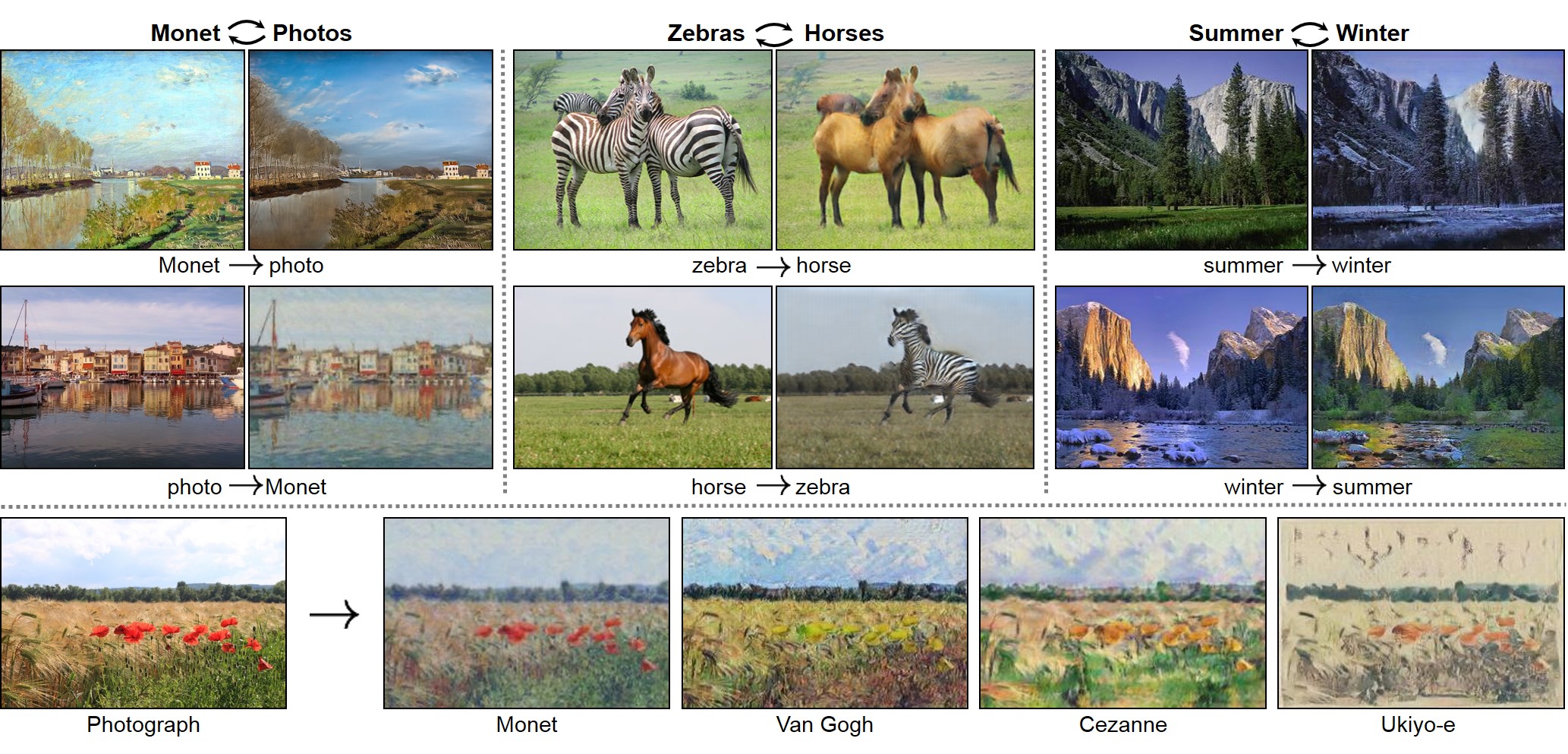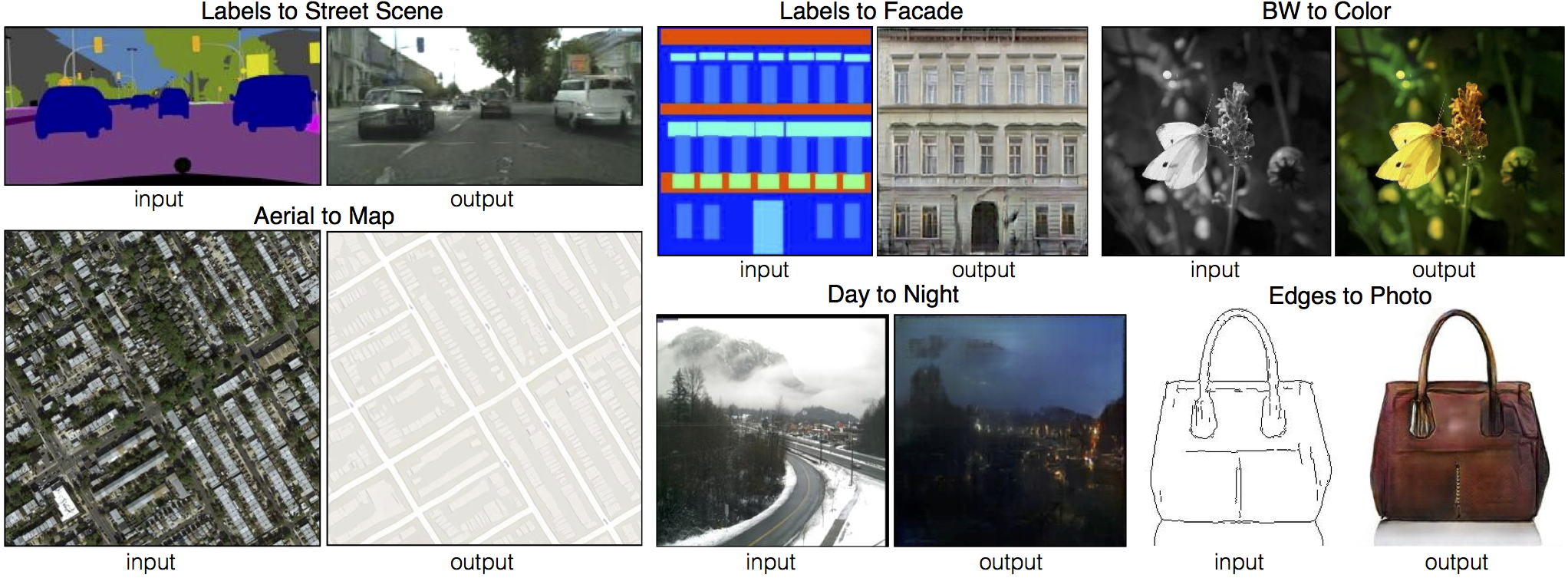For the purpose of observing how input image change to the target image, I add one tool script to visualize the intermediate convolution layers. Each feature map in each layer's output can be extracted and can be saved as one image. Through these feature map images, You can see the generator process clearly. Maybe it can give you some intuition on some new ideas.
Usage:
-
Train the model following the original README.
-
Just see and run script as:
python visualize_intermediate_layers.py \ --name maps_cyclegan \ --dataroot ./datasets/maps \ --model cycle_ganThe script only use the first image in test data set as input.
-
Images will be created and saved in
debug_layer_imagesdir. For demo purpose, I just create one new dir namedvisualize_layers_outputand copy some result images into this folder. -
After each layer's first channel is visualized as image, you can see the results like:
-
input image:
-
layer_0_channel_0
-
layer_1_channel_0
-
layer_2_channel_0
-
layer_3_channel_0
-
layer_4_channel_0
-
layer_5_channel_0
-
layer_6_channel_0
-
layer_7_channel_0
-
layer_8_channel_0
-
layer_9_channel_0
-
layer_10_channel_0
-
layer_11_channel_0
-
layer_12_channel_0
-
layer_13_channel_0
-
layer_14_channel_0
-
layer_15_channel_0
-
layer_16_channel_0
-
layer_17_channel_0
-
layer_18_channel_0
-
layer_19_channel_0
-
layer_20_channel_0
-
layer_21_channel_0
-
layer_22_channel_0
-
layer_23_channel_0
-
layer_24_channel_0
-
layer_25_channel_0
-
layer_26_channel_0
-
layer_27_channel_0
-
output_image
Original README is as follows:
We provide PyTorch implementations for both unpaired and paired image-to-image translation.
The code was written by Jun-Yan Zhu and Taesung Park, and supported by Tongzhou Wang.
This PyTorch implementation produces results comparable to or better than our original Torch software. If you would like to reproduce the same results as in the papers, check out the original CycleGAN Torch and pix2pix Torch code
Note: The current software works well with PyTorch 0.4+. Check out the older branch that supports PyTorch 0.1-0.3.
You may find useful information in training/test tips and frequently asked questions.
CycleGAN: Project | Paper | Torch
Pix2pix: Project | Paper | Torch
EdgesCats Demo | pix2pix-tensorflow | by Christopher Hesse
If you use this code for your research, please cite:
Unpaired Image-to-Image Translation using Cycle-Consistent Adversarial Networks Jun-Yan Zhu*, Taesung Park*, Phillip Isola, Alexei A. Efros In ICCV 2017. (* equal contributions) [Bibtex]
Image-to-Image Translation with Conditional Adversarial Networks Phillip Isola, Jun-Yan Zhu, Tinghui Zhou, Alexei A. Efros In CVPR 2017. [Bibtex]
CycleGAN course assignment code and handout designed by Prof. Roger Grosse for CSC321 "Intro to Neural Networks and Machine Learning" at University of Toronto. Please contact the instructor if you would like to adopt it in your course.
[Tensorflow] (by Harry Yang), [Tensorflow] (by Archit Rathore), [Tensorflow] (by Van Huy), [Tensorflow] (by Xiaowei Hu), [Tensorflow-simple] (by Zhenliang He), [TensorLayer] (by luoxier), [Chainer] (by Yanghua Jin), [Minimal PyTorch] (by yunjey), [Mxnet] (by Ldpe2G), [lasagne/keras] (by tjwei)
[Tensorflow] (by Christopher Hesse), [Tensorflow] (by Eyyüb Sariu), [Tensorflow (face2face)] (by Dat Tran), [Tensorflow (film)] (by Arthur Juliani), [Tensorflow (zi2zi)] (by Yuchen Tian), [Chainer] (by mattya), [tf/torch/keras/lasagne] (by tjwei), [Pytorch] (by taey16)
- Linux or macOS
- Python 2 or 3
- CPU or NVIDIA GPU + CUDA CuDNN
- Install PyTorch 0.4+ and torchvision from http://pytorch.org and other dependencies (e.g., visdom and dominate). You can install all the dependencies by
pip install -r requirements.txt- Clone this repo:
git clone https://github.com/junyanz/pytorch-CycleGAN-and-pix2pix
cd pytorch-CycleGAN-and-pix2pix- For Conda users, we include a script
./scripts/conda_deps.shto install PyTorch and other libraries.
- Download a CycleGAN dataset (e.g. maps):
bash ./datasets/download_cyclegan_dataset.sh maps- Train a model:
#!./scripts/train_cyclegan.sh
python train.py --dataroot ./datasets/maps --name maps_cyclegan --model cycle_gan- To view training results and loss plots, run
python -m visdom.serverand click the URL http://localhost:8097. To see more intermediate results, check out./checkpoints/maps_cyclegan/web/index.html - Test the model:
#!./scripts/test_cyclegan.sh
python test.py --dataroot ./datasets/maps --name maps_cyclegan --model cycle_ganThe test results will be saved to a html file here: ./results/maps_cyclegan/latest_test/index.html.
- Download a pix2pix dataset (e.g.facades):
bash ./datasets/download_pix2pix_dataset.sh facades- Train a model:
#!./scripts/train_pix2pix.sh
python train.py --dataroot ./datasets/facades --name facades_pix2pix --model pix2pix --direction BtoA- To view training results and loss plots, run
python -m visdom.serverand click the URL http://localhost:8097. To see more intermediate results, check out./checkpoints/facades_pix2pix/web/index.html - Test the model (
bash ./scripts/test_pix2pix.sh):
#!./scripts/test_pix2pix.sh
python test.py --dataroot ./datasets/facades --name facades_pix2pix --model pix2pix --direction BtoAThe test results will be saved to a html file here: ./results/facades_pix2pix/test_latest/index.html.
You can find more scripts at scripts directory.
- You can download a pretrained model (e.g. horse2zebra) with the following script:
bash ./scripts/download_cyclegan_model.sh horse2zebraThe pretrained model is saved at ./checkpoints/{name}_pretrained/latest_net_G.pth. Check here for all the available CycleGAN models.
- To test the model, you also need to download the horse2zebra dataset:
bash ./datasets/download_cyclegan_dataset.sh horse2zebra- Then generate the results using
python test.py --dataroot datasets/horse2zebra/testA --name horse2zebra_pretrained --model testThe option --model test is used for generating results of CycleGAN only for one side. python test.py --model cycle_gan will require loading and generating results in both directions, which is sometimes unnecessary. The results will be saved at ./results/. Use --results_dir {directory_path_to_save_result} to specify the results directory.
- If you would like to apply a pre-trained model to a collection of input images (rather than image pairs), please use
--dataset_mode singleand--model testoptions. Here is a script to apply a model to Facade label maps (stored in the directoryfacades/testB).
#!./scripts/test_single.sh
python test.py --dataroot ./datasets/facades/testB/ --name {your_trained_model_name} --model testYou might want to specify --netG to match the generator architecture of the trained model.
Download a pre-trained model with ./scripts/download_pix2pix_model.sh.
- Check here for all the available pix2pix models. For example, if you would like to download label2photo model on the Facades dataset,
bash ./scripts/download_pix2pix_model.sh facades_label2photo- Download the pix2pix facades datasets:
bash ./datasets/download_pix2pix_dataset.sh facades- Then generate the results using
python test.py --dataroot ./datasets/facades/ --direction BtoA --model pix2pix --name facades_label2photo_pretrainedNote that we specified --direction BtoA as Facades dataset's A to B direction is photos to labels.
- See a list of currently available models at
./scripts/download_pix2pix_model.sh
Download pix2pix/CycleGAN datasets and create your own datasets.
Best practice for training and testing your models.
Before you post a new question, please first look at the above Q & A and existing GitHub issues.
If you use this code for your research, please cite our papers.
@inproceedings{CycleGAN2017,
title={Unpaired Image-to-Image Translation using Cycle-Consistent Adversarial Networkss},
author={Zhu, Jun-Yan and Park, Taesung and Isola, Phillip and Efros, Alexei A},
booktitle={Computer Vision (ICCV), 2017 IEEE International Conference on},
year={2017}
}
@inproceedings{isola2017image,
title={Image-to-Image Translation with Conditional Adversarial Networks},
author={Isola, Phillip and Zhu, Jun-Yan and Zhou, Tinghui and Efros, Alexei A},
booktitle={Computer Vision and Pattern Recognition (CVPR), 2017 IEEE Conference on},
year={2017}
}
CycleGAN-Torch | pix2pix-Torch | pix2pixHD | iGAN | BicycleGAN
If you love cats, and love reading cool graphics, vision, and learning papers, please check out the Cat Paper Collection.
Our code is inspired by pytorch-DCGAN.