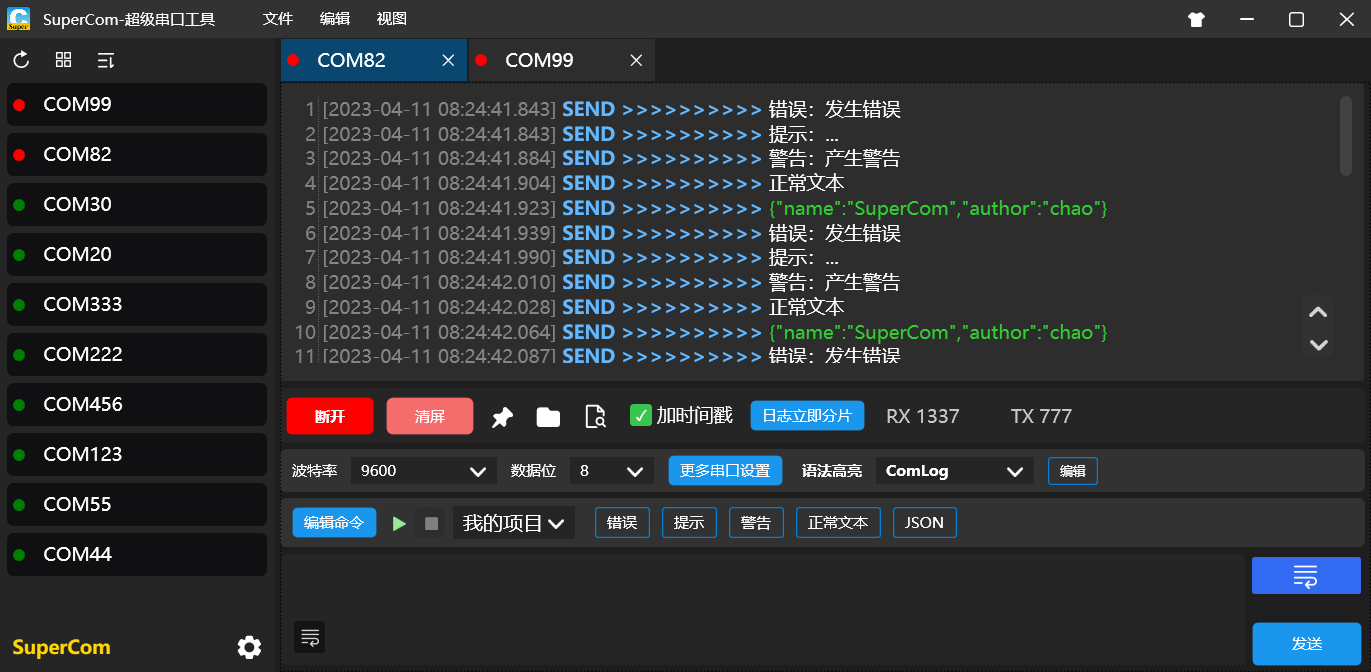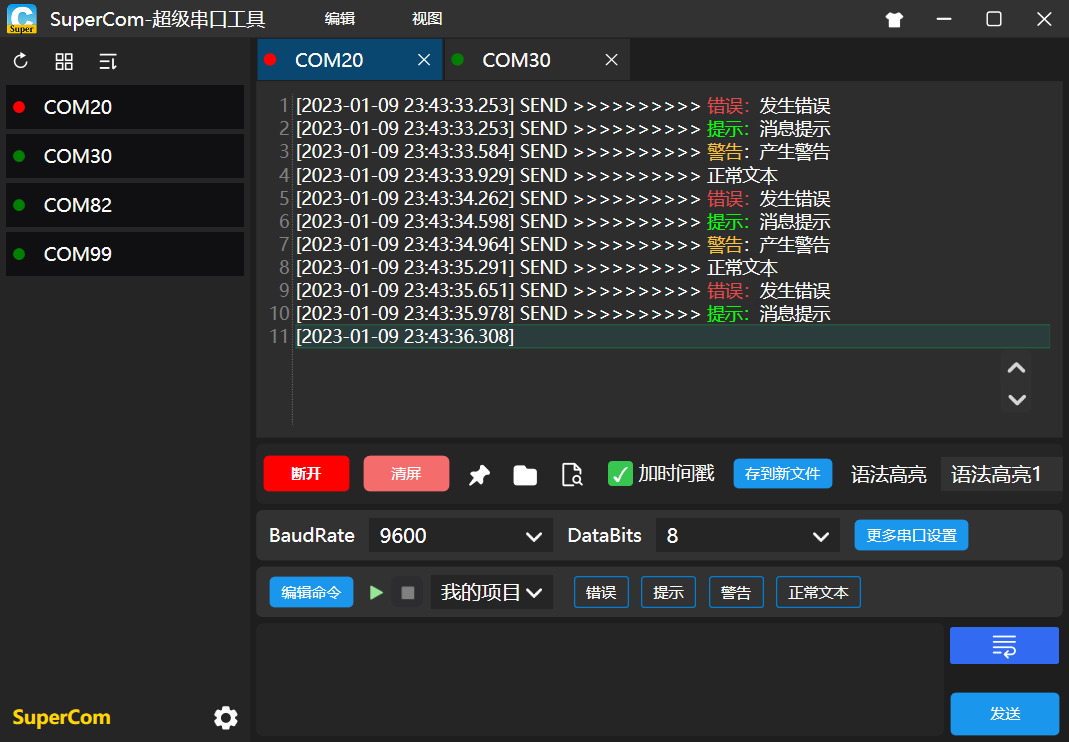SuperCom 是超级串口调试工具,用于 Window 串口日志的采集、存储、可视化等功能
下载地址:点此下载
SuperCom 是一款美观、流畅、功能丰富、高效的串口调试工具,支持以下特点:
- 同时打开多个串口进行监听
- 串口日志自动保存
- 串口日志支持滚屏/固定
- 可以设置波特率、位大小等串口设置
- 可发送各种 AT 指令
- 具有各种特性
用户文档:Wiki
开发者文档:Developer
可自定义语法高亮
或者
切换皮肤
| 分支名 | 说明 |
|---|---|
| master | 主分支,其它用户拉取的主要代码,同时也是 PR 的目标分支 |
| dev-chao | 私人的开发分支,避免影响到他人拉取 |
| release_20220930 | 发布分支,用于各个项目引用,保证稳定的依赖关系 |
(理论)每 3 个月更新一次 release 分支
工具来源于:com0com
该工具命令行用法如下
Usage:
[options] <command>
Options:
--output <file> - file for output, default is console
--wait [+]<to> - wait <to> seconds for install completion. If
<to> has '+' prefix then ask user to continue
waiting after <to> seconds elapsing
(by default <to> is 0 - no wait)
--detail-prms - show detailed parameters
--silent - suppress dialogs if possible
--no-update - do not update driver while install command
execution (the other install command w/o this
option expected later)
--no-update-fnames - do not update friendly names
--show-fnames - show friendly names activity
Commands:
install <n> <prmsA> <prmsB> - install a pair of linked ports with
or identifiers CNCA<n> and CNCB<n>
install <prmsA> <prmsB> (by default <n> is the first not used number),
set their parameters to <prmsA> and <prmsB>
install - can be used to update driver after execution
of install commands with --no-update option
remove <n> - remove a pair of linked ports with
identifiers CNCA<n> and CNCB<n>
disable all - disable all ports in current hardware profile
enable all - enable all ports in current hardware profile
change <portid> <prms> - set parameters <prms> for port with
identifier <portid>
list - for each port show its identifier and
parameters
preinstall - preinstall driver
update - update driver
reload - reload driver
uninstall - uninstall all ports and the driver
infclean - clean old INF files
busynames <pattern> - show names that already in use and match the
<pattern> (wildcards: '*' and '?')
updatefnames - update friendly names
listfnames - for each bus and port show its identifier and
friendly name
quit - quit
help - print this help
Syntax of port parameters string:
- - use driver's defaults for all parameters
* - use current settings for all parameters
<par>=<val>[,...] - set value <val> for each parameter <par>
Parameters:
PortName=<portname> - set port name to <portname>
(port identifier by default)
EmuBR={yes|no} - enable/disable baud rate emulation in the direction
to the paired port (disabled by default)
EmuOverrun={yes|no} - enable/disable buffer overrun (disabled by default)
EmuNoise=<n> - probability in range 0-0.99999999 of error per
character frame in the direction to the paired port
(0 by default)
AddRTTO=<n> - add <n> milliseconds to the total time-out period
for read operations (0 by default)
AddRITO=<n> - add <n> milliseconds to the maximum time allowed to
elapse between the arrival of two characters for
read operations (0 by default)
PlugInMode={yes|no} - enable/disable plug-in mode, the plug-in mode port
is hidden and can't be open if the paired port is
not open (disabled by default)
ExclusiveMode={yes|no} - enable/disable exclusive mode, the exclusive mode
port is hidden if it is open (disabled by default)
HiddenMode={yes|no} - enable/disable hidden mode, the hidden mode port is
hidden as it is possible for port enumerators
(disabled by default)
AllDataBits={yes|no} - enable/disable all data bits transfer disregard
data bits setting (disabled by default)
cts=[!]<p> - wire CTS pin to <p> (rrts by default)
dsr=[!]<p> - wire DSR pin to <p> (rdtr by default)
dcd=[!]<p> - wire DCD pin to <p> (rdtr by default)
ri=[!]<p> - wire RI pin to <p> (!on by default)
The possible values of <p> above can be rrts, lrts, rdtr, ldtr, rout1, lout1,
rout2, lout2 (remote/local RTS/DTR/OUT1/OUT2), ropen, lopen (logical ON if
remote/local port is open) or on (logical ON). The exclamation sign (!) can be
used to invert the value.
Special values:
- - use driver's default value
* - use current setting
If parameter 'PortName=COM#' is used then the Ports class installer will be
invoked to set the real port name. The Ports class installer selects the COM
port number and sets the real port name to COM<n>, where <n> is the selected
port number. Thereafter use parameter RealPortName=COM<n> to change the real
port name.
Examples:
install - -
install 5 * *
remove 0
install PortName=COM2 PortName=COM4
install PortName=COM5,EmuBR=yes,EmuOverrun=yes -
change CNCA0 EmuBR=yes,EmuOverrun=yes
change CNCA0 PortName=-
list
uninstall
busynames COM?*
command>