-
Notifications
You must be signed in to change notification settings - Fork 7
Pywal Mode
Sunpaper can call pywal to set a new color scheme with each dynamic wallpaper change. This is pretty awesome.
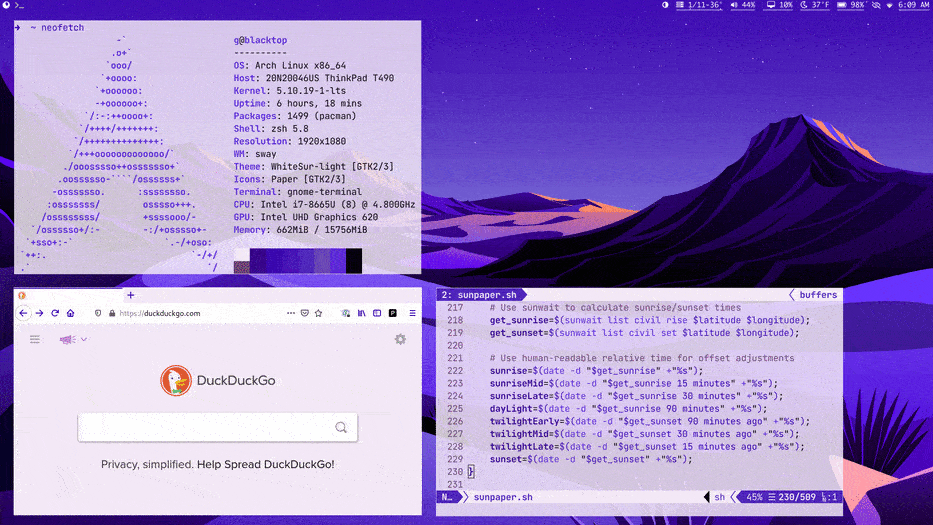
Pywal Mode depends on pywal so make sure it's installed and working properly before activating this mode
Enable this mode with:
pywalmode_enable="true"
If you like to use pywal with specific options you may set them here (see all at wal -h):
pywal_options=""
For example, to skip wal's reloading gtk/i3/sway/etc and use a custom color backend:
pywal_options="-e --backend colorthief"
Set pywal options that will be used only during the DAY or NIGHT:
pywal_options_day=""
pywal_options_night=""
For example, to use pywal light themes during the day:
pywal_options_day="-l"
Some pywal options like themes would be in conflict with setting colors by image. If you wish to use pywal themes, set these to false to disable setting colors by image during this timeframe.
pywal_image_day="false"
pywal_image_night="false"