-
-
Notifications
You must be signed in to change notification settings - Fork 777
New issue
Have a question about this project? Sign up for a free GitHub account to open an issue and contact its maintainers and the community.
By clicking “Sign up for GitHub”, you agree to our terms of service and privacy statement. We’ll occasionally send you account related emails.
Already on GitHub? Sign in to your account
Create Wiki page to fill in missing GHA documentation: Issue Trigger #5166
Comments
This comment was marked as outdated.
This comment was marked as outdated.
|
Hi @A-Wu5, thank you for taking up this issue! Hfla appreciates you :) Do let fellow developers know about your:- You're awesome! P.S. - You may not take up another issue until this issue gets merged (or closed). Thanks again :) |
|
i. Availability T-Sunday evenings |
GHA: Add Missing Labels to IssuesSummary
Scheduled
WorkflowSupporting Files/Folders
LabelsTest ProcedureSee below comment |
GHA: Ask for Preliminary UpdateSummary
Scheduled
WorkflowSupporting Files/Folders
LabelsTest Procedure |
HFLA Github ActionsWorkflows are yaml filesSupporting files can be
Template for GHA documentationHack for LA's GHAsadd update label weekly
github data
issue trigger
lint-scss
move closed issues
pr instructions
pull request trigger
set pr labels
update team members
vrms data
wr pr instructions
wr pull request trigger
wr set pr labels
Deprecated GHAsno-labels-template.md
extra folders or files with unknown workflows
|
GHA: Issue TriggerSummary
Scheduled
WorkflowSupporting Files/Folders
Back to HfLA GitHub Actions |
|
Blocker: I am confused on these steps:
It says to link the bullet to the corresponding new page, but the page has not been created/approved for creating. Currently in my comments, the URLS linked don't go anywhere. This also applies to the step for editing the HFLA Github actions page and GHA: Issue trigger page Edit: Spacing |
|
Blocker: For the two steps where I am using the template given to create new pages, I am unsure what to put for Labels and Test Procedure. |
|
Hi @A-Wu5 great job so far. Don't worry about creating the links between the pages; that can be done later when the pages are incorporated into the new wiki. The "Links" section are fine but the "Test Procedure" sections need to be filled in and these are actually the most involved part of this issue. Below I've created a draft "Test Procedure" for "Add Missing Labels to Issues". Please review that, confirm the steps (doing an actual test if possible) and clean up the formatting as required. Then create something similar for the "Ask for Preliminary update", but that will be simpler because it does not require a secret token. Also under "Supporting Files/Folders", please detail each individual file, noting for instance the general purpose of the Also in "GHA: Issue Trigger" please mention the logic that connects the steps, for instance the logic that checks if the assignee is on the website-write team, and the logic that checks if the issue has the appropriate 'role' labels. From glancing at the code now it appears that if the assignee is not on the website-write team or if the issue does not have an appropriate role label, the "missing" labels are added but no "added labels" or "missing labels" comments are posted. Please confirm and add that information. Thanks |
Draft - Test Procedure for "Add Missing Labels to Issues"Step 1: Issue Branch
Step 2: Repository Settings and Labels
Step 3: Create Personal Access TokenThe workflow file It is a best practice to set an expiration date for the token. Select the scope When the token is generated, copy it and place it somewhere safe so you don't lose it. The token will not be available again when you leave the page!! Now, while you are testing the GitHub Action in your repository, you will replace Step 4 Testing
|
|
Thank you for the clarification! I see what I need to do now. |
|
Update
|
|
Hi @A-Wu5 I forgot to mention, when you have a draft for me to review, please send me a message on Slack or else put the issue in Questions/In Review and add the label "ready for dev lead". Thanks very much for your work on this issue! |
GHA: Add Missing Labels to IssuesSummary
Scheduled
WorkflowSupporting Files/Folders
LabelsTest ProcedureStep 1: Issue Branch
Step 2: Repository Settings and Labels
Step 3: Create Personal Access TokenThe workflow file It is a best practice to set an expiration date for the token. Select the scope When the token is generated, copy it and place it somewhere safe so you don't lose it. The token will not be available again when you leave the page!! Now, while you are testing the GitHub Action in your repository, you will replace Step 4 Testing
|
GHA: Ask for Preliminary UpdateSummary
Scheduled
WorkflowSupporting Files/Folders
Labels
Test ProcedureStep 1: Issue Branch
Step 2: Repository Settings and Labels
Step 4: Testing
|
GHA: Issue TriggerSummary
Scheduled
Workflow
Supporting Files/Folders
Back to HfLA GitHub Actions |
|
Hi @roslynwythe. I've fixed my draft in the 3 comments above. I've followed your test procedure for 'Add Missing Labels to Issues' and the steps were very clear, so I added that to my drafts in the comment above with only a change to one of the screenshots. I've also described some of the logic for 'GHA: Issue Trigger' under the 'workflow' section. Please let me know if it is done correctly. Thank you! |
|
Hi @A-Wu5 this looks great! There are just a few tiny things required to complete the issue.
|
|
@roslynwythe I completed the tasks you mentioned above! |
|
Great job @A-Wu5 on completing this issue. |



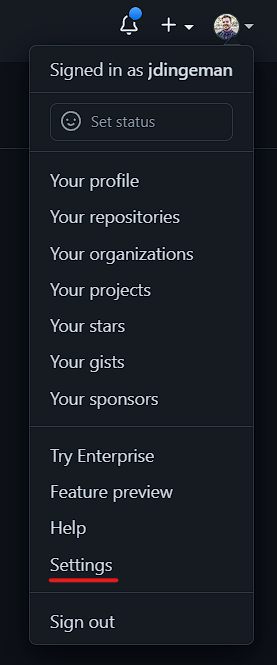
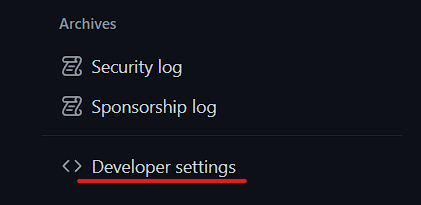
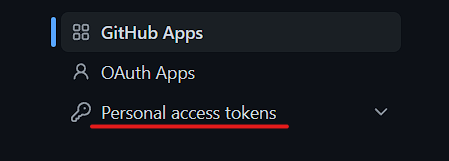
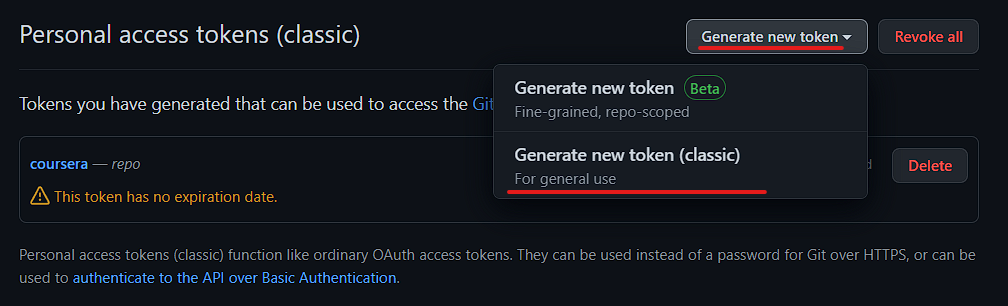
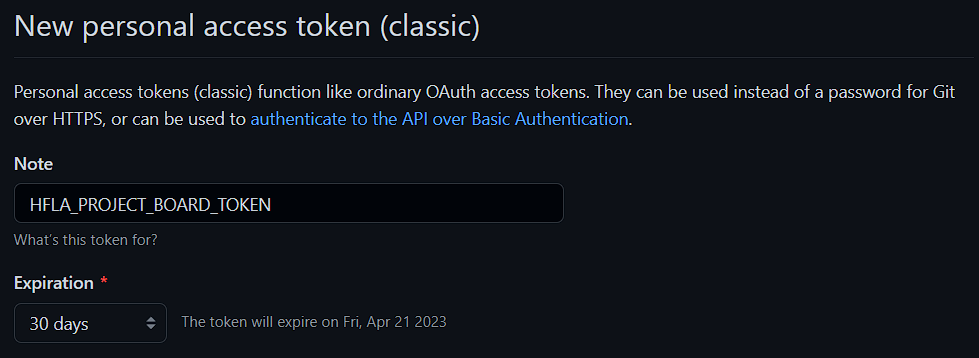
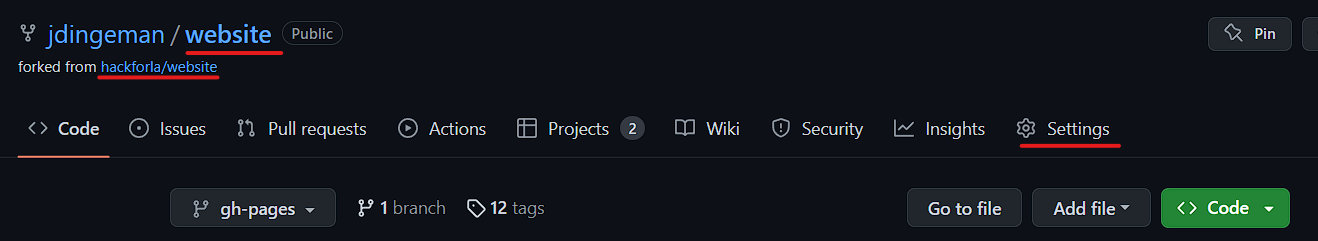
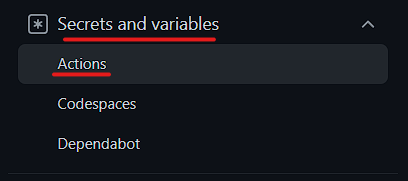
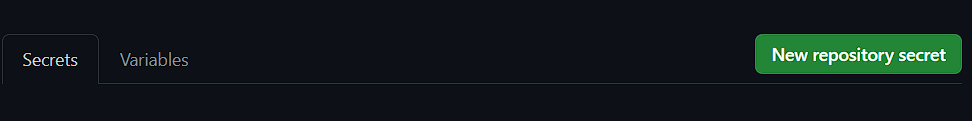
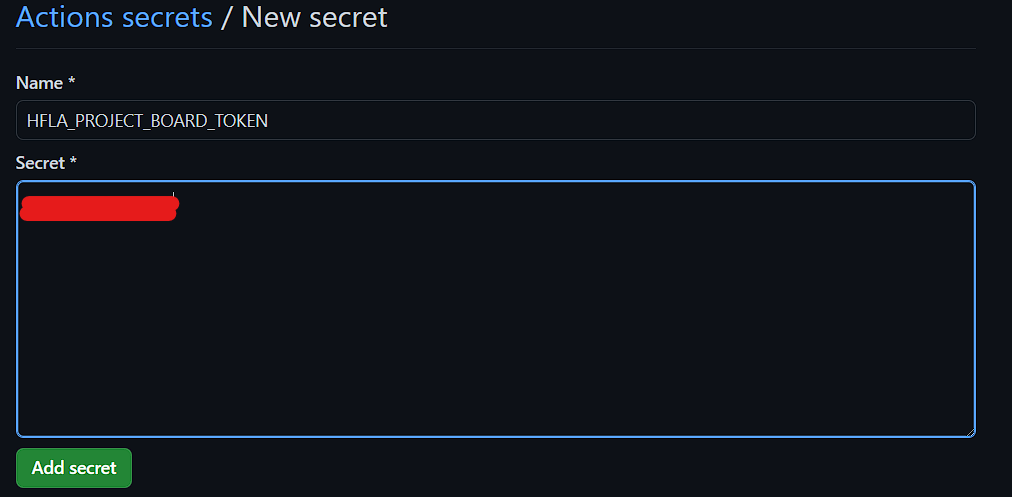

Overview
We need to separate the wiki content for the issue trigger workflow1,2,3 into two parts corresponding to the two jobs within the workflow:
Add Missing Labels to IssuesandAsk for Preliminary UpdateAction Items
Add Missing Labels to Issuesand will link to the corresponding new pageAsk for Preliminary Updateand will link to the corresponding new pageResources/Instructions
Template for GHA documentation
Footnotes
https://github.com/hackforla/website/blob/gh-pages/.github/workflows/issue-trigger.yml ↩ ↩2
HfLA GitHub Actions ↩ ↩2
GHA: Issue Trigger ↩ ↩2
The text was updated successfully, but these errors were encountered: