-
-
Notifications
You must be signed in to change notification settings - Fork 778
New issue
Have a question about this project? Sign up for a free GitHub account to open an issue and contact its maintainers and the community.
By clicking “Sign up for GitHub”, you agree to our terms of service and privacy statement. We’ll occasionally send you account related emails.
Already on GitHub? Sign in to your account
Update feature-homepage-launch branch #3376
Comments
This comment was marked as outdated.
This comment was marked as outdated.
This comment was marked as outdated.
This comment was marked as outdated.
This comment was marked as resolved.
This comment was marked as resolved.
This comment was marked as outdated.
This comment was marked as outdated.
How to update a feature branch with changes from gh-pagesA. Updating a feature branch with changes from gh-pages1. Update your gh-pages on your forked remote repository by
2. In the terminal area in VS Code, navigate to the correct directory on your computer and then use the following commands to update your local gh-pages branch:
3. The feature branch3.a. If you don't have the feature branch, create the feature branch locally and push it to your remote forked repo
3.b. If you already have the feature branch, then you need to make sure your forked feature branch is in sync before proceeding to the next step by
4. In the terminal area in VS Code on your computer, "docker-compose up" and familiarize yourself with how the website's various webpages look in the feature branch in various views (mobile, tablet, desktop) using developer tools. When done viewing the website using Docker, stop Docker using "ctrl-c" and then "docker-compose down".
5. Create your new branch off of the feature branch
6. Update the branch you just created with gh-pages using the commands below:
B. Opening a pull request7. Open a pull request with the following settings:
C. Reviewing the pull request8. For people reviewing the pull request, here are some tips:
D. (TECH LEADS ONLY) Merge the pull request into the feature branch with "Create a Merge Commit"
|
|
Sorry I didn't mean to close this, reopening |
|
Hi @JessicaLucindaCheng This is really useful information. In my repo, instead of "Fetch Upstream", I see "Sync Fork". Has GitHub simply changed the label or is something else different? |
Good catch! I think GitHub just updated the wording for it since I wrote that part of the documentation. I'll make sure to update that part of the documentation. |
This comment was marked as outdated.
This comment was marked as outdated.
Progress Update
To Dos
|











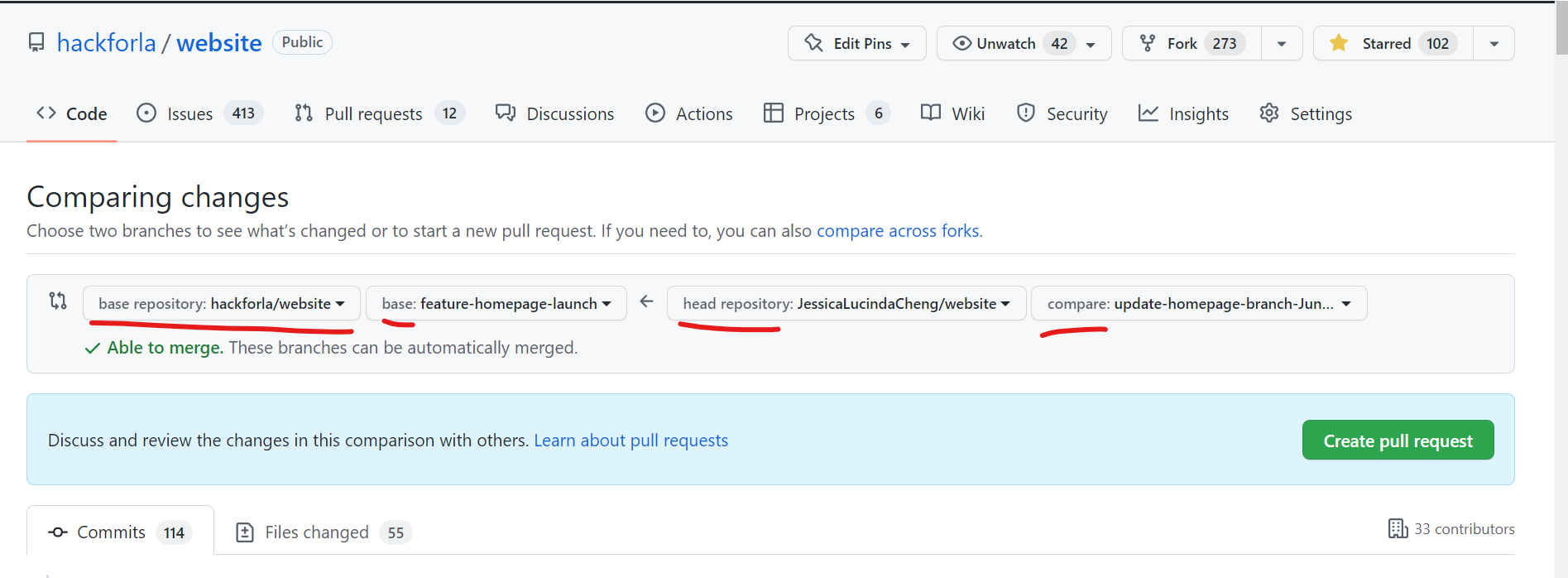

Overview
As developers, we want the feature-homepage-launch branch updated with changes from the gh-pages branch so that
Action Items
Developer Updating the Branch
Pull Request Reviewers
Tech Lead
Resources/Instructions
Footnotes
How to update a feature branch with changes from gh pages ↩ ↩2 ↩3
The text was updated successfully, but these errors were encountered: