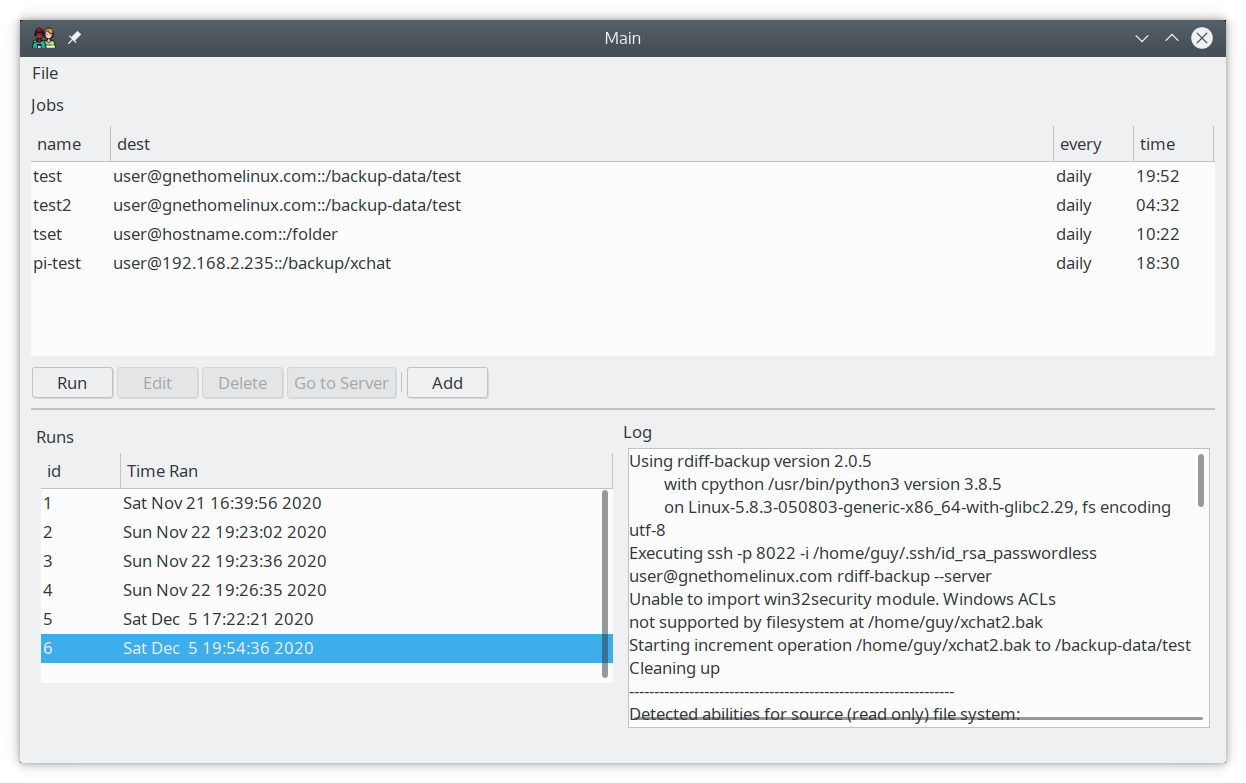BackupFriend is a tool that lets you place a RaspberryPi with a hard drive in your friends house or family, or a server. And lets you sync your folders tracking history changes. It uses a backend located here: https://github.com/guysoft/BackupFriend-docker . And a RaspsberryPi distro that holds this backend here: https://github.com/guysoft/BackupFriendPi
This repository is the graphical Desktop application.
- Requiremnets:
- SSH
- rdiff-backup
BackupFriend is 100% free and open source and maintained by Guy Sheffer. If its helping your life, your organisation or makes you happy, please consider making a donation. It means I can code more and worry less about my balance. Any amount counts.
Install depdenceies and package:
sudo apt-get install build-essential libgtk-3-dev librsync-dev sudo pip3 install git+https://github.com/guysoft/backupfriend-client
Install the package:
sudo pip3 install git+https://github.com/guysoft/backupfriend-client
There is a package built in github actions you can download an extract. When the inital release is done it will be avilable the relase tag. You can find them here the bottom of the page of each run: https://github.com/guysoft/backupfriend-client/actions/workflows/main.yaml
Clone this repo:
git clone https://github.com/guysoft/backupfriend-client.git
Install requirements:
cd backupfriend-client pip3 install requirements.txt
Run:
python3 src/backupfriend-client.py
- Windows note:
- You will need rdiff-backup executable from here: https://github.com/rdiff-backup/rdiff-backup/releases/tag/v2.0.5
- You need ssh from here: http://www.mls-software.com/opensshd.html
Atribution: Icon by: Freepik: https://www.flaticon.com/authors/freepik