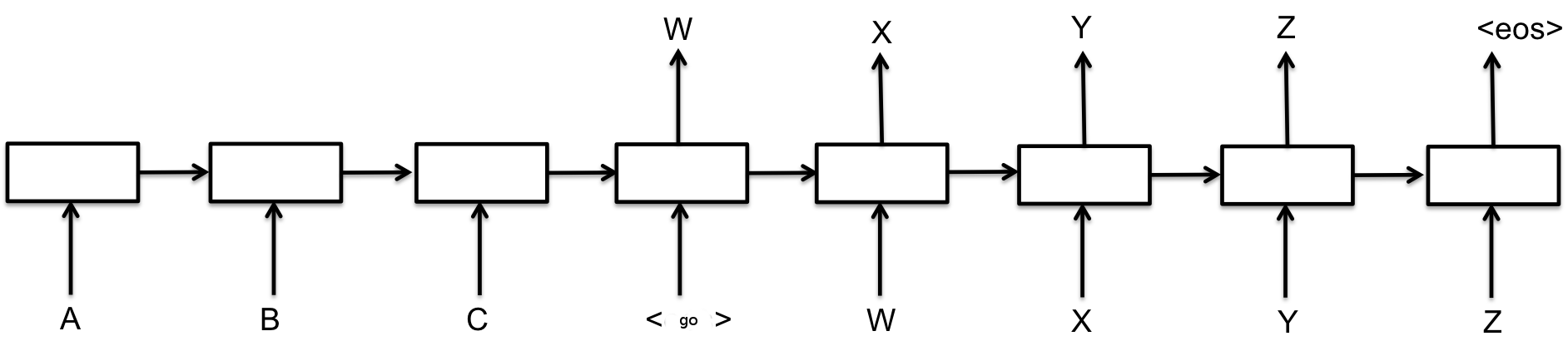Note: You can find here the accompanying seq2seq RNN forecasting presentation's slides, as well as the Google Colab file for running the present notebook (if you're not already in Colab).
This is a series of exercises that you can try to solve to learn how to code Encoder-Decoder Sequence to Sequence Recurrent Neural Networks (seq2seq RNNs). You can solve different simple toy signal prediction problems. Seq2seq architectures may also be used for other sophisticated purposes, such as for Natural Language Processing (NLP).
In this project are given 4 exercises of gradually increasing difficulty. I take for granted that you have at least some knowledge of how RNN works and how can they be shaped into an encoder and a decoder seq2seq setup of the most simple form (without attention). To learn more about RNNs in TensorFlow, you may want to visit this other RNN project which I have built for that.
The current project is a series of example I have first built in French, but I haven't got the time to generate all the charts anew with proper English text. I have built this project at first for the practical part of the third hour of a master class conference I presented at the Web At Quebec (WAQ), originally in March 2017.
I made available an ".py" Python version of this tutorial within the repository, but it's more convenient to run the code inside the notebook or within Google Colab.
For running the notebook, you can run jupyter-notebook in the command-line to launch the web notebook IDE, and choose the .ipynb file. For Google Colab, if you want to run the code using GPU, make sure to do Runtime > Change Runtime Type and to select GPU for Python 3.
Note that the dataset changes in function of the exercice. Most of the time, you will have to edit the neural networks' training parameter to succeed in doing the exercise, but at a certain point, changes in the architecture itself will be asked and required. The datasets used for this exercises are found in datasets.py.
In theory, it is possible to create a perfect prediction of the signal for this exercise as it is deterministic. The neural network's parameters has been set to "somehow" acceptable values for a first training. You'll want to play with the hyperparameters until you reach predictions like those:
Note: the neural network sees only what is to the left of the chart and is trained to predict what is at the right (predictions in yellow).
We have 2 time series at once to predict, which are tied together. That means our neural network processes multidimensional data. A simple example would be to receive as an argument the past values of multiple stock market symbols in order to predict the future values of all those symbols with the neural network, which values are evolving together in time. That is what we will do in the exercise 4 with USD and EUR values of the BTC that we'll see both at once.
Here, rather than 2 signals in parallel to predict, we have only one, for simplicity. HOWEVER, this signal is a superposition of two sine waves of varying wavelenght and offset (and restricted to a particular min and max limit of wavelengts).
In order to finish this exercise properly, you will need to edit the neural network's hyperparameters. We would recommend first trying with hyperparameters like those:
n_samples = 125000epochs = 1batch_size = 50hidden_dim = 35
Here are predictions achieved with a bigger neural networks with 3 stacked recurrent cells and a width of 500 hidden units for each of those cells:
Note that it would be possible to obtain better results with a smaller neural network, provided better training hyperparameters and a longer training, adding dropout and a few things, and on.
This exercise is similar to the previous one, except that the input data given to the encoder is noisy. The expected output is NOT noisy. This makes the task a bit harder. In this specific data context, we can call our neuralnetwork a denoising autoregressive autoencoder. Here is a good example of what a training example (and a prediction) could now looks like :
Therefore the neural network is brought to denoise the signal to interpret its future smooth values. Here are some example of better predictions on this version of the dataset :
Similarly as I said for the exercise 2, it would be possible here too to obtain better results. Note that it would also have been possible to ask you to predict to reconstruct the denoised signal from the noisy input (rather than trying to predict the future values of it) as a denoising autoencoder. This type of architecture is also useful for data compression, such as manipulating images, for instance.
This exercise is much harder than the previous ones and is built more as an open-ended suggestion. It is to predict the future value of the Bitcoin's price. We have here some daily market data of the bitcoin's value, that is, BTC/USD and BTC/EUR. This is not enough to build a good predictor - at least having data precise at the minute level, or second level, would be more interesting. Here is a prediction that was made on the actual future values, the neural network has not been trained on the future values shown here so this is a legitimate prediction, given a well-enough model trained on the task:
Disclaimer: this prediction of the future values was really good and you should not expect predictions to be always that good using as few data as actually (side note: the other prediction charts in this project are all "average" except this one). I mostly didn't really took the time to compare this model to other financial models. For this exercise, you can try to plug more valuable financial data into the model in order to make more accurate predictions. Let me remind you that I provided the code for the datasets in datasets.py, but that could be replaced with more comprehensive data for predicting more accurately the Bitcoin.
The input and output dimensions of the model is 2D accepts (BTC/USD and BTC/EUR). As an example, you could create additionnal input dimensions/streams which could contain meteo data and more financial data, such as the S&P 500, the Dow Jones, and so on. Other more creative input data could be sine waves (or other-type-shaped waves such as saw waves or triangles or two signals for cos and sin) representing the fluctuation of minutes, hours, days, weeks, months, years, moon cycles, and on (as we did in Neuraxio's Time Series Solution). This could be combined with a stream of social media sentiment analysis about the word "Bitcoin" to have another input signal which is more human-based and abstract. It is also interesting to know where is the bitcoin most used.
With all the above-mentionned examples, it would be possible to have all of this as input features, at every time steps: (BTC/USD, BTC/EUR, Dow_Jones, SP_500, hour_of_day, day_of_week, day_of_month, week_of_year, year, moon_cycle, meteo_USA, meteo_EUROPE, social_sentiment). Finally, there could be those two output features, or more: (BTC/USD, BTC/EUR).
This prediction concept and similar time series forecasting algorithms can apply to many many things, such as auto-correcting machines for Industry 4.0, quality assurance in production chains, traffic forecast, meteo prediction, movements and action prediction, and lots of other types of shot-term and mid-term statistical predictions or forecasts.
!pip install tensorflow-gpu==2.1 neuraxle==0.3.1 neuraxle_tensorflow==0.1.0Requirement already satisfied: tensorflow-gpu==2.1 in /usr/local/lib/python3.6/dist-packages (2.1.0)
Requirement already satisfied: neuraxle==0.3.1 in /usr/local/lib/python3.6/dist-packages (0.3.1)
Requirement already satisfied: neuraxle_tensorflow==0.1.0 in /usr/local/lib/python3.6/dist-packages (0.1.0)
Requirement already satisfied: google-pasta>=0.1.6 in /usr/local/lib/python3.6/dist-packages (from tensorflow-gpu==2.1) (0.1.8)
Requirement already satisfied: opt-einsum>=2.3.2 in /usr/local/lib/python3.6/dist-packages (from tensorflow-gpu==2.1) (3.1.0)
Requirement already satisfied: tensorboard<2.2.0,>=2.1.0 in /usr/local/lib/python3.6/dist-packages (from tensorflow-gpu==2.1) (2.1.0)
Requirement already satisfied: gast==0.2.2 in /usr/local/lib/python3.6/dist-packages (from tensorflow-gpu==2.1) (0.2.2)
Requirement already satisfied: protobuf>=3.8.0 in /usr/local/lib/python3.6/dist-packages (from tensorflow-gpu==2.1) (3.10.0)
Requirement already satisfied: termcolor>=1.1.0 in /usr/local/lib/python3.6/dist-packages (from tensorflow-gpu==2.1) (1.1.0)
Requirement already satisfied: wrapt>=1.11.1 in /usr/local/lib/python3.6/dist-packages (from tensorflow-gpu==2.1) (1.11.2)
Requirement already satisfied: absl-py>=0.7.0 in /usr/local/lib/python3.6/dist-packages (from tensorflow-gpu==2.1) (0.9.0)
Requirement already satisfied: six>=1.12.0 in /usr/local/lib/python3.6/dist-packages (from tensorflow-gpu==2.1) (1.12.0)
Requirement already satisfied: keras-applications>=1.0.8 in /usr/local/lib/python3.6/dist-packages (from tensorflow-gpu==2.1) (1.0.8)
Requirement already satisfied: tensorflow-estimator<2.2.0,>=2.1.0rc0 in /usr/local/lib/python3.6/dist-packages (from tensorflow-gpu==2.1) (2.1.0)
Requirement already satisfied: astor>=0.6.0 in /usr/local/lib/python3.6/dist-packages (from tensorflow-gpu==2.1) (0.8.1)
Requirement already satisfied: keras-preprocessing>=1.1.0 in /usr/local/lib/python3.6/dist-packages (from tensorflow-gpu==2.1) (1.1.0)
Requirement already satisfied: numpy<2.0,>=1.16.0 in /usr/local/lib/python3.6/dist-packages (from tensorflow-gpu==2.1) (1.17.5)
Requirement already satisfied: wheel>=0.26; python_version >= "3" in /usr/local/lib/python3.6/dist-packages (from tensorflow-gpu==2.1) (0.33.6)
Requirement already satisfied: grpcio>=1.8.6 in /usr/local/lib/python3.6/dist-packages (from tensorflow-gpu==2.1) (1.15.0)
Requirement already satisfied: scipy==1.4.1; python_version >= "3" in /usr/local/lib/python3.6/dist-packages (from tensorflow-gpu==2.1) (1.4.1)
Requirement already satisfied: matplotlib in /usr/local/lib/python3.6/dist-packages (from neuraxle==0.3.1) (3.1.2)
Requirement already satisfied: Flask-RESTful>=0.3.7 in /usr/local/lib/python3.6/dist-packages (from neuraxle==0.3.1) (0.3.7)
Requirement already satisfied: conv==0.2 in /usr/local/lib/python3.6/dist-packages (from neuraxle==0.3.1) (0.2)
Requirement already satisfied: Flask>=1.1.1 in /usr/local/lib/python3.6/dist-packages (from neuraxle==0.3.1) (1.1.1)
Requirement already satisfied: joblib>=0.13.2 in /usr/local/lib/python3.6/dist-packages (from neuraxle==0.3.1) (0.14.1)
Requirement already satisfied: scikit-learn>=0.20.3 in /usr/local/lib/python3.6/dist-packages (from neuraxle==0.3.1) (0.22.1)
Requirement already satisfied: werkzeug>=0.11.15 in /usr/local/lib/python3.6/dist-packages (from tensorboard<2.2.0,>=2.1.0->tensorflow-gpu==2.1) (0.16.0)
Requirement already satisfied: google-auth<2,>=1.6.3 in /usr/local/lib/python3.6/dist-packages (from tensorboard<2.2.0,>=2.1.0->tensorflow-gpu==2.1) (1.10.1)
Requirement already satisfied: google-auth-oauthlib<0.5,>=0.4.1 in /usr/local/lib/python3.6/dist-packages (from tensorboard<2.2.0,>=2.1.0->tensorflow-gpu==2.1) (0.4.1)
Requirement already satisfied: markdown>=2.6.8 in /usr/local/lib/python3.6/dist-packages (from tensorboard<2.2.0,>=2.1.0->tensorflow-gpu==2.1) (3.1.1)
Requirement already satisfied: setuptools>=41.0.0 in /usr/local/lib/python3.6/dist-packages (from tensorboard<2.2.0,>=2.1.0->tensorflow-gpu==2.1) (42.0.2)
Requirement already satisfied: requests<3,>=2.21.0 in /usr/local/lib/python3.6/dist-packages (from tensorboard<2.2.0,>=2.1.0->tensorflow-gpu==2.1) (2.21.0)
Requirement already satisfied: h5py in /usr/local/lib/python3.6/dist-packages (from keras-applications>=1.0.8->tensorflow-gpu==2.1) (2.8.0)
Requirement already satisfied: kiwisolver>=1.0.1 in /usr/local/lib/python3.6/dist-packages (from matplotlib->neuraxle==0.3.1) (1.1.0)
Requirement already satisfied: pyparsing!=2.0.4,!=2.1.2,!=2.1.6,>=2.0.1 in /usr/local/lib/python3.6/dist-packages (from matplotlib->neuraxle==0.3.1) (2.4.6)
Requirement already satisfied: python-dateutil>=2.1 in /usr/local/lib/python3.6/dist-packages (from matplotlib->neuraxle==0.3.1) (2.6.1)
Requirement already satisfied: cycler>=0.10 in /usr/local/lib/python3.6/dist-packages (from matplotlib->neuraxle==0.3.1) (0.10.0)
Requirement already satisfied: aniso8601>=0.82 in /usr/local/lib/python3.6/dist-packages (from Flask-RESTful>=0.3.7->neuraxle==0.3.1) (8.0.0)
Requirement already satisfied: pytz in /usr/local/lib/python3.6/dist-packages (from Flask-RESTful>=0.3.7->neuraxle==0.3.1) (2018.9)
Requirement already satisfied: click>=5.1 in /usr/local/lib/python3.6/dist-packages (from Flask>=1.1.1->neuraxle==0.3.1) (7.0)
Requirement already satisfied: Jinja2>=2.10.1 in /usr/local/lib/python3.6/dist-packages (from Flask>=1.1.1->neuraxle==0.3.1) (2.10.3)
Requirement already satisfied: itsdangerous>=0.24 in /usr/local/lib/python3.6/dist-packages (from Flask>=1.1.1->neuraxle==0.3.1) (1.1.0)
Requirement already satisfied: rsa<4.1,>=3.1.4 in /usr/local/lib/python3.6/dist-packages (from google-auth<2,>=1.6.3->tensorboard<2.2.0,>=2.1.0->tensorflow-gpu==2.1) (4.0)
Requirement already satisfied: pyasn1-modules>=0.2.1 in /usr/local/lib/python3.6/dist-packages (from google-auth<2,>=1.6.3->tensorboard<2.2.0,>=2.1.0->tensorflow-gpu==2.1) (0.2.7)
Requirement already satisfied: cachetools<5.0,>=2.0.0 in /usr/local/lib/python3.6/dist-packages (from google-auth<2,>=1.6.3->tensorboard<2.2.0,>=2.1.0->tensorflow-gpu==2.1) (4.0.0)
Requirement already satisfied: requests-oauthlib>=0.7.0 in /usr/local/lib/python3.6/dist-packages (from google-auth-oauthlib<0.5,>=0.4.1->tensorboard<2.2.0,>=2.1.0->tensorflow-gpu==2.1) (1.3.0)
Requirement already satisfied: chardet<3.1.0,>=3.0.2 in /usr/local/lib/python3.6/dist-packages (from requests<3,>=2.21.0->tensorboard<2.2.0,>=2.1.0->tensorflow-gpu==2.1) (3.0.4)
Requirement already satisfied: urllib3<1.25,>=1.21.1 in /usr/local/lib/python3.6/dist-packages (from requests<3,>=2.21.0->tensorboard<2.2.0,>=2.1.0->tensorflow-gpu==2.1) (1.24.3)
Requirement already satisfied: certifi>=2017.4.17 in /usr/local/lib/python3.6/dist-packages (from requests<3,>=2.21.0->tensorboard<2.2.0,>=2.1.0->tensorflow-gpu==2.1) (2019.11.28)
Requirement already satisfied: idna<2.9,>=2.5 in /usr/local/lib/python3.6/dist-packages (from requests<3,>=2.21.0->tensorboard<2.2.0,>=2.1.0->tensorflow-gpu==2.1) (2.8)
Requirement already satisfied: MarkupSafe>=0.23 in /usr/local/lib/python3.6/dist-packages (from Jinja2>=2.10.1->Flask>=1.1.1->neuraxle==0.3.1) (1.1.1)
Requirement already satisfied: pyasn1>=0.1.3 in /usr/local/lib/python3.6/dist-packages (from rsa<4.1,>=3.1.4->google-auth<2,>=1.6.3->tensorboard<2.2.0,>=2.1.0->tensorflow-gpu==2.1) (0.4.8)
Requirement already satisfied: oauthlib>=3.0.0 in /usr/local/lib/python3.6/dist-packages (from requests-oauthlib>=0.7.0->google-auth-oauthlib<0.5,>=0.4.1->tensorboard<2.2.0,>=2.1.0->tensorflow-gpu==2.1) (3.1.0)
import urllib
def download_import(filename):
with open(filename, "wb") as f:
# Downloading like that is needed because of Colab operating from a Google Drive folder that is just "shared with you".
# https://drive.google.com/drive/folders/1U0xQMxVespjQilMhYW4mDxN02IwEW67I
url = 'https://raw.githubusercontent.com/guillaume-chevalier/seq2seq-signal-prediction/master/{}'.format(filename)
f.write(urllib.request.urlopen(url).read())
download_import("datasets.py")
download_import("plotting.py")
download_import("steps.py")from typing import List
from logging import warning
import tensorflow as tf
from neuraxle.data_container import DataContainer
from neuraxle.hyperparams.space import HyperparameterSamples
from neuraxle.metaopt.random import ValidationSplitWrapper
from neuraxle.metrics import MetricsWrapper
from neuraxle.pipeline import Pipeline, MiniBatchSequentialPipeline
from neuraxle.steps.data import EpochRepeater, DataShuffler
from neuraxle.steps.flow import TrainOnlyWrapper
from neuraxle.steps.loop import ForEachDataInput
from sklearn.metrics import mean_squared_error
from tensorflow_core.python.client import device_lib
from tensorflow_core.python.keras import Input, Model
from tensorflow_core.python.keras.layers import GRUCell, RNN, Dense
from tensorflow_core.python.training.adam import AdamOptimizer
from datasets import generate_data
from datasets import metric_3d_to_2d_wrapper
from neuraxle_tensorflow.tensorflow_v1 import TensorflowV1ModelStep
from neuraxle_tensorflow.tensorflow_v2 import Tensorflow2ModelStep
from plotting import plot_metrics
from steps import MeanStdNormalizer, ToNumpy, PlotPredictionsWrapper
%matplotlib inlinedef choose_tf_device():
"""
Choose a TensorFlow device (e.g.: GPU if available) to compute on.
"""
tf.debugging.set_log_device_placement(True)
devices = [x.name for x in device_lib.list_local_devices()]
print('You can use the following tf devices: {}'.format(devices))
try:
chosen_device = [d for d in devices if 'gpu' in d.lower()][0]
except:
warning(
"No GPU device found. Please make sure to do `Runtime > Change Runtime Type` and select GPU for Python 3.")
chosen_device = devices[0]
print('Chosen Device: {}'.format(chosen_device))
return chosen_device
chosen_device = choose_tf_device()You can use the following tf devices: ['/device:CPU:0', '/device:XLA_CPU:0', '/device:XLA_GPU:0', '/device:GPU:0']
Chosen Device: /device:XLA_GPU:0
Here is a basic sequence to sequence neural architecture. "ABC" is a past input. "WXYZ" is here both a future output and a future input as a feedback loop. This feedback loop has been proven to improve the results of RNNs in some cases (read more).
In our case, we won't do such a feedback loop, as it requires more complex sampling during training and testing and would be too complicated for today's practical example.
Here is what we do. The "H" is the hidden output of the encoder RNN's last time step. We replicate this value across time in the future as a future data input to the RNN to make it remember the context of the present at all times when predicting the future.
Notice that we could have instead plugged an attention mechanism here. Doing so would allow the neural net to re-analyze the past at every step in the future if it needed. Attention mechanisms would be more useful in contexts of Machine Translation (MT), where it's sometimes important to go see back "word per word" what was written, rather than being limited by our short term memory that was accumulated once after reading everything, for instance. More recent Machine Translation approaches like BERT (read on BERT / see example of using BERT) only uses attention mechanisms without RNNs (with some tradeoffs, however).
Let's proceed and code what we see in the image just above.
def create_model(step: Tensorflow2ModelStep) -> tf.keras.Model:
"""
Create a TensorFlow v2 sequence to sequence (seq2seq) encoder-decoder model.
:param step: The base Neuraxle step for TensorFlow v2 (Tensorflow2ModelStep)
:return: TensorFlow v2 Keras model
"""
# shape: (batch_size, seq_length, input_dim)
encoder_inputs = Input(
shape=(None, step.hyperparams['input_dim']),
batch_size=None,
dtype=tf.dtypes.float32,
name='encoder_inputs'
)
last_encoder_outputs, last_encoders_states = _create_encoder(step, encoder_inputs)
decoder_outputs = _create_decoder(step, last_encoder_outputs, last_encoders_states)
return Model(encoder_inputs, decoder_outputs)
def _create_encoder(step: Tensorflow2ModelStep, encoder_inputs: Input) -> (tf.Tensor, List[tf.Tensor]):
"""
Create an encoder RNN using GRU Cells. GRU cells are similar to LSTM cells.
:param step: The base Neuraxle step for TensorFlow v2 (class Tensorflow2ModelStep)
:param encoder_inputs: encoder inputs layer of shape (batch_size, seq_length, input_dim)
:return: (last encoder outputs, last stacked encoders states)
last_encoder_outputs shape: (batch_size, hidden_dim)
last_encoder_states shape: (layers_stacked_count, batch_size, hidden_dim)
"""
encoder = RNN(cell=_create_stacked_rnn_cells(step), return_sequences=False, return_state=True)
last_encoder_outputs_and_states = encoder(encoder_inputs)
# last_encoder_outputs shape: (batch_size, hidden_dim)
# last_encoder_states shape: (layers_stacked_count, batch_size, hidden_dim)
# refer to: https://www.tensorflow.org/api_docs/python/tf/keras/layers/RNN?version=stable#output_shape_2
last_encoder_outputs, *last_encoders_states = last_encoder_outputs_and_states
return last_encoder_outputs, last_encoders_states
def _create_decoder(step: Tensorflow2ModelStep, last_encoder_outputs: tf.Tensor, last_encoders_states: List[tf.Tensor]) -> tf.Tensor:
"""
Create a decoder RNN using GRU cells.
:param step: The base Neuraxle step for TensorFlow v2 (Tensorflow2ModelStep)
:param last_encoders_states: last encoder states tensor
:param last_encoder_outputs: last encoder output tensor
:return: decoder output
"""
decoder_lstm = RNN(cell=_create_stacked_rnn_cells(step), return_sequences=True, return_state=False)
last_encoder_output = tf.expand_dims(last_encoder_outputs, axis=1)
# last encoder output shape: (batch_size, 1, hidden_dim)
replicated_last_encoder_output = tf.repeat(
input=last_encoder_output,
repeats=step.hyperparams['window_size_future'],
axis=1
)
# replicated last encoder output shape: (batch_size, window_size_future, hidden_dim)
decoder_outputs = decoder_lstm(replicated_last_encoder_output, initial_state=last_encoders_states)
# decoder outputs shape: (batch_size, window_size_future, hidden_dim)
decoder_dense = Dense(step.hyperparams['output_dim'])
# decoder outputs shape: (batch_size, window_size_future, output_dim)
return decoder_dense(decoder_outputs)
def _create_stacked_rnn_cells(step: Tensorflow2ModelStep) -> List[GRUCell]:
"""
Create a `layers_stacked_count` amount of GRU cells and stack them on top of each other.
They have a `hidden_dim` number of neuron layer size.
:param step: The base Neuraxle step for TensorFlow v2 (Tensorflow2ModelStep)
:return: list of gru cells
"""
cells = []
for _ in range(step.hyperparams['layers_stacked_count']):
cells.append(GRUCell(step.hyperparams['hidden_dim']))
return cellsUsing the Mean Squared Error (MSE) and weight decay (L2 penality) regularization.
def create_loss(step: Tensorflow2ModelStep, expected_outputs: tf.Tensor, predicted_outputs: tf.Tensor) -> tf.Tensor:
"""
Create model loss.
:param step: The base Neuraxle step for TensorFlow v2 (Tensorflow2ModelStep)
:param expected_outputs: expected outputs of shape (batch_size, window_size_future, output_dim)
:param predicted_outputs: expected outputs of shape (batch_size, window_size_future, output_dim)
:return: loss (a tf Tensor that is a float)
"""
l2 = step.hyperparams['lambda_loss_amount'] * sum(
tf.reduce_mean(tf.nn.l2_loss(tf_var))
for tf_var in step.model.trainable_variables
)
output_loss = sum(
tf.reduce_mean(tf.nn.l2_loss(pred - expected))
for pred, expected in zip(predicted_outputs, expected_outputs)
) / float(len(predicted_outputs))
return output_loss + l2Adam often wins.
def create_optimizer(step: TensorflowV1ModelStep) -> AdamOptimizer:
"""
Create a TensorFlow 2 Optimizer: here the AdamOptimizer.
:param step: The base Neuraxle step for TensorFlow v2 (Tensorflow2ModelStep)
:return: optimizer
"""
return AdamOptimizer(learning_rate=step.hyperparams['learning_rate'])To change which exercise you are doing, change the value of the exercise_number variable (that is, the first line in the code cell below):
exercice_number = 1
print('exercice {}\n=================='.format(exercice_number))
data_inputs, expected_outputs = generate_data(
# See: https://github.com/guillaume-chevalier/seq2seq-signal-prediction/blob/master/datasets.py
exercice_number=exercice_number,
n_samples=None,
window_size_past=None,
window_size_future=None
)
print('data_inputs shape: {} => (n_samples, window_size_past, input_dim)'.format(data_inputs.shape))
print('expected_outputs shape: {} => (n_samples, window_size_future, output_dim)'.format(expected_outputs.shape))
sequence_length = data_inputs.shape[1]
input_dim = data_inputs.shape[2]
output_dim = expected_outputs.shape[2]
batch_size = 100
epochs = 15
validation_size = 0.15
max_plotted_validation_predictions = 10exercice 1
==================
data_inputs shape: (1000, 10, 2) => (n_samples, window_size_past, input_dim)
expected_outputs shape: (1000, 10, 2) => (n_samples, window_size_future, output_dim)
seq2seq_pipeline_hyperparams = HyperparameterSamples({
'hidden_dim': 12,
'layers_stacked_count': 2,
'lambda_loss_amount': 0.0003,
'learning_rate': 0.001,
'window_size_future': sequence_length,
'output_dim': output_dim,
'input_dim': input_dim
})
print('hyperparams: {}'.format(seq2seq_pipeline_hyperparams))hyperparams: HyperparameterSamples([('hidden_dim', 12), ('layers_stacked_count', 2), ('lambda_loss_amount', 0.0003), ('learning_rate', 0.001), ('window_size_future', 10), ('output_dim', 2), ('input_dim', 2)])
Seeing dirty Machine Learning code has almost become the industry norm. And it is for sure contributing to the reasons why 87% of data science projects never make it into production.
Here, we use advanced design patterns (pipe and filter) to do what we call clean machine learning. Those design patterns are inspired of scikit-learn's pipeline class.
Here, we first define the pipeline using a Tensorflow2ModelStep. The MeanStdNormalizer helps us normalize data, as a neural network needs to see normalized data.
feature_0_metric = metric_3d_to_2d_wrapper(mean_squared_error)
metrics = {'mse': feature_0_metric}
signal_prediction_pipeline = Pipeline([
ForEachDataInput(MeanStdNormalizer()),
ToNumpy(),
PlotPredictionsWrapper(Tensorflow2ModelStep(
# See: https://github.com/Neuraxio/Neuraxle-TensorFlow
create_model=create_model,
create_loss=create_loss,
create_optimizer=create_optimizer,
expected_outputs_dtype=tf.dtypes.float32,
data_inputs_dtype=tf.dtypes.float32,
print_loss=False,
device_name=chosen_device
).set_hyperparams(seq2seq_pipeline_hyperparams))]).set_name('SignalPrediction')Finally, let's wrap the pipeline with an EpochRepeater, ValidationSplitWrapper, DataShuffler, MiniBatchSequentialPipeline and MetricsWrapper to handle all it needs to be trained. You can refer to Neuraxle's Documentation for more info on those objects.
pipeline = Pipeline([EpochRepeater(
ValidationSplitWrapper(
MetricsWrapper(Pipeline([
TrainOnlyWrapper(DataShuffler()),
MiniBatchSequentialPipeline([
MetricsWrapper(
signal_prediction_pipeline,
metrics=metrics,
name='batch_metrics'
)], batch_size=batch_size)
]),
metrics=metrics,
name='epoch_metrics',
print_metrics=True
),
test_size=validation_size,
scoring_function=feature_0_metric),
epochs=epochs)
])/usr/local/lib/python3.6/dist-packages/neuraxle/pipeline.py:353: UserWarning: Replacing MiniBatchSequentialPipeline[Joiner].batch_size by MiniBatchSequentialPipeline.batch_size.
'Replacing {}[{}].batch_size by {}.batch_size.'.format(self.name, step.name, self.name))
Time to fit the model on the data.
pipeline, outputs = pipeline.fit_transform(data_inputs, expected_outputs)Executing op RandomUniform in device /job:localhost/replica:0/task:0/device:XLA_GPU:0
Executing op Sub in device /job:localhost/replica:0/task:0/device:XLA_GPU:0
Executing op Mul in device /job:localhost/replica:0/task:0/device:XLA_GPU:0
Executing op Add in device /job:localhost/replica:0/task:0/device:XLA_GPU:0
Executing op VarHandleOp in device /job:localhost/replica:0/task:0/device:XLA_GPU:0
Executing op VarIsInitializedOp in device /job:localhost/replica:0/task:0/device:XLA_GPU:0
Executing op LogicalNot in device /job:localhost/replica:0/task:0/device:XLA_GPU:0
Executing op Assert in device /job:localhost/replica:0/task:0/device:XLA_GPU:0
Executing op AssignVariableOp in device /job:localhost/replica:0/task:0/device:XLA_GPU:0
Executing op RandomStandardNormal in device /job:localhost/replica:0/task:0/device:XLA_GPU:0
Executing op Qr in device /job:localhost/replica:0/task:0/device:XLA_GPU:0
Executing op DiagPart in device /job:localhost/replica:0/task:0/device:XLA_GPU:0
Executing op Sign in device /job:localhost/replica:0/task:0/device:XLA_GPU:0
Executing op Transpose in device /job:localhost/replica:0/task:0/device:XLA_GPU:0
Executing op Reshape in device /job:localhost/replica:0/task:0/device:XLA_GPU:0
Executing op VarHandleOp in device /job:localhost/replica:0/task:0/device:XLA_GPU:0
Executing op Fill in device /job:localhost/replica:0/task:0/device:XLA_GPU:0
Executing op Cast in device /job:localhost/replica:0/task:0/device:XLA_GPU:0
Executing op __inference_keras_scratch_graph_365 in device /job:localhost/replica:0/task:0/device:XLA_GPU:0
Executing op __inference_keras_scratch_graph_370 in device /job:localhost/replica:0/task:0/device:XLA_GPU:0
Executing op __inference_keras_scratch_graph_375 in device /job:localhost/replica:0/task:0/device:XLA_GPU:0
Executing op __inference_keras_scratch_graph_380 in device /job:localhost/replica:0/task:0/device:XLA_GPU:0
Executing op __inference_keras_scratch_graph_385 in device /job:localhost/replica:0/task:0/device:XLA_GPU:0
Executing op __inference_keras_scratch_graph_390 in device /job:localhost/replica:0/task:0/device:XLA_GPU:0
Executing op __inference_keras_scratch_graph_395 in device /job:localhost/replica:0/task:0/device:XLA_GPU:0
Executing op __inference_keras_scratch_graph_400 in device /job:localhost/replica:0/task:0/device:XLA_GPU:0
Executing op __inference_keras_scratch_graph_405 in device /job:localhost/replica:0/task:0/device:XLA_GPU:0
Executing op __inference_keras_scratch_graph_410 in device /job:localhost/replica:0/task:0/device:XLA_GPU:0
Executing op __inference_keras_scratch_graph_415 in device /job:localhost/replica:0/task:0/device:XLA_GPU:0
Executing op VarHandleOp in device /job:localhost/replica:0/task:0/device:XLA_GPU:0
Executing op VarHandleOp in device /job:localhost/replica:0/task:0/device:XLA_GPU:0
Executing op VarHandleOp in device /job:localhost/replica:0/task:0/device:XLA_GPU:0
Executing op AssignVariableOp in device /job:localhost/replica:0/task:0/device:XLA_GPU:0
Executing op Shape in device /job:localhost/replica:0/task:0/device:XLA_GPU:0
Executing op StridedSlice in device /job:localhost/replica:0/task:0/device:XLA_GPU:0
Executing op Unpack in device /job:localhost/replica:0/task:0/device:XLA_GPU:0
Executing op StridedSlice in device /job:localhost/replica:0/task:0/device:XLA_GPU:0
Executing op ReadVariableOp in device /job:localhost/replica:0/task:0/device:XLA_GPU:0
Executing op Unpack in device /job:localhost/replica:0/task:0/device:XLA_GPU:0
Executing op MatMul in device /job:localhost/replica:0/task:0/device:XLA_GPU:0
Executing op BiasAdd in device /job:localhost/replica:0/task:0/device:XLA_GPU:0
Executing op Split in device /job:localhost/replica:0/task:0/device:XLA_GPU:0
Executing op SplitV in device /job:localhost/replica:0/task:0/device:XLA_GPU:0
Executing op AddV2 in device /job:localhost/replica:0/task:0/device:XLA_GPU:0
Executing op Sigmoid in device /job:localhost/replica:0/task:0/device:XLA_GPU:0
Executing op Tanh in device /job:localhost/replica:0/task:0/device:XLA_GPU:0
Executing op Less in device /job:localhost/replica:0/task:0/device:XLA_GPU:0
Executing op AddV2 in device /job:localhost/replica:0/task:0/device:XLA_GPU:0
Executing op Pack in device /job:localhost/replica:0/task:0/device:XLA_GPU:0
Executing op __forward__defun_call_1537 in device /job:localhost/replica:0/task:0/device:XLA_GPU:0
Executing op __forward__defun_call_1547 in device /job:localhost/replica:0/task:0/device:XLA_GPU:0
Executing op __inference__defun_call_1557 in device /job:localhost/replica:0/task:0/device:XLA_GPU:0
Executing op __inference__defun_call_1566 in device /job:localhost/replica:0/task:0/device:XLA_GPU:0
Executing op __forward__defun_call_1580 in device /job:localhost/replica:0/task:0/device:XLA_GPU:0
Executing op __forward__defun_call_1606 in device /job:localhost/replica:0/task:0/device:XLA_GPU:0
Executing op __inference__defun_call_1617 in device /job:localhost/replica:0/task:0/device:XLA_GPU:0
Executing op __forward__defun_call_1631 in device /job:localhost/replica:0/task:0/device:XLA_GPU:0
Executing op L2Loss in device /job:localhost/replica:0/task:0/device:XLA_GPU:0
Executing op Mean in device /job:localhost/replica:0/task:0/device:XLA_GPU:0
Executing op RealDiv in device /job:localhost/replica:0/task:0/device:XLA_GPU:0
Executing op BroadcastGradientArgs in device /job:localhost/replica:0/task:0/device:XLA_GPU:0
Executing op Sum in device /job:localhost/replica:0/task:0/device:XLA_GPU:0
Executing op Neg in device /job:localhost/replica:0/task:0/device:XLA_GPU:0
Executing op Tile in device /job:localhost/replica:0/task:0/device:XLA_GPU:0
Executing op StridedSliceGrad in device /job:localhost/replica:0/task:0/device:XLA_GPU:0
Executing op AddN in device /job:localhost/replica:0/task:0/device:XLA_GPU:0
Executing op BiasAddGrad in device /job:localhost/replica:0/task:0/device:XLA_GPU:0
Executing op MatMul in device /job:localhost/replica:0/task:0/device:XLA_GPU:0
Executing op MatMul in device /job:localhost/replica:0/task:0/device:XLA_GPU:0
Executing op InvertPermutation in device /job:localhost/replica:0/task:0/device:XLA_GPU:0
Executing op TanhGrad in device /job:localhost/replica:0/task:0/device:XLA_GPU:0
Executing op AddN in device /job:localhost/replica:0/task:0/device:XLA_GPU:0
Executing op SigmoidGrad in device /job:localhost/replica:0/task:0/device:XLA_GPU:0
Executing op ConcatV2 in device /job:localhost/replica:0/task:0/device:XLA_GPU:0
Executing op Pack in device /job:localhost/replica:0/task:0/device:XLA_GPU:0
Executing op AddN in device /job:localhost/replica:0/task:0/device:XLA_GPU:0
Executing op __inference___backward__defun_call_1625_1632 in device /job:localhost/replica:0/task:0/device:XLA_GPU:0
Executing op __inference___backward__defun_call_1589_1607 in device /job:localhost/replica:0/task:0/device:XLA_GPU:0
Executing op __inference___backward__defun_call_1574_1581 in device /job:localhost/replica:0/task:0/device:XLA_GPU:0
Executing op __inference___backward__defun_call_1531_1538 in device /job:localhost/replica:0/task:0/device:XLA_GPU:0
Executing op AddN in device /job:localhost/replica:0/task:0/device:XLA_GPU:0
Executing op VarHandleOp in device /job:localhost/replica:0/task:0/device:XLA_GPU:0
Executing op ResourceApplyAdam in device /job:localhost/replica:0/task:0/device:XLA_GPU:0
Executing op __inference__defun_call_1530 in device /job:localhost/replica:0/task:0/device:XLA_GPU:0
Executing op __inference__defun_call_1544 in device /job:localhost/replica:0/task:0/device:XLA_GPU:0
Executing op __inference__defun_call_1573 in device /job:localhost/replica:0/task:0/device:XLA_GPU:0
Executing op __inference__defun_call_1588 in device /job:localhost/replica:0/task:0/device:XLA_GPU:0
Executing op __inference__defun_call_1624 in device /job:localhost/replica:0/task:0/device:XLA_GPU:0
Executing op __forward__defun_call_65540 in device /job:localhost/replica:0/task:0/device:XLA_GPU:0
Executing op __forward__defun_call_65550 in device /job:localhost/replica:0/task:0/device:XLA_GPU:0
Executing op __forward__defun_call_65567 in device /job:localhost/replica:0/task:0/device:XLA_GPU:0
Executing op __forward__defun_call_65593 in device /job:localhost/replica:0/task:0/device:XLA_GPU:0
Executing op __forward__defun_call_65610 in device /job:localhost/replica:0/task:0/device:XLA_GPU:0
Executing op AddN in device /job:localhost/replica:0/task:0/device:XLA_GPU:0
Executing op __inference___backward__defun_call_65604_65611 in device /job:localhost/replica:0/task:0/device:XLA_GPU:0
Executing op __inference___backward__defun_call_65576_65594 in device /job:localhost/replica:0/task:0/device:XLA_GPU:0
Executing op __inference___backward__defun_call_65561_65568 in device /job:localhost/replica:0/task:0/device:XLA_GPU:0
Executing op __inference___backward__defun_call_65534_65541 in device /job:localhost/replica:0/task:0/device:XLA_GPU:0
Executing op __inference__defun_call_65533 in device /job:localhost/replica:0/task:0/device:XLA_GPU:0
Executing op __inference__defun_call_65547 in device /job:localhost/replica:0/task:0/device:XLA_GPU:0
Executing op __inference__defun_call_65560 in device /job:localhost/replica:0/task:0/device:XLA_GPU:0
Executing op __inference__defun_call_65575 in device /job:localhost/replica:0/task:0/device:XLA_GPU:0
Executing op __inference__defun_call_65603 in device /job:localhost/replica:0/task:0/device:XLA_GPU:0
{'mse': 0.18414642847122925}
{'mse': 0.1778781379709343}
{'mse': 0.1723181842129053}
{'mse': 0.1658200688421554}
{'mse': 0.1591329577983185}
{'mse': 0.15131258011101834}
{'mse': 0.1436201535512516}
{'mse': 0.1343595503512161}
{'mse': 0.12474072112690562}
{'mse': 0.11462532630747631}
{'mse': 0.10271182130173581}
{'mse': 0.0906442166022616}
{'mse': 0.07585859336447773}
{'mse': 0.06317439259405164}
{'mse': 0.04988300184267241}
{'mse': 0.041345448752856694}
{'mse': 0.034553488508200454}
{'mse': 0.03218617403485365}
{'mse': 0.02922688138678744}
{'mse': 0.02631547230588055}
{'mse': 0.022075968214915552}
{'mse': 0.018800000904722468}
{'mse': 0.01640079469351695}
{'mse': 0.014737265865397323}
{'mse': 0.013079363146911618}
{'mse': 0.01166897820815228}
{'mse': 0.010537850442431971}
{'mse': 0.00938083864872879}
{'mse': 0.008495135058422493}
{'mse': 0.007566329717239811}
See how your training performed.
plot_metrics(pipeline=pipeline, exercice_number=exercice_number)last mse train: 0.008495135058422493
best mse train: 0.008495135058422493
last mse validation: 0.007566329717239811
best mse validation: 0.007566329717239811
def plot_predictions(data_inputs, expected_outputs, pipeline, max_plotted_predictions):
_, _, data_inputs_validation, expected_outputs_validation = \
pipeline.get_step_by_name('ValidationSplitWrapper').split(data_inputs, expected_outputs)
pipeline.apply('toggle_plotting')
pipeline.apply('set_max_plotted_predictions', max_plotted_predictions)
signal_prediction_pipeline = pipeline.get_step_by_name('SignalPrediction')
signal_prediction_pipeline.transform_data_container(DataContainer(
data_inputs=data_inputs_validation,
expected_outputs=expected_outputs_validation
))
plot_predictions(data_inputs, expected_outputs, pipeline, max_plotted_validation_predictions)Executing op __inference__defun_call_1562783 in device /job:localhost/replica:0/task:0/device:XLA_GPU:0
Executing op __inference__defun_call_1562789 in device /job:localhost/replica:0/task:0/device:XLA_GPU:0
Executing op __inference__defun_call_1562798 in device /job:localhost/replica:0/task:0/device:XLA_GPU:0
Executing op __inference__defun_call_1562805 in device /job:localhost/replica:0/task:0/device:XLA_GPU:0
Executing op __inference__defun_call_1562813 in device /job:localhost/replica:0/task:0/device:XLA_GPU:0
Recurrent Neural Networks are fabulous. They can learn to predict complex things. They can read multiple features from sequence data, and output variable length sequences of the same features, or of totally different features. Some people even use RNNs combined with other neural network architectures, such as CNNs, for automatic image captioning (CNN encoder for images, RNN decoder for the description).
Here is what you learned:
- Building a time series machine learning pipeline
- Building a TensorFlow v2 encoder decoder sequence to sequence model
- Building a clean machine learning pipeline using Neuraxle
- Properly split the data for training and validation
- Shuffling the data during training
- Using minibatches to process the data using a MiniBatchSequentialPipeline
Connect with me:
- https://github.com/guillaume-chevalier/
- https://ca.linkedin.com/in/chevalierg
- https://twitter.com/guillaume_che
This project is free to use according to the Apache 2.0 License as long as you link to the project (citation), and that you respect the License (read the License for more details). You can cite by pointing to the following link: