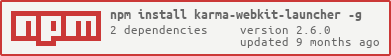Karma Launcher for Apple's Webkit
The easiest way is to keep karma-webkit-launcher as a devDependency in your package.json, by running
npm install karma-webkit-launcher --save-devThis karma-webkit-launcher provides the following browser launcher.
| Karma Runner Browsers | ENV | Type | CI note |
|---|---|---|---|
| WebKit | WEBKIT_BIN | Native / Playwright / Safari (MacOS only) | - |
| WebKitHeadless | WEBKIT_HEADLESS_BIN | Native / Playwright | - |
| Safari | SAFARI_BIN | Native MacOS only | not supported |
| Epiphany | EPIPHANY_BIN | Native Ubuntu only | needs xvfb-run |
For the configuration just add Webkit or WebkitHeadless in your browser list.
// karma.conf.js
export default (config) => {
config.set({
browsers: ['Webkit'], // You may use 'WebkitHeadless' or other supported browserYou can pass the list of browsers as a CLI argument too:
karma start --browsers WebkitPlaywright is a Node.js library to automate Chromium, Firefox and WebKit with a single API. Playwright is built to enable cross-browser web automation that is ever-green, capable, reliable and fast.
Headless execution is supported for all the browsers on all platforms. Check out system requirements for details.
If no environment variable is set and Playwright is available, it will be automatically utilized. Additionally, if you exclusively intend to perform WebKit testing, you can install 'playwright-webkit' exclusively for that purpose.
npm install playwright karma-webkit-launcher --save-dev// karma.conf.js
module.exports = function (config) {
config.set({
browsers: ["WebkitHeadless"],
});
};To force the use of Playwright over an local Webkit instance, just overwrite the WEBKIT_HEADLESS_BIN or WEBKIT_BIN environment variable.
// karma.conf.js
import playwright from "playwright";
process.env.WEBKIT_HEADLESS_BIN = playwright.webkit.executablePath();
module.exports = function (config) {
config.set({
browsers: ["WebkitHeadless"],
});
};In some instances it is helpful to detect if Playwright or a real Safari Browser is used. For this reason it's possible to detect which kind of browser is currently running the tests over this runner.
if (
new URLSearchParams(document.referrer || window.location.search).get(
"test_browser"
) == "Playwright"
) {
// Playwright specific tests
}if (
new URLSearchParams(document.referrer || window.location.search).get(
"test_browser"
) == "Safari"
) {
// Safari specific tests
}See: Safari Karma Test
For more information on Karma see the Karma Homepage.