-
-
Notifications
You must be signed in to change notification settings - Fork 21.4k
New issue
Have a question about this project? Sign up for a free GitHub account to open an issue and contact its maintainers and the community.
By clicking “Sign up for GitHub”, you agree to our terms of service and privacy statement. We’ll occasionally send you account related emails.
Already on GitHub? Sign in to your account
Scaled Controls don't align properly #19068
Comments
|
Is there a workaround for this? From what I can tell this issue makes some (responsive) UIs impossible to create. |
|
Well, the workaround is to avoid using
Any examples? |
See Multiple resolutions in the documentation. |
|
@Callinou This documentation link is broken. Archive: http://web.archive.org/web/20181105034839/https://docs.godotengine.org/en/latest/tutorials/viewports/multiple_resolutions.html |
|
This is not a workaround for the issue though. |
Documentation pages were moved around in
Can you describe your use case for Control scaling? |
|
@Callinou For now it'd be just to reduce the size of a large-resolution logo. |
If you use a TextureRect node and check Expand, you'll be allowed to resize it to a size smaller than the original size. Remember to enable Mipmaps on the original texture to avoid noisy artifacts. |
|
Tested on: Godot v4.3.dev5.mono - Windows 10.0.22000 Adding this video to better explain the issue
Re-Edit: |

Godot version: 3.0
OS/device including version:
Issue description:
Margins ignore the scale of the control.
The top-left corner is set as if the node was not scaled.
Scale: 1x1, Anchor: center right
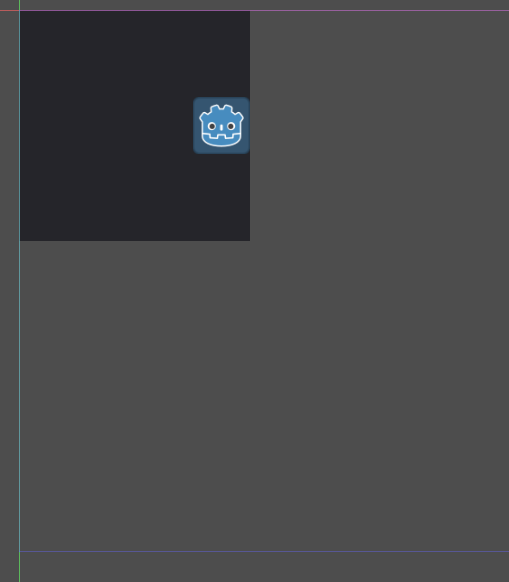
Scale: 2x2, Anchor: center right (the transparent panel is also scaled 2x2, but the textureRect didn't align to it's center right)
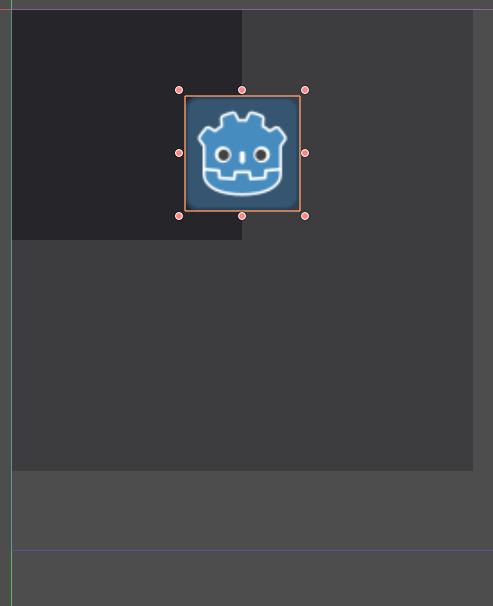
What was expected: (with Anchor: center left)
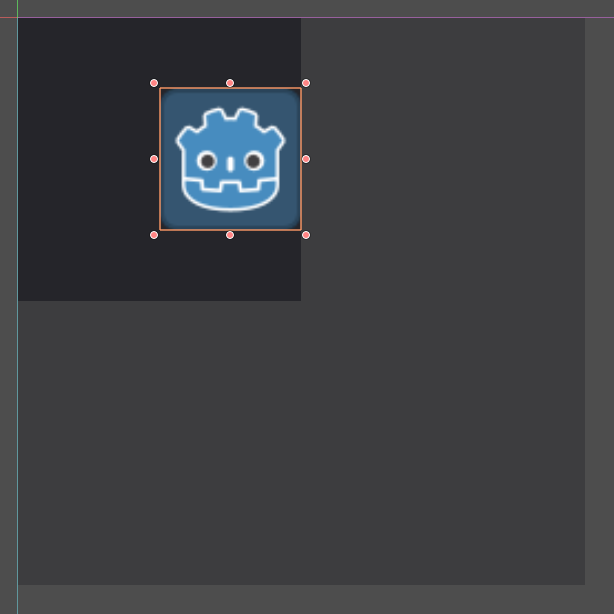
Steps to reproduce:
Add a Control to a parent Control.
Change the child's scale.
Change the child's anchor from the Layout menu (to a layout different from top left).
Minimal reproduction project:
align-scaled-issue.zip
The text was updated successfully, but these errors were encountered: