-
Notifications
You must be signed in to change notification settings - Fork 1.2k
New issue
Have a question about this project? Sign up for a free GitHub account to open an issue and contact its maintainers and the community.
By clicking “Sign up for GitHub”, you agree to our terms of service and privacy statement. We’ll occasionally send you account related emails.
Already on GitHub? Sign in to your account
[jetbrains] apply vmoptions while installing plugins #13205
Conversation
|
started the job as gitpod-build-ak-plugins-vmoptions.2 because the annotations in the pull request description changed |
|
/werft run 👍 started the job as gitpod-build-ak-plugins-vmoptions.3 |
|
@akosyakov when I start a workspace the browser opens this URL but I see this error in the browser, instead of the usual redirect to the IDE: |
|
It seems prev envs are down. I'm trying to recreate them. |
|
/werft run with-clean-slate-deployment with-large-vm 👍 started the job as gitpod-build-ak-plugins-vmoptions.4 |
|
started the job as gitpod-build-ak-plugins-vmoptions.5 because the annotations in the pull request description changed |
|
There was a problem hiding this comment.
Choose a reason for hiding this comment
The reason will be displayed to describe this comment to others. Learn more.
|
Good one guys!! |
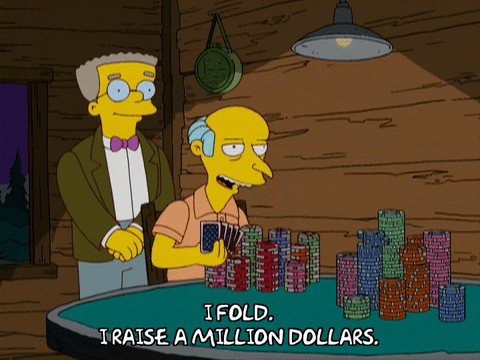

Description
A user should be able to apply vmoptions to configure different proxies and custom repositories to install plugins in restricted networks or to bring proprietary plugins.
Related Issue(s)
Internal discussion [1]
How to test
/workspace/.cache/JetBrains-latest/RemoteDev-IU/_workspace_spring-petclinic/log/idea.logRelease Notes
Documentation
Werft options:
If enabled this will build
install/previewValid options are
all,workspace,webapp,ide