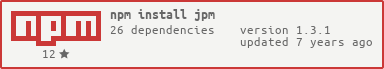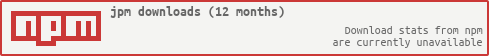Jetpack Manager for Node.js
Replacing the previous python tool for developing Firefox Add-ons, cfx, jpm is a utility for developing, testing, and packaging add-ons.
Currently only works with Firefox 38+. Check out the --binary flag for ensuring that you're using the correct release of Firefox with jpm.
Install the latest stable version from NPM:
npm install --global jpm
Alternatively, you can install
from the GitHub source to get the latest features or to work on jpm itself.
Use npm link to add the jpm global to your path:
git clone https://github.com/mozilla-jetpack/jpm.git
cd jpm
npm install
npm link
Type jpm --help for all available commands and options or read the documentation linked below.
- Getting Started with jpm
- package.json keys that jpm uses
- Command Line Guide
- Self-hosting signed add-ons
- Transitioning From CFX
Read about how to contribute patches to jpm.
Note: this is experimental
You must have the Extension Auto-Installer
installed on a pre-production Firefox and you need to use a profile
that sets xpinstall.signatures.required to false
(more info). For logging with watchpost, also see Developing without browser restarts.
Once this has completed, setup a watchpost:
jpm watchpost --post-url http://localhost:8888/
This will watch for changes to the current working directory and post a new xpi to your installed
Extension Auto-Installer which will then install the new xpi. To end the process, use the hokey, CTRL + C.
For a simple xpi and post, use:
jpm post --post-url http://localhost:8888/