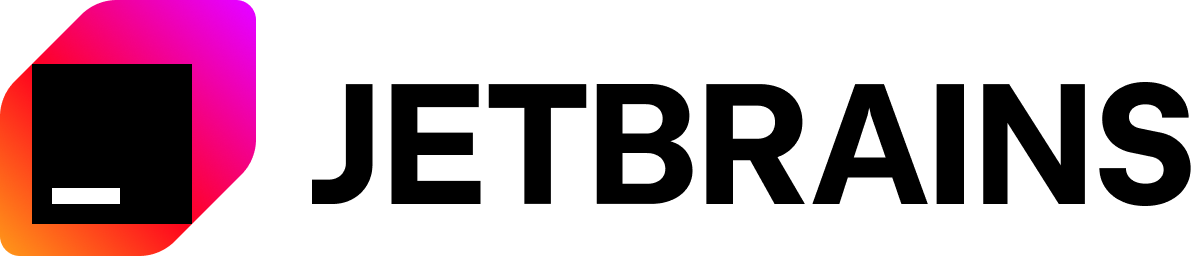TwinCAT variables to and from json
Bring the power of Json.Net to TwinCAT
Tranform DUTs decorated with the custom Json-Attribute like this:
TYPE JsonDUT :
STRUCT
{attribute 'json' := 'message'}
sMessage : STRING := 'test';
iResponse : INT;
{attribute 'json' := 'status'}
sStatus : STRING := 'success';
{attribute 'json' := 'numbers'}
daNumbers : ARRAY[1..3] OF DINT := [1,2,3];
END_STRUCT
END_TYPEinto this (and back) recursively and absolutely type-independent:
{
"message": "test",
"status" : "success",
"numbers" : [1,2,3]
}only calling this two extension methods on your connected AdsClient:
var json = await client.ReadJson("GVL.JsonDutVariable")await client.WriteJson("GVL.JsonDutVariable", json);For lengthy operations, a progress indiciator can be used to give some feedback about the current progress. By passing a Progress<int> object as parameter to ReadJson or WriteJson it is possible to count the total number of primitive types (INT, DINT, REAL, ...) that were read or written to the PLC, respectively.
int objects = 0;
var progress = new Progress<int>();
progress.ProgressChanged += (sender, args) => { objects++; Console.CursorLeft = 0; Console.Write(objects); };
Console.WriteLine("Primitives read from PLC");
await client.ReadJson("GVL.JsonDutVariable", progress: progress);
Console.WriteLine("\nPrimitives written to PLC");
await client.WriteJson("GVL.JsonDutVariable", json, progress: progress);Values of enumerations are by default started as integer values. However, sometimes it is beneficial to store said values as strings. This can be achieved by the stringify parameter.
await client.ReadJson("GVL.JsonDutVariable", force: true, stringifyEnums: true);The attributes mentioned above are optional when using this library. The following example achieves a similar result. The only difference is the instance names in the generated json file.
TYPE JsonDUT :
STRUCT
sMessage : STRING := 'test';
iResponse : INT;
sStatus : STRING := 'success';
daNumbers : ARRAY[1..3] OF DINT := [1,2,3];
END_STRUCT
END_TYPEyields
{
"sMessage": "test",
"iResponse" : 0,
"sStatus": "success",
"daNumbers" : [1,2,3]
}by calling the ReadJsonAsync method on your connected AdsClient
var json = await client.ReadJson("GVL.JsonDutVariable", force: true);Have fun using this simple package and don't forget to star this project!
Would you like to see the power of TwinCAT.JsonExtension in action?
Then checkout BeckhoffHttpClient, an unofficial TwinCAT function for HTTP requests
or
TwincatAdsTool your swiss knife for twincat development.
Special thanks to JetBrains for supporting this open source project.