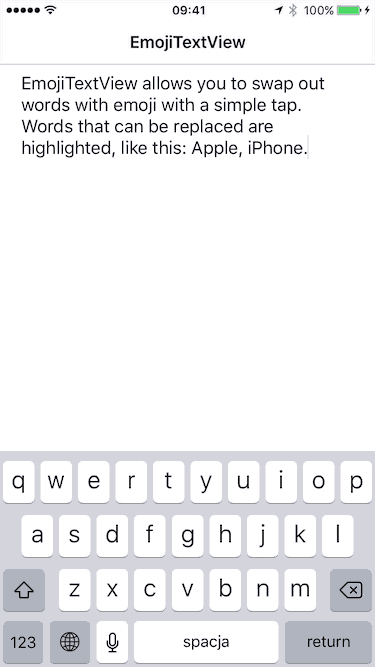Tap to swap out words with emojis. Works with any UITextView. Heavily inspired by Messages.app on iOS 10.
Created by Arkadiusz Holko (@arekholko).
Add a property of EmojiController type to a class that holds your UITextView instance, e.g. a view controller:
var emojiController: EmojiController?Then, initialize EmojiController by passing it your text view (e.g. in viewDidLoad()):
emojiController = EmojiController(textView: textView)That's it! 🎉
EmojiController provides three points of customization through properties:
mapping– contains a mapping from words to an array of emojistextHighlightingFactory– creates a new instance of an object conforming toTextHighlightingprotocol; each instance of that object is responsible for highlighting a single worddefaultAttributes- attributes (as inNSAttributedString) of a text that's not replaceable with emoji
EmojiTextView is available through CocoaPods. To install it simply add the following line to your Podfile:
pod "EmojiTextView", "0.0.1"
Then you can import it with:
import EmojiTextViewiOS 9 and above.
- Should the emoji replacement be enabled only when the emoji keyboard is selected? It probably requires the use of the private API as
UITextInputModedoesn't help here. - If there's more than one emoji match for a given word there should be an ability to choose which one we want to use.
- (EASY) There should be an option to switch back from an emoji to the full word. Hint: add an attribute with the original word to the part of the string replaced by an emoji.
- Emoji keyword library is based on emojilib.