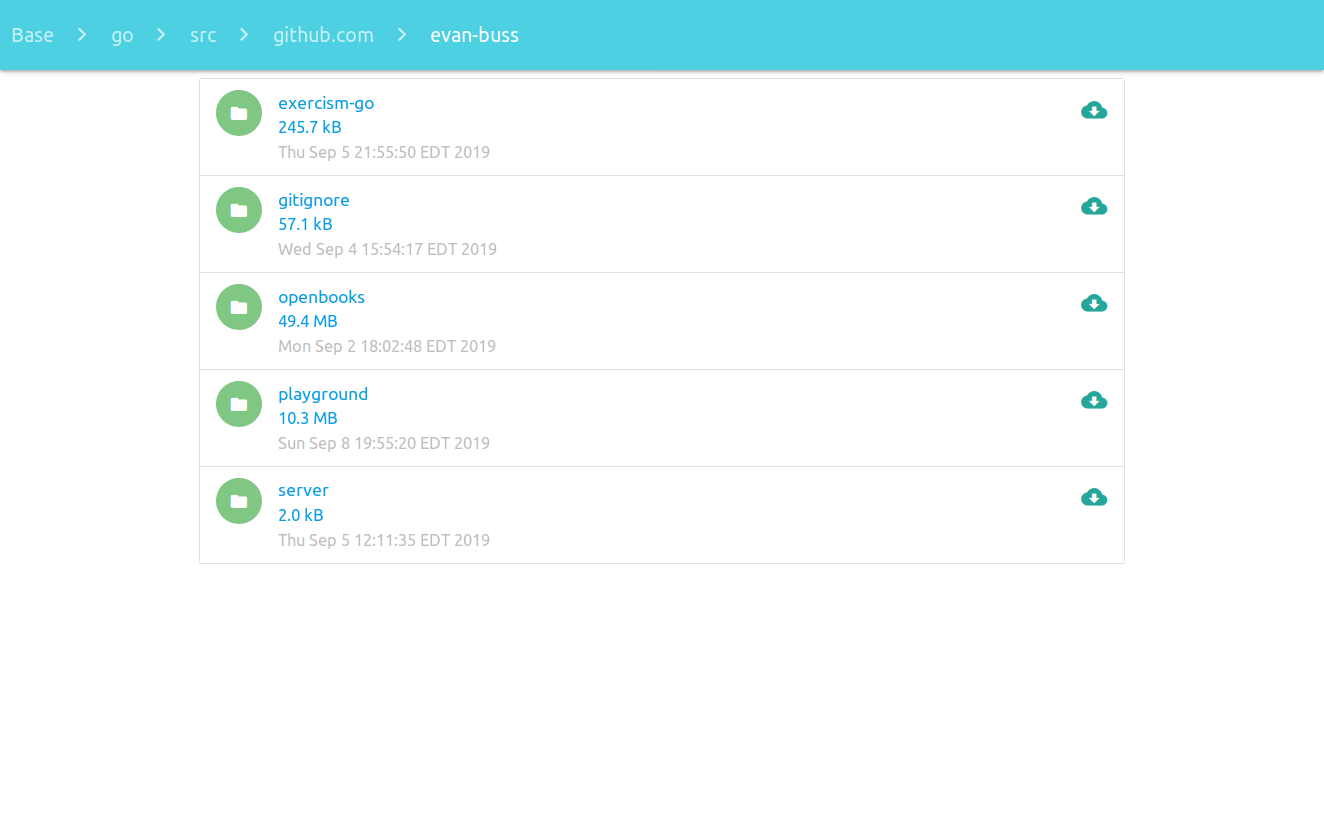Quickly download files and folders from computers on the local network
I found Python's quick local network file server to be useful for transferring files in a pinch. The only problem is you cannot download folders. GoServe quickly zips folders before sending them. It also looks a bit nicer than the default Python file server.
go get github.com/evan-buss/go-serve
Usage of go-serve:
-home
Sets the base file server directory to your home directory
-port string
Change the server's port (default "8080")
-showDots
Enable to make dotfiles visible
-unsafe
Sets the base file server directory to the root '/' directory. Use with caution.
In order to package go-serve as a single executable, it makes use of the go-bindata utility.
This transforms the HTML template into a plain *.go file. If you make changes to the HTML template,
you must recompile it.
go get -u github.com/go-bindata/go-bindata/...- Run
go-bindata data/ bindata.gois generated.