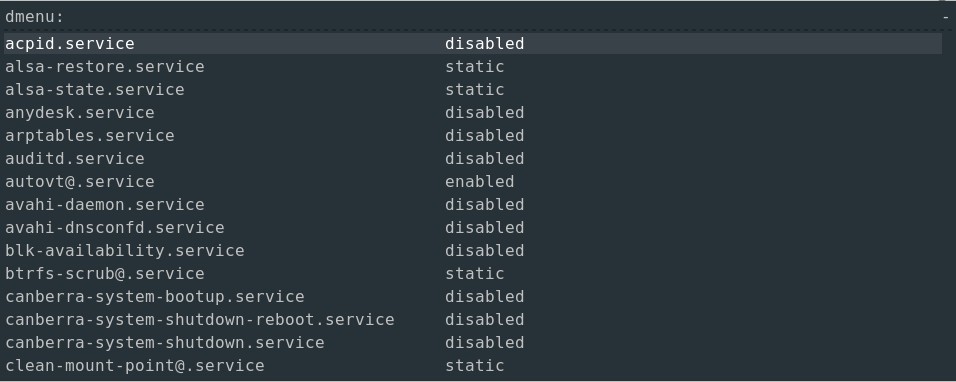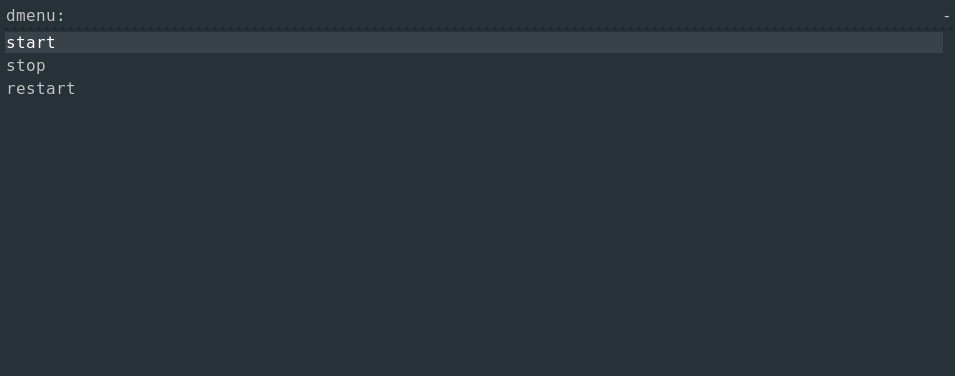This scripts add "icon" and "number"(services count) on polybar. With mouse clicking, you can start, stop and restart services with dmenu.
- polybar, of course.
- dmenu
- systemd
Copy services.sh file to ~/.config/polybar/scripts/.
Add custom module to polybar's config.
[module/services]
type = custom/script
exec = systemctl --type=service --state=running list-units --no-pager | grep running | wc -l
interval = 10
label = %output%
click-left = ~/.config/polybar/scripts/services.sh
Here we go, remember to restart polybar's config.
- Use script file as
exec. So no more longexecline onpolybar. - Show service status on
dmenu - Add support for other
menupackages.