-
-
Notifications
You must be signed in to change notification settings - Fork 97
Support Buderus GB125 and external temperature sensor #220
Comments
|
Thanks for reporting. It has been added to the latest dev build 1.9.3b5. Can you build the firmware youself? |
|
yes, typo. fixed now. So for the wrong boiler temps could you go into the telnet, turn on verbose logging When you mentioned the external temp sensor I thought it was a home-grown Dallas sensor, not a separate EMS device. Do you have details on the device? If you type |
|
A few minutes log... The outdoor temperature is not shown in |
|
I see lots of unrecognized telegram types like 0xE4, 0xE9 and 0xD1 from the boiler which explains why they cannot be interpreted. They also don't look like EMS+ messages. Do you know what is special about this GB125? Is it new? Never seen this before... |
|
This has been installed in my house earlier this year, but I don't know about the product itself. |
|
It is a brand new buderus heater. Messaging is done via ems+, no ems anymore.
You can control it via command of rc300, but getting values from boiler will requires work to decode new messages....
Take a log of 20 30 minutes, to see how messages are repeated.... that is a first step. Before logging check amount of starts, and check after logging... finding this value in message will help identifying which packet is used to
Envoyé depuis mon smartphone Samsung Galaxy.
…-------- Message d'origine --------
De : bobzomer <[email protected]>
Date : 25/10/19 16:06 (GMT+01:00)
À : proddy/EMS-ESP <[email protected]>
Cc : Subscribed <[email protected]>
Objet : Re: [proddy/EMS-ESP] Support Buderus GB125 and external temperature sensor (#220)
This has been installed in my house earlier this year, but I don't know about the product itself.
—
You are receiving this because you are subscribed to this thread.
Reply to this email directly, view it on GitHub<https://nam12.safelinks.protection.outlook.com/?url=https%3A%2F%2Fgithub.com%2Fproddy%2FEMS-ESP%2Fissues%2F220%3Femail_source%3Dnotifications%26email_token%3DACLI2P3CWEFO7UVOQ5EMURDQQL4MPA5CNFSM4JFAD5B2YY3PNVWWK3TUL52HS4DFVREXG43VMVBW63LNMVXHJKTDN5WW2ZLOORPWSZGOECIOYAA%23issuecomment-546368512&data=02%7C01%7C%7C90a9c3ef7bb74c082f5a08d75954771d%7C84df9e7fe9f640afb435aaaaaaaaaaaa%7C1%7C0%7C637076091614003970&sdata=BEHwS3ptFNtod7BxgPySya7AlO%2F5r0ZE7p342fUjCgQ%3D&reserved=0>, or unsubscribe<https://nam12.safelinks.protection.outlook.com/?url=https%3A%2F%2Fgithub.com%2Fnotifications%2Funsubscribe-auth%2FACLI2P64ZP6RVE33SAS6URLQQL4MPANCNFSM4JFAD5BQ&data=02%7C01%7C%7C90a9c3ef7bb74c082f5a08d75954771d%7C84df9e7fe9f640afb435aaaaaaaaaaaa%7C1%7C0%7C637076091614013979&sdata=2Lnr9uAYn7IEl7YNjuDhtKY0Zfm6EKVUbk8LlfZ2hh8%3D&reserved=0>.
|
|
Here is a longer log. |
|
thermostat is known, so you can retrieve HC values via 01A5 messages. almost sure that write to it will work too : 01B9 ;-) now to retrieve the boilers value |
|
To be checked during a longer period, but the first two bytes of an E4 message seems to be the heater temperature. 0x244 = 580, reported as 58°C on heater HMI. I checked in front of the heater during one or two minutes (while the heater was active, so the temperature was moving fast), and it seems correct. |
|
To checked also, but the E9 message could contain the hot water temperature. Displayed as 55.9°C on my thermostat, so 0x022F (= 559). |
|
nice work! |
|
I think I get the outdoor temperature, in D1 messages. The outdoor temperature displayed by the thermostat has just increased from 8.5°C to 9°C at the same time as we got a switch from 0x0057 (= 87) to 0x0058 (= 88). |
|
Another match in E4 message. The second part of this message contains the smoke temperature (0x160 = 352, displayed as 35.2°C on HMI). |
|
Here is a summary of all my findings: E4 message seems to be heater-related:
When offset (byte 4) is 1B (ex.
E9 message seems to be water-related
D1 message seems to be related to outdoor temperature sensor (ex.
|
|
nice work @bobzomer . We should add this to the Wiki, or you can I have give you edit privileges? Then how do you suggest we implement this? We could detect the boiler type and correctly set the external/outdoor temp and the status code since these values are already captured and sent to MQTT. What about the other values? Are they important to monitor and send? Also watch out for values like 0x8000 ( |
|
For the wiki, as you want. If you want, I can copy-paste my message in your wiki... :-) For the implementation, you are the master. The minimum burner power does not seem interesting. The real burner power seems interesting only to detected the burner is active. I don't know if the flame current is relevant to anything, as I'm not a heater-expert. Regarding the different temperatures, as you send as a JSON array with MQTT, maybe we can just send them if you have them? Regarding the outdoor temperature, do you plan to send the value as any other Dallas-type temperature sensor? |
|
I can provide logs for double checking telegram types and data if needed. |
|
Could you verify https://github.com/proddy/EMS-ESP/wiki/MC110-controller and provide some example telegrams. Then I'll start implementing. |
|
0xD1: reports correctly, bad value for me. I suppose no outdoor sensor is present. Data i compared is as follows: Heating temp setpoint to 31C, hot water to 55C. |
|
thanks @theloukou . From all this data what is most important to send via MQTT do you think? |
|
I would personally like to have water/heating temps, temp setpoints, status for heating and water, and maybe system pressures? Also modification of setpoints and heating on/off would be a welcome addition. Also, if you could maybe point me out to where you do the decoding, and the mqtt stuff, i would like to try and mess around with the code myself, for my own needs, and if it's good enough, you could use some/all of it. if anything comes out useable of course. |
|
it's all in ems-esp.cpp |
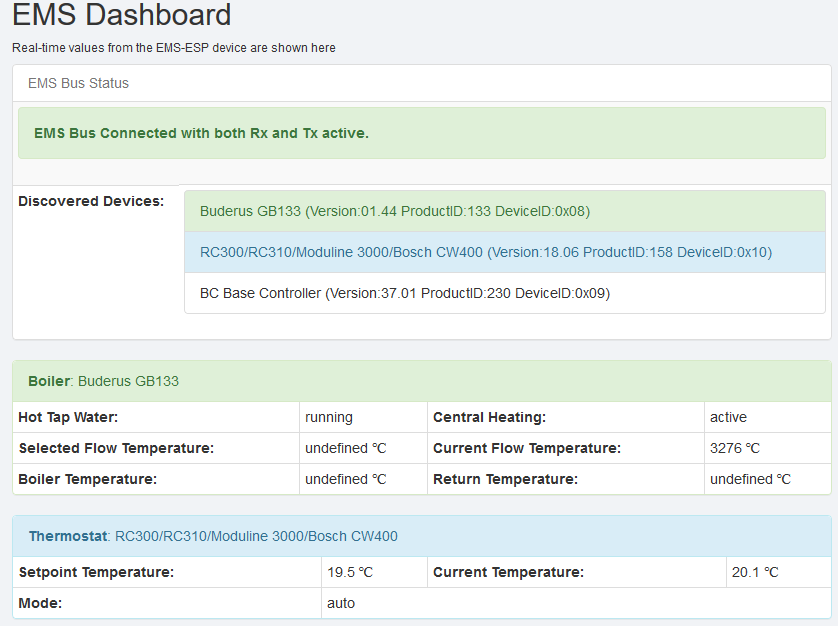
My EMS-ESP setup detects correctly my RC300 thermostat, but neither my GB125 boiler nor my external temperature sensor.
With telnet:
How can I help you add the support for those devices?
The text was updated successfully, but these errors were encountered: