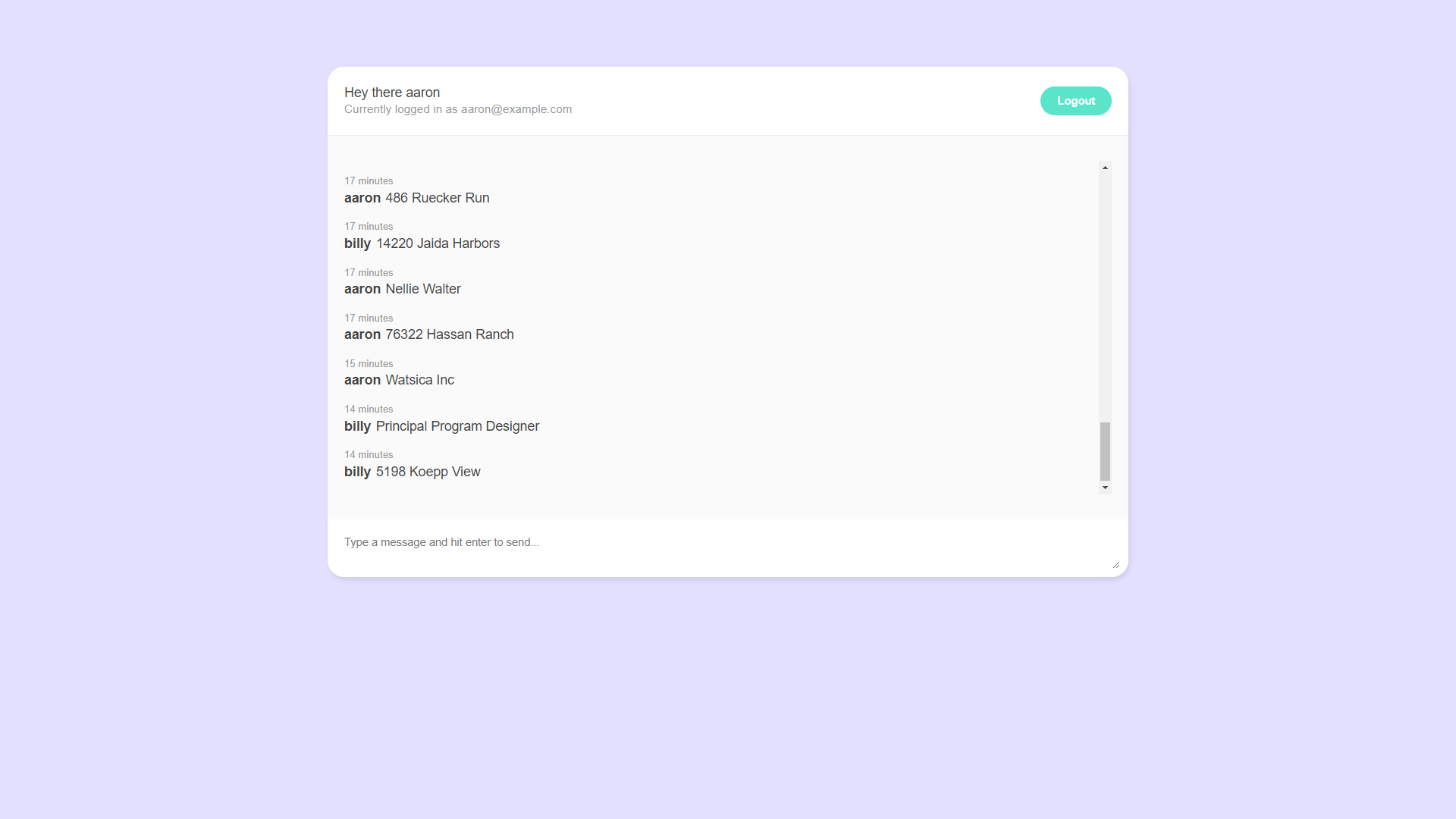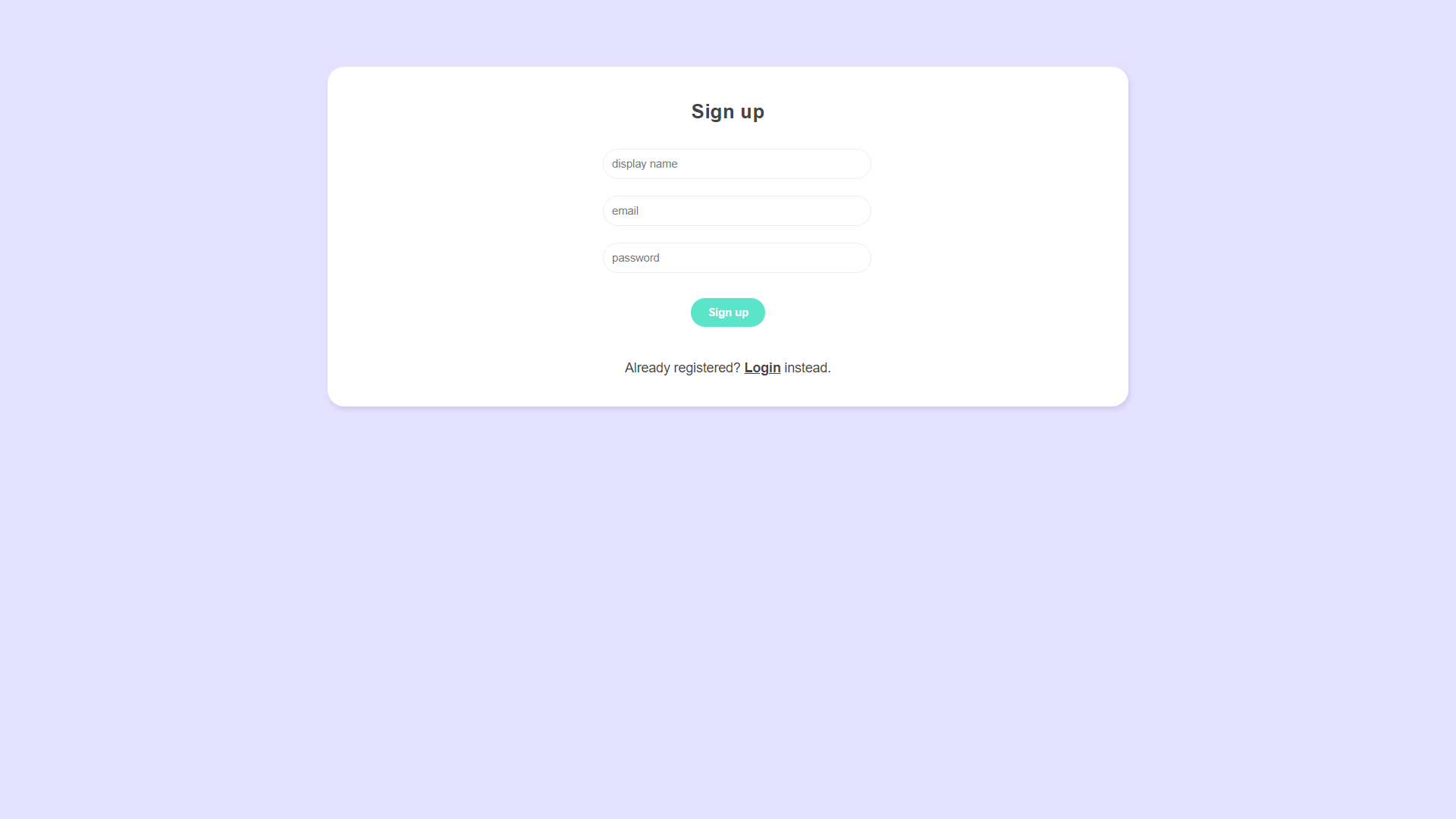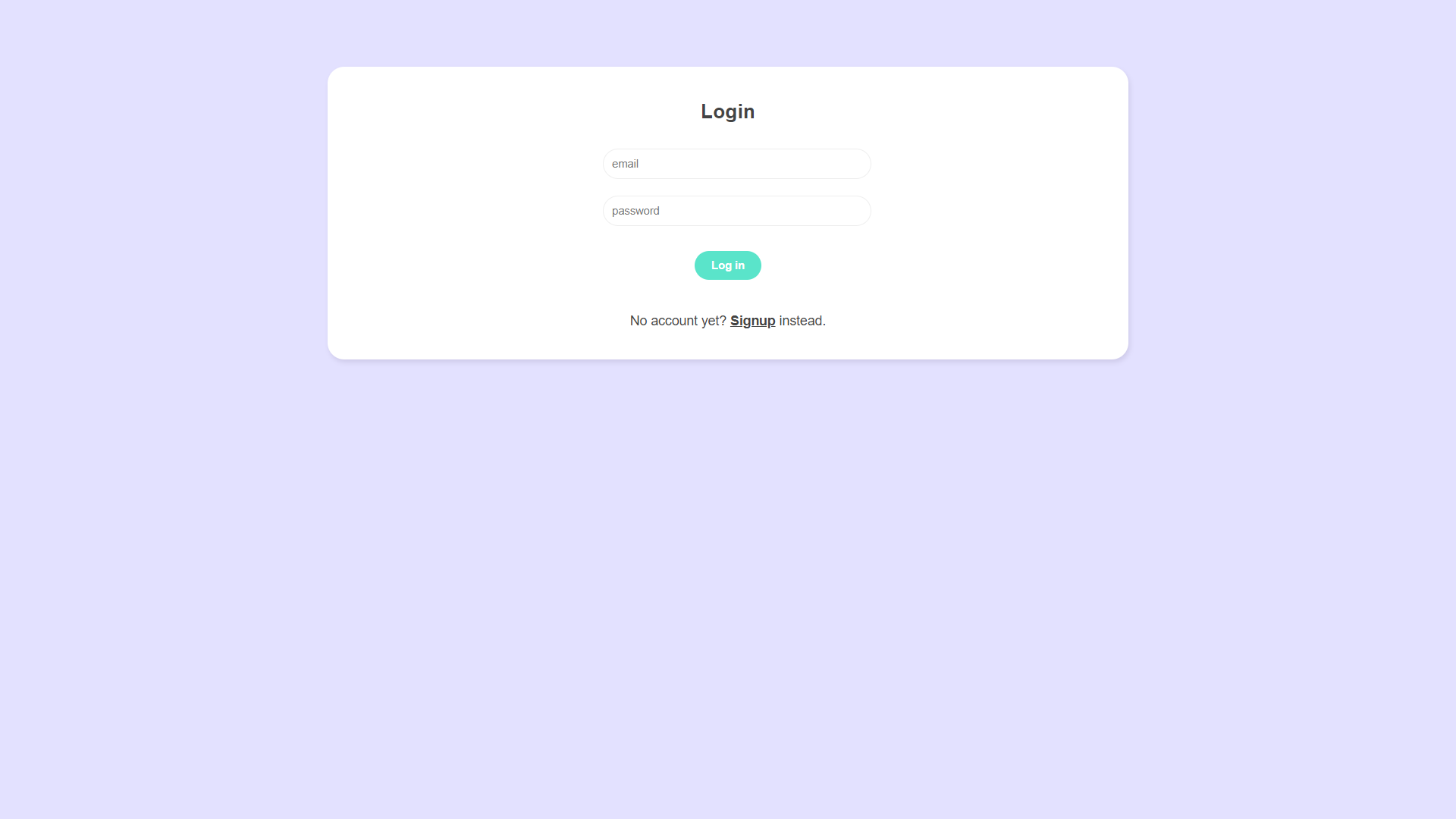This project is a real-time chat application built with Vue.js and Firebase. It demonstrates the use of modern web development technologies to create a dynamic and interactive user experience. The app allows users to sign up, log in, and participate in chat rooms, showcasing real-time messaging capabilities powered by Firebase Firestore and Firebase Authentication.
- Real-Time Chat: Utilizing Firebase Firestore, the application offers real-time chat functionality, allowing messages to be sent and received instantly.
- User Authentication: Firebase Authentication is used to manage user sign-up, login, and logout processes, ensuring secure access to the chat room.
- Responsive Design: The app features a clean, user-friendly interface that adapts to various screen sizes, ensuring a seamless experience across devices.
- Auto-scrolling Messages: As new messages arrive, the chat window automatically scrolls to the bottom, keeping the latest messages in view.
- Timestamps Formatting: Messages are timestamped and displayed using
date-fnsto provide a friendly, relative format (e.g., "5 minutes ago").
- Node.js and npm (Node Package Manager)
- Vue CLI installed globally (
npm install -g @vue/cli) - Firebase account for setting up Firestore and Authentication
- Clone the repository to your local machine.
- Navigate to the project directory and install dependencies with
npm install. - Create a Firebase project and configure Authentication and Firestore.
- Add your Firebase project configuration to
src/firebase/config.js(refer tosrc/firebase/config.js.examplefor the template).
git clone <repository-url>
cd <project-directory>
npm installAfter completing the installation steps, you can start the development server with:
npm run serveNavigate to http://localhost:8080/ to access the application. You can sign up for an account or log in if you already have one, and then start chatting in real-time.
For deploying the application, you can build the project using npm run build and deploy the dist folder contents to your preferred hosting service.