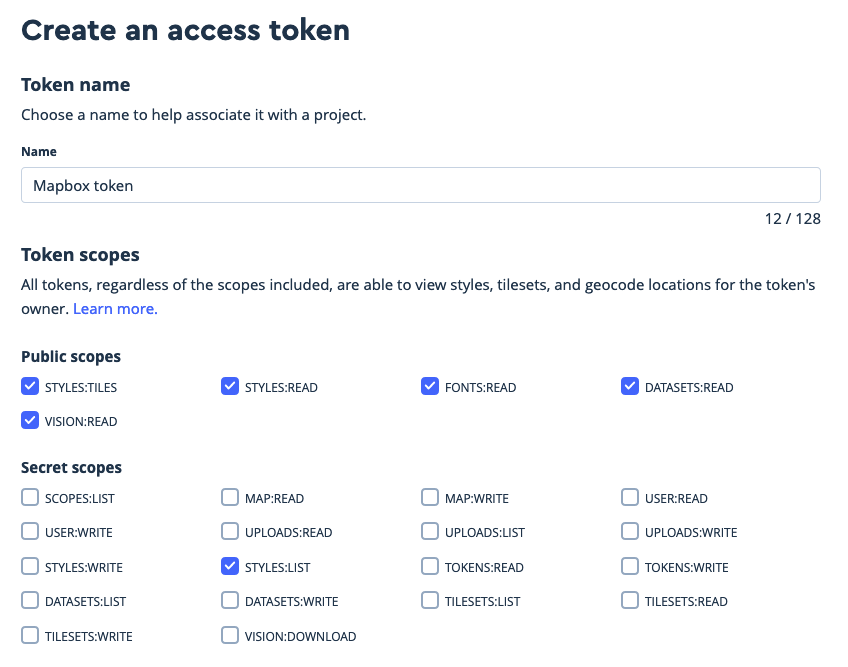-
-
Notifications
You must be signed in to change notification settings - Fork 46
How to get your Mapbox tokens
First of all, you need to create a Mapbox account (if you haven't yet), then go to the Tokens page: https://account.mapbox.com/access-tokens/
Then you have to copy your default public token and save it into the plugin settings.
To save it just open Sketch and go to Plugins/Map Generator/Enter your Mapbox tokens and username... or just press shift+cmd+u and save it where it says Enter your public token:.
Go to your account and create a new token. For this you must follow these steps:
- Click the button
+ Create a token - Enter a name for the token
- Make sure to check the secret scope
STYLES:LIST
It should look like this:
- Click the button
Create token
As the Mapbox website says, you must save your new token somewhere else before leaving that page, otherwise you won't see it again. I recommend you to paste it right away into the plugin settings.
To save it just open Sketch and go to Plugins/Map Generator/Enter your Mapbox tokens and username... or just press shift+cmd+u and save it where it says Enter your secret token:.