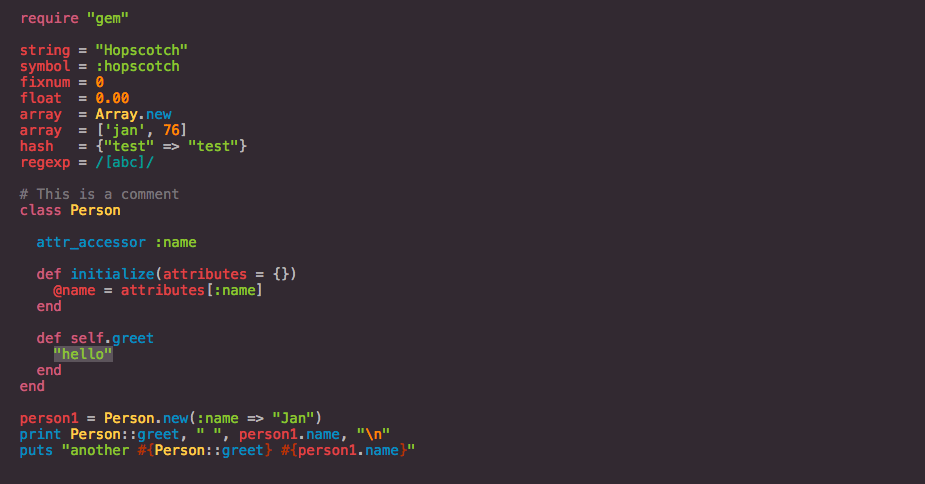Color scheme inspired by the Hopscotch learning platform for kids
Generic screenshot
Also available for these apps:
- Atom
- BBEdit
- Brackets
- CodeMirror
- Emacs
- Gedit
- highlight.js
- IDEA
- iTerm2
- Mou
- Notepad++
- Prettify.js
- Prism.js
- PuTTY
- Pygments
- Rainbow
- Shell
- Sublime Text
- Terminal
- TextMate
- Vim
- Visual Studio
- Windows Command Prompt
- XCode
Launch Quick Open, paste the following command, and press Enter
ext install idleberg.hopscotch
Download the package extension from the the release page and install it from the command-line:
$ code --install-extension hopscotch-*.vsixChange to your Visual Studio Code extensions directory:
# Windows
$ cd %USERPROFILE%\.vscode\extensions
# Linux & macOS
$ cd ~/.vscode/extensions/Clone repository as hopscotch:
$ git clone https://github.com/idleberg/vscode-hopscotch idleberg.hopscotchThis work is licensed under the Creative Commons CC0 1.0 Universal License.