-
Notifications
You must be signed in to change notification settings - Fork 3.2k
New issue
Have a question about this project? Sign up for a free GitHub account to open an issue and contact its maintainers and the community.
By clicking “Sign up for GitHub”, you agree to our terms of service and privacy statement. We’ll occasionally send you account related emails.
Already on GitHub? Sign in to your account
EF Core - Memory and performance issues with async methods #21147
Comments
|
What prevents you from simply using Find iso FindAsync? |
|
This is unrelated to EF Core - it seems like a SqlClient issue. When running your scenario via BenchmarkDotNet on Sqlite (see code below), everything works fine: BenchmarkDotNet=v0.12.0, OS=ubuntu 20.04
Intel Xeon W-2133 CPU 3.60GHz, 1 CPU, 12 logical and 6 physical cores
.NET Core SDK=5.0.100-preview.6.20266.3
[Host] : .NET Core 3.1.1 (CoreCLR 4.700.19.60701, CoreFX 4.700.19.60801), X64 RyuJIT
DefaultJob : .NET Core 3.1.1 (CoreCLR 4.700.19.60701, CoreFX 4.700.19.60801), X64 RyuJIT
This seems very similar to dotnet/SqlClient#245, but that issue was closed in SqlClient 1.1, and I can confirm that running the benchmark with SqlClient 1.1.3 still seems to produce the problematic perf behavior. I'll investigate further exactly what triggers this. BenchmarkDotNet benchmark[MemoryDiagnoser]
public class Program
{
[GlobalSetup]
public async Task Setup()
{
await using var ctx = new ItemContext();
await ctx.Database.EnsureDeletedAsync();
await ctx.Database.EnsureCreatedAsync();
ctx.Items.AddRange(
new Item { Data = new byte[2 * 1024 * 1024] },
new Item { Data = new byte[20 * 1024 * 1024] },
new Item { Data = new byte[40 * 1024 * 1024] },
new Item { Data = new byte[60 * 1024 * 1024] },
new Item { Data = new byte[80 * 1024 * 1024] },
new Item { Data = new byte[100 * 1024 * 1024] },
new Item { Data = new byte[200 * 1024 * 1024] });
await ctx.SaveChangesAsync();
}
[Benchmark]
public void Find()
{
using var ctx = new ItemContext();
for (var i = 1; i < 8; i++)
{
var _ = ctx.Items.Find(i);
}
}
[Benchmark]
public async Task FindAsync()
{
await using var ctx = new ItemContext();
for (var i = 1; i < 8; i++)
{
var _ = await ctx.Items.FindAsync(i);
}
}
static void Main(string[] args)
=> BenchmarkRunner.Run<Program>();
}
public class ItemContext : DbContext
{
public DbSet<Item> Items { get; set; }
protected override void OnConfiguring(DbContextOptionsBuilder optionsBuilder)
=> optionsBuilder
.UseSqlite("Filename=/tmp/foo.sqlite");
//.UseSqlServer(@"...");
}
public class Item
{
public int Id { get; set; }
public byte[] Data { get; set; }
} |
|
Opened dotnet/SqlClient#593 with a SqlClient repro (no EF involved). I'd currently advise against using asynchronous APIs with SqlClient when dealing with large data. |
Yesterday I created a issue in EF6 about a performance issue the company I work for have. We have an old legacy system are putting binary data into the SQL Server. Our new .NET server needs to use this data in some cases and this causes one of our customers to have their server freezing up to 20 minutes when is busy.
I am unsure what the procedure is for issues found in both frameworks. Because the reason I actually found it was to see if it was a possible workaround for us. However is not a viable solution as it will take a lot longer than a weekend to re-write from EF6 to EF Core and the same issue is found in EF Core.
Another discovery I made is that the memory issue is a lot worse in EF Core.
Steps to reproduce
You can find my repository where i recreated the issue from production in a dummy project for both EF Core and EF6. Repo link
Or find the code below for EF Core
Performance data
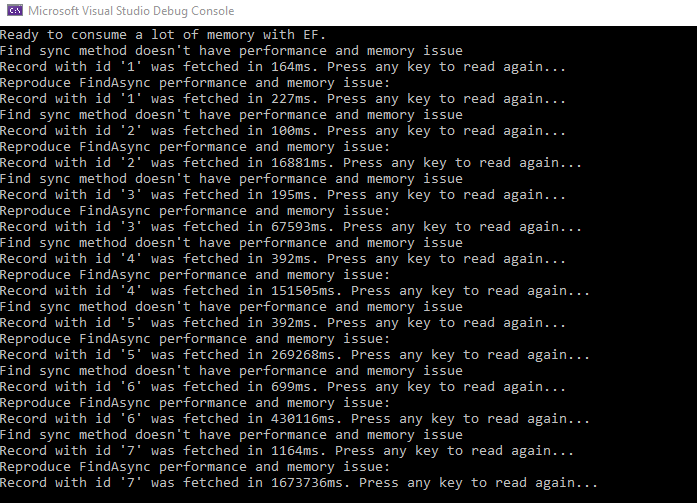
Below image shows the performance details found in the calls between
Find()andFindAsync()The id's have the following binary sizes
We also found the following memory usage differences
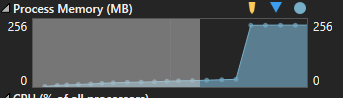
Below images shows the memory 200mb
Find()However with
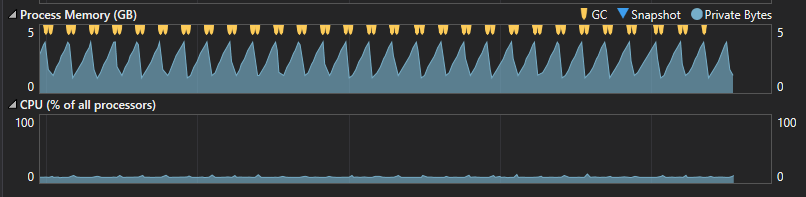
FindAsync()we get a lot more usageBelow images shows the memory 200mb
FindAsync()But the memory issue is also in EF 6 however not as bad as EF Core
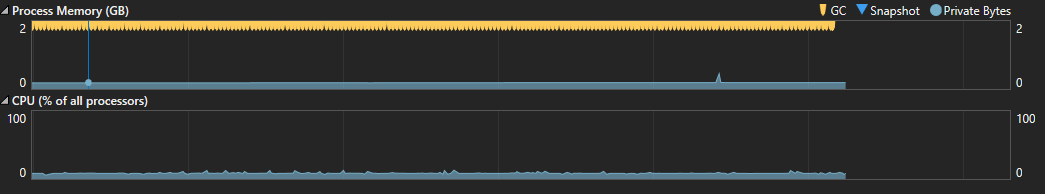
Below images shows the memory 200mb
FindAsync()Further technical details
EF Core version: 3.1.4
Database provider: Microsoft.EntityFrameworkCore.SqlServer
Target framework: .NET Core 3.0
Operating system: Windows 10 - 1909 (Build 18363.836)
IDE: Visual Studio 2019 - 16.4.1
The text was updated successfully, but these errors were encountered: