-
-
Notifications
You must be signed in to change notification settings - Fork 553
New issue
Have a question about this project? Sign up for a free GitHub account to open an issue and contact its maintainers and the community.
By clicking “Sign up for GitHub”, you agree to our terms of service and privacy statement. We’ll occasionally send you account related emails.
Already on GitHub? Sign in to your account
Control stack exhausted (no more space for function call frames). This is probably due to heavily nested or infinitely recursive function calls, or a tail call that SBCL cannot or has not optimized away. #810
Comments
|
Looks like this issue is specific to official docker container :( |
|
I just reproduced this issue without docker. (debian, pgloader 3.5 from sid built on stretch) |
|
Do you have a |
|
I too am trying to use pgloader version 3.5.2 with the same error without docker I'm attempting to migrate a Mysql Gitlab database to Postgres.
|
|
Since I have two separate gitlab instances and servers that I'm migrating. The one that has worked ok and migrated. The one with fails with the above debug log |
|
Current version of SBCL is 1.4.9 (see http://www.sbcl.org/platform-table.html for downloading it), is it possible for you to test if the bug is still to be found in that version? If that's the case, we'll need to investigate with SBCL people maybe. |
|
Sadly still fails. I seem to be encountering incredibly strange compiler errors trying to use SBCL 1.2.4 like the server was built with to try it on this server |
|
Well SBCL 1.2.4 seems incompatible though somehow the debian builds use it with patches I guess? And all this LISP stuff is way above my head here :/ |
|
So I stole pgloader from the "good" server and copied it to the "bad" server. It still goes kaboom the same way. So its probably not SBCL related but something else? Maybe postgres version? The "bad" server is running postgres 10. The good server is running 9.6. |
|
I’m working with Postgres 10, too. I’ll get the details tomorrow. |
|
@dimitri i built 3.5.1 from the github releases. It works ok. Appears to be a bug in 3.5.2. |
|
I still have no way to reproduce the problem here, so I'm waiting on more information (like a source SQLite file or something) that would help me reproduce the bug and then fix it. |
|
@dimitri Will mysql (and pg) dumps work? (I have the problem with mysql). I can probably sanitize the db before sending a dump. I can probably also bisect down to the specific commit between 3.5.1 and 3.5.2. |
|
@marekr Yeah a MySQL dump would work, I don't think I need the pg one unless you're using data only mode and a schema generated by another tool than pgloader, or manually. See my email address on my profile here. Thanks! |
Help me! |
|
@AsinRay I will need more information to be able to help you. Version of pgloader you're using, |
|
@dimitri my pgloader version: debug info: |
|
Hi, And yesterday everything was working fine ... I do not upgrade in SBCL 1.4.9 since it seems not resolving anything . Thanks in advance for any help . |
|
@AsinRay thanks! can you show your load command (without sensitive information), please? |
|
pgloader mysql://root:XXXXX@localhost/tempo_migration
postgresql://usermigrate:XXXXX@localhost/tempo_migration
Dimitri Fontaine <[email protected]> a écrit :
… @AsinRay thanks! can you show your load command (without sensitive
information), please?
--
You are receiving this because you commented.
Reply to this email directly or view it on GitHub:
#810 (comment)
|
|
@SarahTournon is it possible for you to share the source database with me, or give me access to an environment where I can reproduce the bug? I'm yet to find a way to reproduce it locally so that I can solve it, and really, I wish I was in a position to fix that one... |
|
here it is , the dababase is very small , only one table...
Dimitri Fontaine <[email protected]> a écrit :
… @SarahTournon is it possible for you to share the source database
with me, or give me access to an environment where I can reproduce
the bug? I'm yet to find a way to reproduce it locally so that I can
solve it, and really, I wish I was in a position to fix that one...
--
You are receiving this because you were mentioned.
Reply to this email directly or view it on GitHub:
#810 (comment)
|
|
@SarahTournon It seems like the email attachement didn't make it to Github's for us to see it. Can you either send an email to my personal address (see my GitHub profile) or upload the file here on Github directly? |
|
Got the database, failed to reproduce the bug locally again. Will try later with a debian/ubuntu environment (docker or otherwise). |
|
I encountered the same issue loading a SQLite database to a PosgreSQL database (10.4) after upgrading the pgloader: Do you still need a reproducible example? |
|
@ccwang002 yeah, another try would help testing that bug, thanks! |
|
I was able to create a reproducible example on a fresh Debian stretch instance on Google Cloud Engine. I was trying to load this example SQLite database in the documentation (~70MB) into an empty PosgreSQL database. I installed the PostgreSQL 10.4 ( $ sudo apt-get install postgresql-10 pgloader sqlite3
$ createdb mydb
$ wget https://github.com/lerocha/chinook-database/raw/master/ChinookDatabase/DataSources/Chinook_Sqlite_AutoIncrementPKs.sqlite
$ pgloader --version
pgloader version "3.5.2"
compiled with SBCL 1.3.14.debianLog of
|
|
I compiled the older versions of pgloader using the same SBCL (1.3.14) and here are the results running the same example database with the most recent 3 versions:
I decided to copy the self-compiled pgloader binary (3.4.1) to the production server (the binary seems to be self contained), and it worked again for my case. So I think something went unexpected between version 3.5.1 and 3.5.2. Again, thanks for making this package and hope you can bisect the culprit commit soon :) |
|
Hi @ahjones, good spot! I think it might be just that, having a NIL in the CL-USER> (loop for version-string
in '("PostgreSQL 8.0.2 on i686-pc-linux-gnu, compiled by GCC gcc (GCC) 3.4.2 20041017 (Red Hat 3.4.2-6.fc3), Redshift 1.0.2058"
"PostgreSQL 10.1 on x86_64-apple-darwin14.5.0, compiled by Apple LLVM version 7.0.0 (clang-700.1.76), 64-bit"
"PostgreSQL 10.6 (Ubuntu 10.6-1.pgdg14.04+1) on x86_64-pc-linux-gnu, compiled by gcc (Ubuntu 4.8.4-2ubuntu1~14.04.4) 4.8.4, 64-bit")
collect (multiple-value-list
(pgloader.pgsql::parse-postgresql-version-string version-string)))
(("8.0.2" "8.0" :REDSHIFT) ("10.1" "10" :PGDG) ("10.6" "10" :PGDG)) |
|
Hi @dmitri, your fix works. Thanks very much for your help. |
|
Closing issue as we might have found the problem. Feel free to reopen if necessary of course. |
|
Hello, I'm having the same issue with Docker & pgloader 3.5.2. Will this issue be resolved in the next version of pgloader ? |
|
@johndoudou please compile from current sources, all the patches highlighted in the conversation have been merged there already. You should not have the bug with a fresh compile from the current master's branch. Please report success or failure! |
|
Reporting success :) I ran into the issue where The import was effectively working afterwards, using the built |
|
Hi @az326 ; it's actually not a WARNING but a FATAL error here. Which version of pgloader are you using? Can you try the release candidate at |
|
Hi @dimitri . I'm using pgloader 3.5.2. Yes, sure, but is there any way I can install the new pgloader without homebrew? I'm having trouble installing homebrew in the IDE I'm using. |
|
Yes, download the bundle tarball from the GitHub release page, expand the archive and type |
|
Gotcha, just finished that, although it's still showing "pgloader version '3.5.2'" when I check the version. I've also got an even weirder error message now... |
|
Are you sure you're using the newly built binary rather than the old one still? |
|
Build from current source, on OSX, migrating MySQL to Postgres(11) I receive the same error: |
|
I had encountered the same problem with the package provided by Ubuntu (18.04.1 lts). |
|
I had the same problem with pgloader 3.5.2 on Linux Mint 19.1. I downloaded and compiled pgloader 3.6.1 and when it was run from ./bin/pgloader it worked as advertised and it was VERY FAST to migrate the database from MariaDB to Postgresql. Thanks for the great product. |
|
was the patch for deb based linux ever merged? |
|
Which version is currently available in your debian distribtion? |
|
I've got a similar issue. pgloader's output: |
Seems fixed in 3.6.2 |
|
I was having this issue as well with the Docker container migrating a SQLite database to PostgresQL and I solved it by switching to the CCL version: I hope this helps someone else :D |
|
Just hit this as well - running The one distributed with debian ( |
|
For others that stumble upon this, I encountered this error today and it was because I had misspelled a table name in a clause like this: Great tool by the way! |
|
On Ubuntu 20.04 I had to download latest release and compile Something like this |
|
@jeremybusk : thanks, this worked for me on Ubuntu 20 too ;-) |
|
系统如下 root@dev1:~/shunhuaRoad/gaussTools/pgloader# uname -a apt install pgloader 下载的版本如下 root@dev1:~/shunhuaRoad/gaussTools/pgloader# pgloader --version 使用如下 文件 root@dev1:~/shunhuaRoad/gaussTools/pgloader# cat my.load WITH include drop, create tables, create indexes, reset no sequences, CAST type varchar when(= 1 precision) to "boolean" drop typemod keep default keep not null; 报错如下 root@dev1:~/shunhuaRoad/gaussTools/pgloader# pgloader --debug my.load WITH include drop, create tables, create indexes, reset no sequences, CAST type varchar when(= 1 precision) to "boolean" drop typemod keep default keep not null; 2024-01-30T07:09:14.161000Z DEBUG CONNECTED TO #<PGLOADER.PGSQL:PGSQL-CONNECTION pgsql://[email protected]:5432/ninuo03 {10069DE513}> order by table_name, ordinal_position; FROM GROUP BY tc.table_schema, tc.table_name, tc.constraint_name, ft GROUP BY table_name, index_name, index_type; What I am doing here? Control stack exhausted (no more space for function call frames). PROCEED WITH CAUTION. 拉取 3.6.7 版本docker 使用 成功 docker run --rm -v /xxx/:/xxx/ --network xxx_net ghcr.io/dimitri/pgloader pgloader /xxx/my.load 版本查看 root@dev1: |
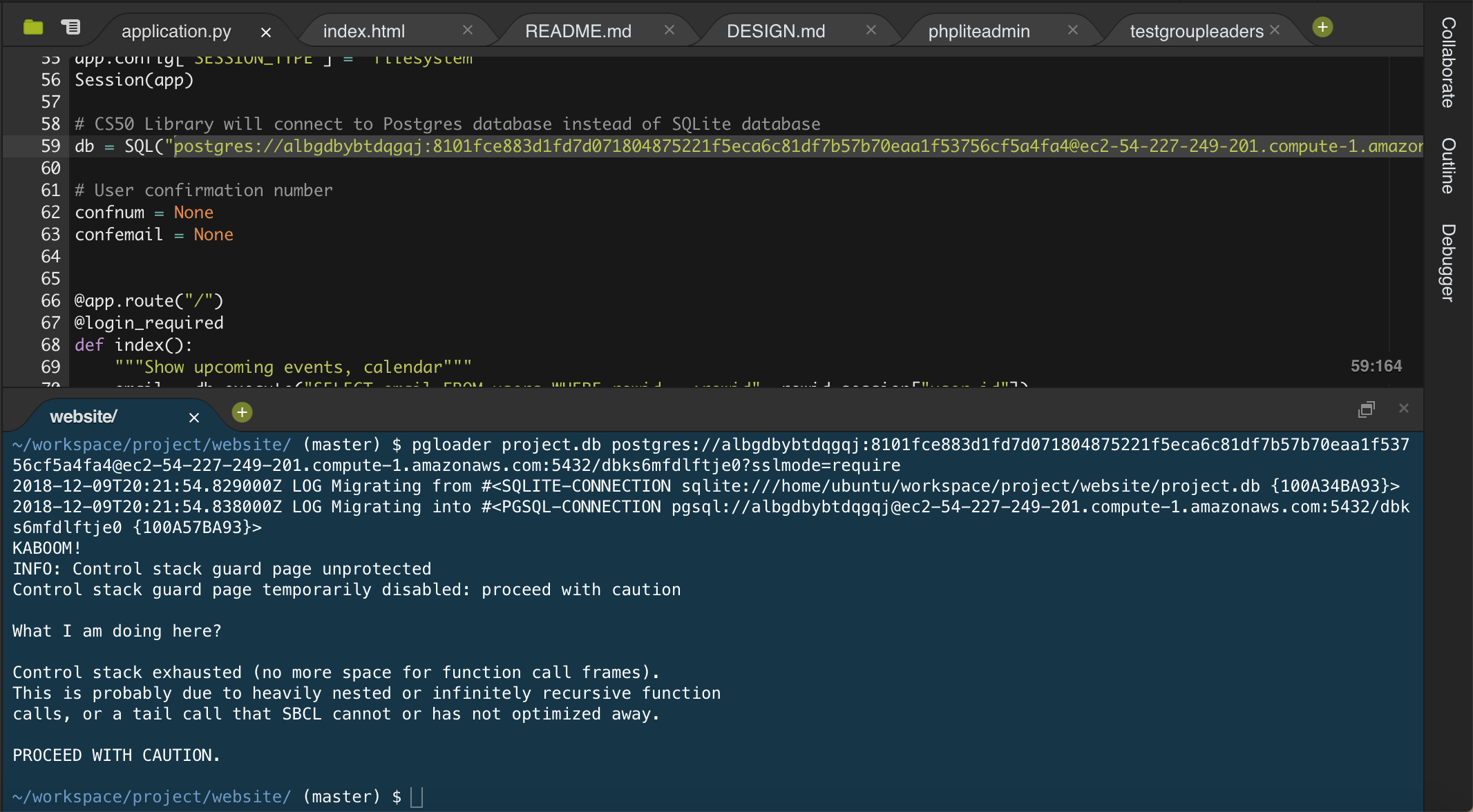
pgloader crashes with control stack exceptions. Here is the command I type:
Here are the errors
The text was updated successfully, but these errors were encountered: