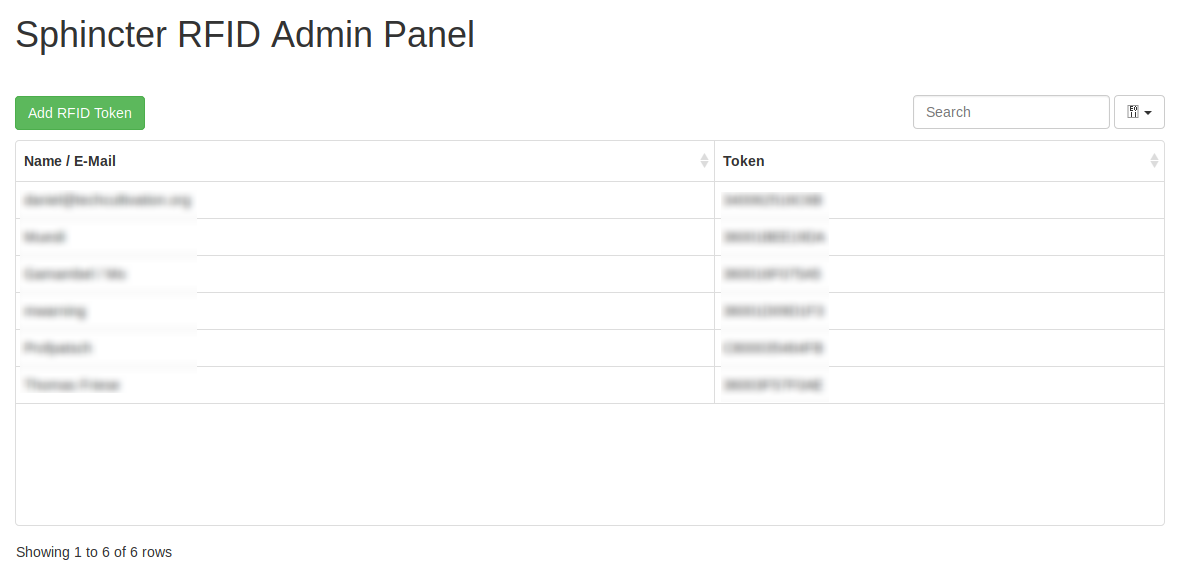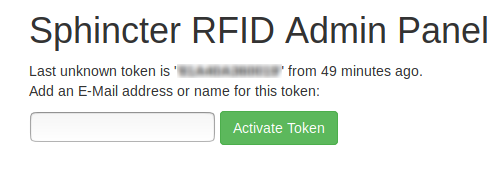Use cheap standard RFID reader to trigger OpenLabs sphincter. Uses Flask and JQuery and stores everything to json file.
(tested on Raspberry Pi and odroid c1+ and BananaPi)
-> clone repo and change config.py
-> install pyserial: pip install pyserial
-> install flask: pip install flask
-> run app.py
-> go to https://[device]:[port]
It is very simple. If you put a known (in token list) token in front of RFID reader it will trigger the GPIO, if the token is unknown it will save it and you can add it.
So to add tokens you just need to put them in front of the reader and after this you click the "Add RFID Token", submit a name and save it.
By default your app will create a new ssl cert on every run. If you want to have a permanent one change last line of app.py from ssl_context='adhoc' to ssl_context=('cert.pem', 'key.pem')
By default logs opening action with timestamp and token to /tmp/RFID_log.txt. You can disable this in config file.
- redirect http to https
- add option for token deletion
- make tokens appear live