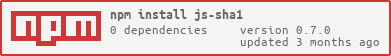A simple SHA1 hash function for JavaScript supports UTF-8 encoding.
You can also install js-sha1 by using Bower.
bower install js-sha1
For node.js, you can use this command to install:
npm install js-sha1
You could use like this:
sha1('Message to hash');If you use node.js, you should require the module first:
sha1 = require('js-sha1');Code
sha1('');
sha1('The quick brown fox jumps over the lazy dog');
sha1('The quick brown fox jumps over the lazy dog.');Output
da39a3ee5e6b4b0d3255bfef95601890afd80709
2fd4e1c67a2d28fced849ee1bb76e7391b93eb12
408d94384216f890ff7a0c3528e8bed1e0b01621
It also supports UTF-8 encoding:
Code
sha1('中文');Output
7be2d2d20c106eee0836c9bc2b939890a78e8fb3
It also supports byte Array, Uint8Array, ArrayBuffer input:
Code
sha1([]);
sha1(new Uint8Array([]));Output
da39a3ee5e6b4b0d3255bfef95601890afd80709
da39a3ee5e6b4b0d3255bfef95601890afd80709
If you prefer jQuery style, you can add following code to add a jQuery extension.
Code
jQuery.sha1 = sha1;And then you could use like this:
$.sha1('message');If you prefer prototype style, you can add following code to add a prototype extension.
Code
String.prototype.sha1 = function() {
return sha1(this);
};And then you could use like this:
'message'.sha1();The project is released under the MIT license.
The project's website is located at https://github.com/emn178/js-sha1
Author: [email protected]