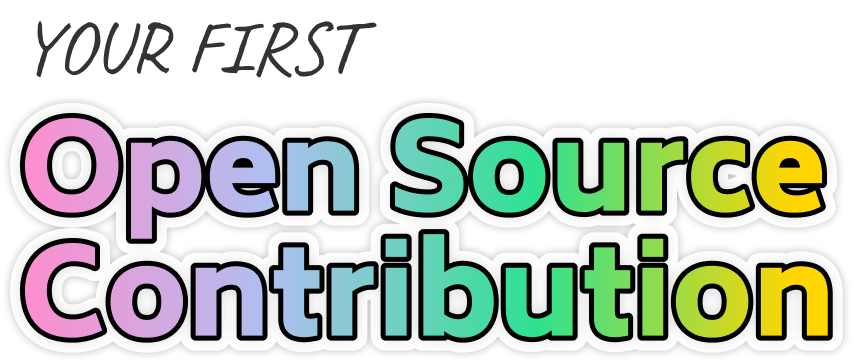"Your First Open Source Contribution" is a virtual workshop for the Codeland 2020 conference where participants will have the opportunity to make their first contributions to an open source GitHub repository -- aka, the thing you're looking at right now!
Follow these steps to start developing locally on this repository!
See the GitHub SSH documentation for more information about setting up your SSH key.
-
Fork the repository using the "Fork" button on the top-right part of the page.
-
Once the repository is forked, clone it by running the following command in your terminal:
git clone [email protected]:<your-username>/codeland-2020.git
- Set this repository as a git remote:
git remote add upstream [email protected]:egiurleo/codeland-2020.git
Make sure you have Node.js and npm or yarn installed on your machine.
- Navigate into your newly-cloned repo:
cd codeland-2020
- Install dependencies:
yarn install
# OR
npm i
Once your dependencies are installed, you can run the development server locally:
yarn dev
# OR
npm run dev
Open localhost:3000 to see the site!
- Create a new branch:
git checkout -b <your-branch-name>
-
Implement your changes and commit them to the branch. Please make sure to include a test that would fail without your changes!
-
Push to your forked repo:
git push -u origin <your-branch-name>
This is a Next.js project bootstrapped with create-next-app.