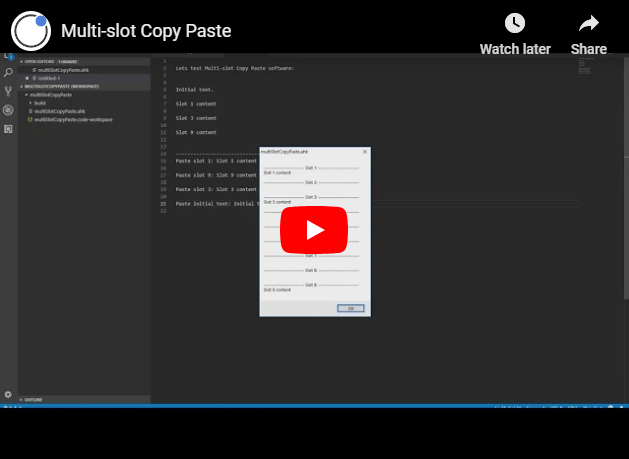Windows now has multi-slot clipboard built-in. It is great.
Source: Damogran Labs: https://damogranlabs.com/
Date: 16.11.2018
Version: 1.2
This project enable you to use copy/paste feature on up to 9 separate slots.
Based as script on AHK for Windows, but standalone executable can be found on Damogran Labs SourceForge.
- COPY: Set slot data with Left CTRL + WINDOWS + Numpad 1-9.
- PASTE: Recall slot data with Left CTRL + ALT + Numpad 1-9.
- RESTORE: Restore previous clipboard content with Left CTRL + ALT + Backspace.
- INSPECT: Display all slots content in popup window with: Left CTRL + ALT + Numpad 0
It does not interfere with standard Windows Ctrl + c and Ctrl + v - you can still use it for files, images, text.
Other slots are meant for text only.
Yes, of course. Edit 'multislotCopyPaste.ahk' according to AHK docs.
If you simply wish to change keyboard shortcut mapping, you need to modify lines starting with:
<^<#Numpad1:: and <^<!Numpad1::
In this case, '<^'stands for left control, '<#' for left windows, '<!' for left Alt and NumpadX is self-explanatory. As long as you stick to AHK syntax and don't interfere with other windows/program shortcuts, you are fine. Remember to restart AHK script ofter saving.
Press 'Win + R' and paste: %appdata%\Microsoft\Windows\Start Menu\Programs\Startup Than just create shortcut to .ahk or .exe file.