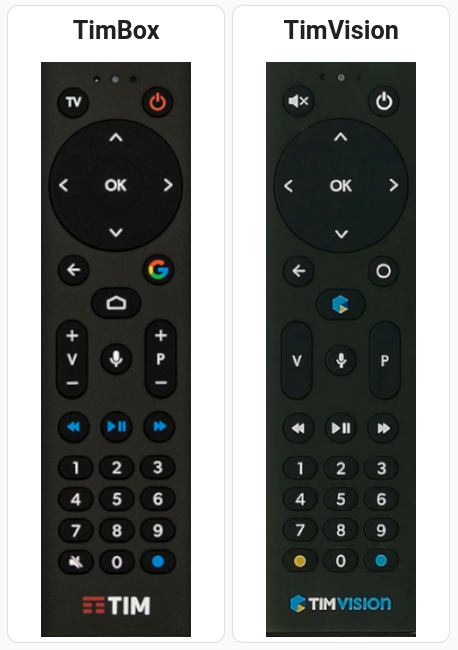resources:
- url: /hacsfiles/timbox-remote-control-card/timbox-remote-control-card.js
type: module
configuration is very easy. first, find your TimBox or TimVision id for sending packets (can be found under HA services page), and then just configure a unique remote id and the template for your remote.
All buttons are already configured;
##TimBox remote control example
name: TimBox
type: custom:timbox-remote-control-card
remote_id: 1
entity_id: media_player.android_tv_192_168_1_141
##TimVision remote example example
name: TimBox
type: custom:timbox-remote-control-card
remote_id: 2
entity_id: media_player.android_tv_192_168_1_141
remote_template: 2