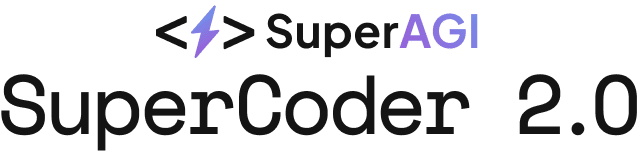Open Source Autonomous Software Development System
Follow SuperAGI
Connect with the Creator
Share SuperCoder Repository
SuperCoder is an autonomous software development system that leverages advanced AI tools and agents to streamline and automate coding, testing, and deployment tasks, enhancing efficiency and reliability.
SuperCoder 2.0 supports a variety of languages and frameworks for diverse development needs.
Before you proceed, ensure that you have the following installed on your system:
- Docker and Docker Compose
direnv
To handle environment variables more efficiently, install direnv:
# For macOS
brew install direnv
# For Ubuntu
sudo apt-get install direnvAfter installation, hook direnv into your shell:
echo 'eval "$(direnv hook bash)"' >> ~/.bashrc
source ~/.bashrcIf you are using a shell other than bash, replace bash with your specific shell (e.g., zsh or fish).
Note: direnv is one of the suggested ways other ways to setup environment variables are also possible
The basic environment variables are included in the Docker setup, making initial configuration quick and easy. However, for using Amazon S3 to store images for the Design Section, you need to configure the following environment variables manually:
export AI_DEVELOPER_AWS_ACCESS_KEY_ID=
export AI_DEVELOPER_AWS_SECRET_ACCESS_KEY=
export AI_DEVELOPER_AWS_BUCKET_NAME=
export AI_DEVELOPER_AWS_REGION=Ensure you fill in the appropriate values for your AWS credentials and S3 bucket details. To allow direnv to load these settings, run:
direnv allow .To build and run the Go server, Asynq worker, and Postgres, execute the following command:
docker-compose up --buildYou can now access the UI at http://localhost:3000.
Join our Discord community for support and discussions.
If you have questions or encounter issues, please don't hesitate to create a new issue to get support or reach out to [email protected].
This project is under active development and may still have issues. We appreciate your understanding and patience. If you encounter any problems, please check the open issues first. If your issue is not listed, kindly create a new issue detailing the error or problem you experienced. Thank you for your support!