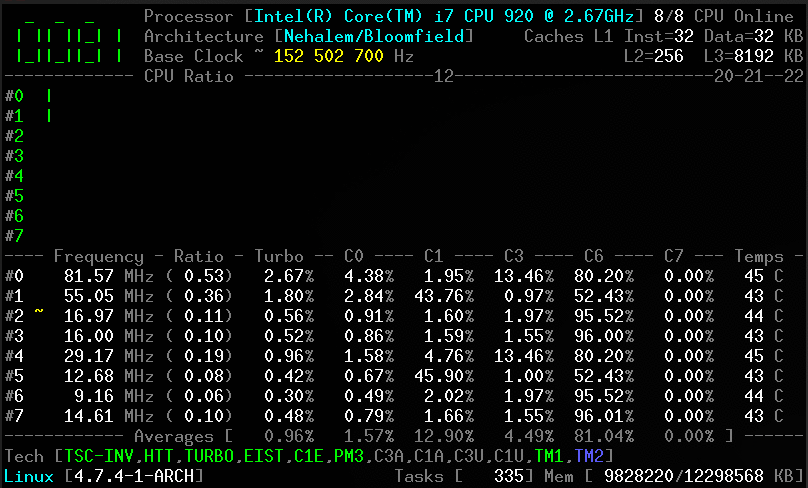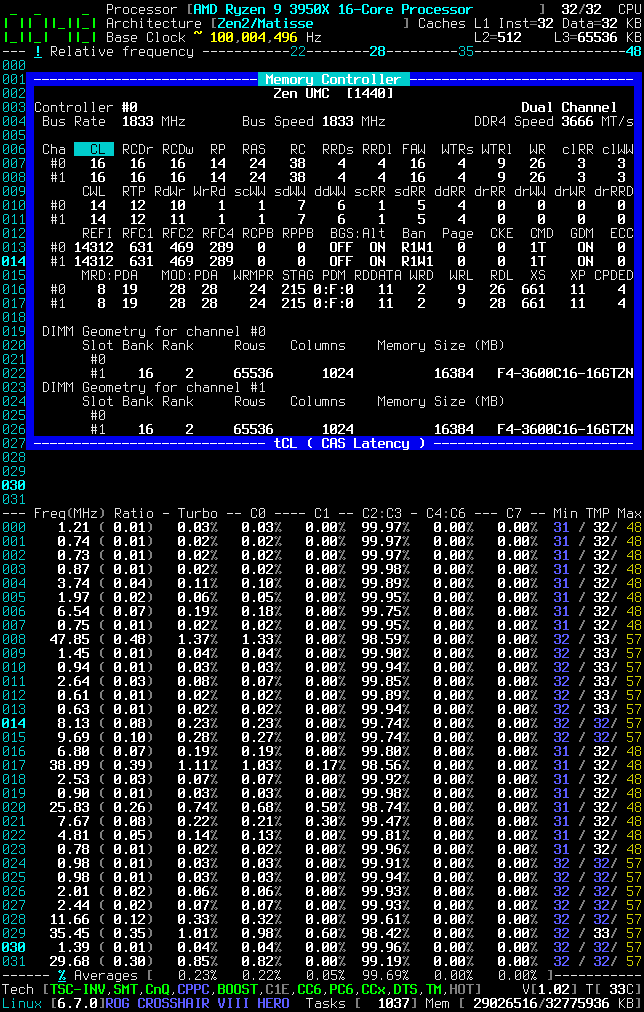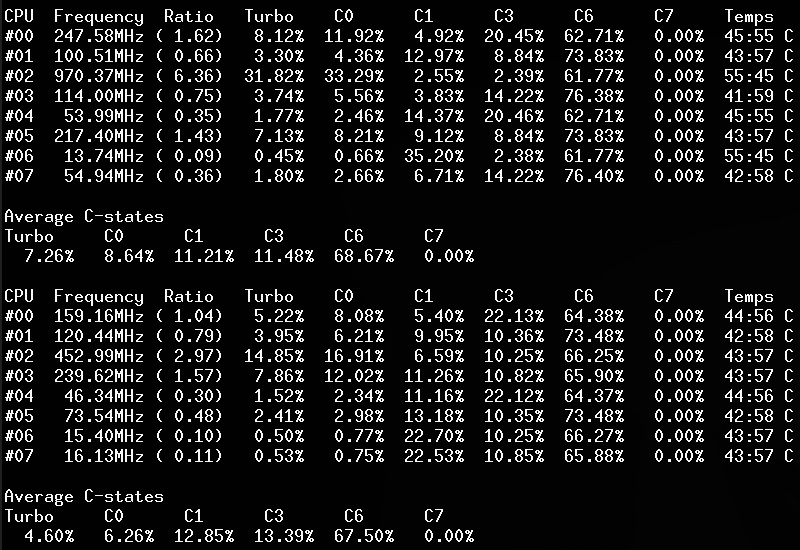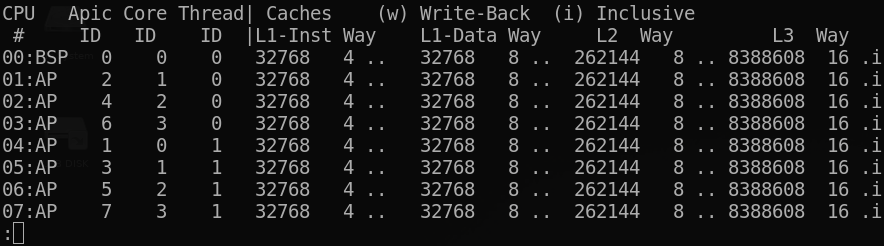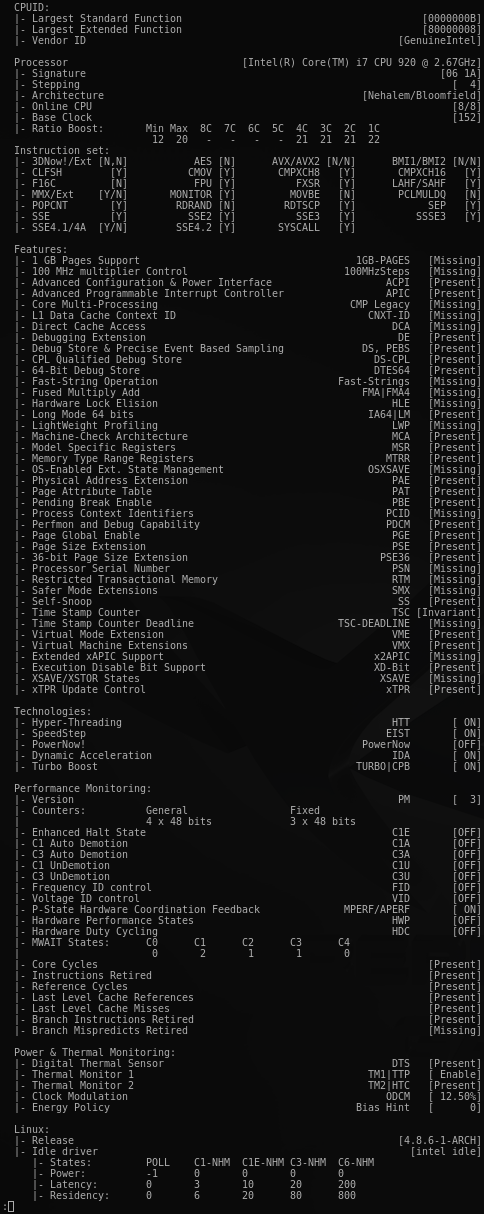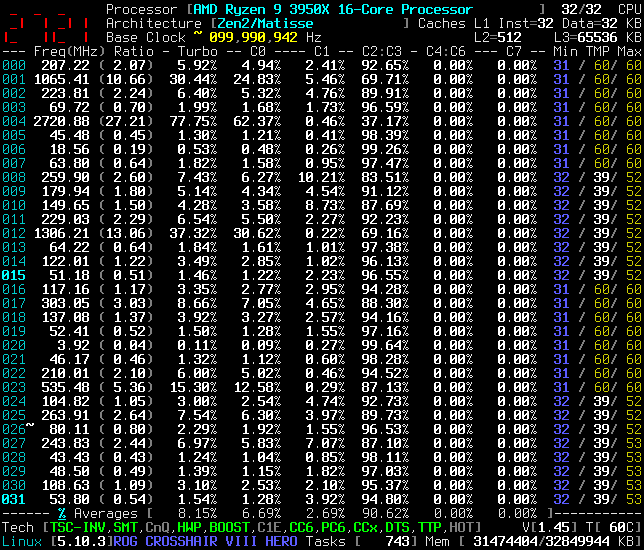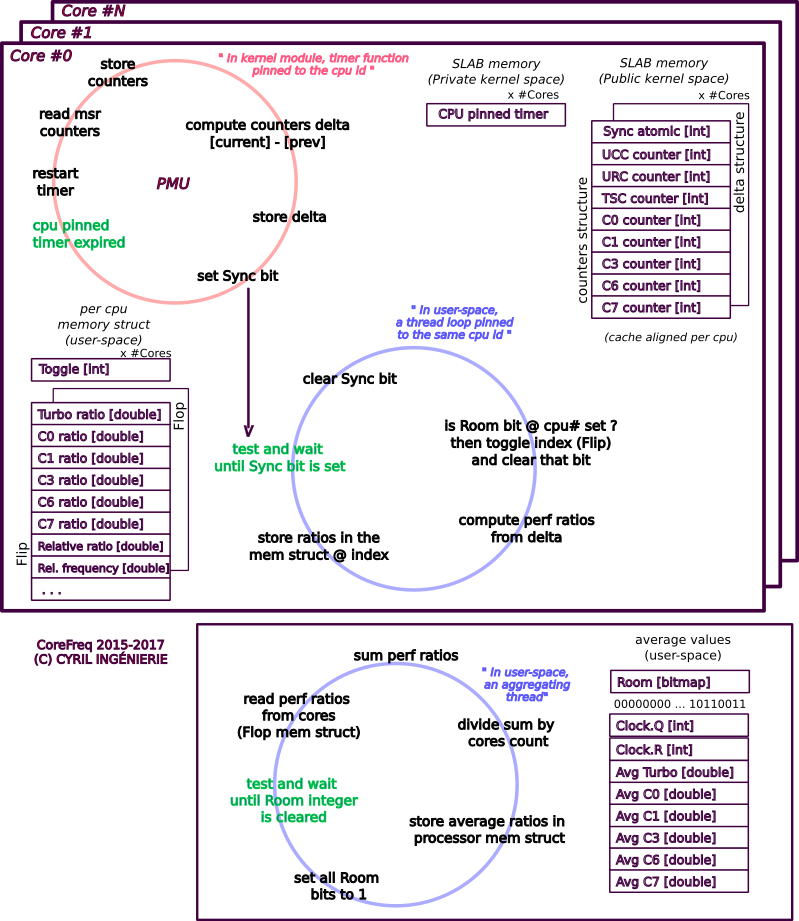CoreFreq, CPU monitoring software with BIOS like functionalities, is designed for the 64-bits Processors of architecture Intel Atom, Core2, Nehalem, SandyBridge and superiors; AMD Families from 0Fh ... up to 17h (Zen , Zen+ , Zen 2), 18h (Hygon Dhyana), 19h (Zen 3, Zen 3+, Zen 4, Zen 4c), 1Ah (Zen 5, Zen 5c); Arm A64
CoreFreq provides a framework to retrieve CPU data with a high degree of precision:
- Core frequencies & ratios; SpeedStep (EIST), Turbo Boost, Hyper-Threading (HTT) and Base Clock
- Performance counters including Time Stamp Counter (TSC), Unhalted Core Cycles (UCC), Unhalted Reference Cycles (URC)
- Number of instructions per cycle or second, IPS, IPC, or CPI
- CPU C-States C0 C1 C3 C6 C7 - C1E - Auto/UnDemotion of C1 C3
- DTS Temperature and Tjunction Max, Thermal Monitoring TM1 TM2 state, Vcore
- Topology map including Caches for boostrap & application CPU
- Processor features, brand & architecture strings
- In progress: Uncore, Memory Controller channels & geometry, DIMM timings,
Stress tools, Power & Energy (RAPL, P-State, HWP, TDP), Overclocking, cpuidle & cpufreq driver, ClockSource, Mitigation Mechanisms
To reach this goal, CoreFreq implements a Linux Kernel module which employs the followings:
- asm code to keep as near as possible the readings of the performance counters;
- per-CPU, implements slab data memory and high-resolution timer;
- compliant with suspend / resume and CPU Hot-Plug;
- a shared memory to protect kernel from the user-space part of the software;
- atomic synchronization of threads to avoid mutexes and deadlock.
a- Intel only: For a better accuracy, disable the Kernel NMI Watchdog
Add the below parameter in the kernel boot loader { Grub, SysLinux } ...
nmi_watchdog=0
... and build with the fixed performance counters
make MSR_CORE_PERF_UC=MSR_CORE_PERF_FIXED_CTR1 MSR_CORE_PERF_URC=MSR_CORE_PERF_FIXED_CTR2
b- AMD and Intel: Some Virtualization
VMs don't provide access to the registers that the CoreFreq driver employs :
- Fixed Performance Counters
- Model Specific Registers
- PCI Registers
However CoreFreq is making use of the virtualized performance counter :
- HV_X64_MSR_VP_RUNTIME(0x40000010)
c- Rendering
The UI renders best with an ASCII console or a Xterm with VT100 support, ANSI colors; optionally transparency.
If bold and bright colors are not rendered then use the following terminal options:
In the Preferences - Colors tab, select Show bold text in bright colors
Uncomment and set draw_bold_text_with_bright_colors: true in <config-file>
Force pseudo-terminal allocation. This option is used to execute a menu based application on a remote machine.
ssh -t corefreq-cli- The Linux Kernel with a minimum version 3.3
- The GNU C Library
- Software needed:
- GNU C Compiler with GNU extensions
- GNU Make tool
- Linux Kernel Header files to build modules
- Mandatory :
CONFIG_MODULES, CONFIG_SMP, CONFIG_X86_MSR - Optionally:
CONFIG_HOTPLUG_CPU, CONFIG_CPU_IDLE, CONFIG_CPU_FREQ, CONFIG_PM_SLEEP, CONFIG_DMI, CONFIG_HAVE_NMI, CONFIG_XEN, CONFIG_AMD_NB, CONFIG_SCHED_MUQSS, CONFIG_SCHED_BMQ, CONFIG_SCHED_PDS, CONFIG_SCHED_ALT, CONFIG_SCHED_BORE, CONFIG_CACHY, CONFIG_ACPI, CONFIG_ACPI_CPPC_LIB - Forbidden :
CONFIG_TRIM_UNUSED_KSYMS
- Mandatory :
- Clone the source code into a working directory.
git clone https://github.com/cyring/CoreFreq.git- Build the programs.
cd CoreFreq
make -j CC [build/corefreqd.o]
CC [build/corefreqm.o]
CC [build/corefreq-cli.o]
CC [build/corefreq-ui.o]
CC [build/corefreq-cli-rsc.o]
CC [build/corefreq-cli-json.o]
CC [build/corefreq-cli-extra.o]
LD [build/corefreqd]
LD [build/corefreq-cli]
CC [M] CoreFreq/build/module/corefreqk.o
LD [M] CoreFreq/build/corefreqk.o
MODPOST CoreFreq/build/Module.symvers
CC [M] CoreFreq/build/corefreqk.mod.o
LD [M] CoreFreq/build/corefreqk.ko
BTF [M] CoreFreq/build/corefreqk.ko- (Optionally) Sign the driver
If module signature verification is enabled into Kernel, you will have to sign the
corefreqk.kodriver.
- See module-signing.rst from the Kernel documentation
- See the Gentoo Wiki
- Copying CoreFreq into the binaries directory
make install- Although CoreFreq is released in the ArchLinux AUR ; other sources of distribution may require to reload the systemd daemons:
systemctl daemon-reload- When built from source code:
- Load the kernel module, from current directory, as root.
insmod build/corefreqk.ko- Start the daemon, as root.
./build/corefreqd- Start the client, as a user (in another terminal or console).
./build/corefreq-cli- When manually installed or from a distribution package:
- Load the kernel module, as root.
modprobe corefreqk- Start the daemon, as root.
systemctl start corefreqd- Start the client, as a user.
corefreq-cli-
Press Ctrl+x or Ctrl+c to stop the client.
-
Press Ctrl+c to stop the daemon (in foreground) or kill its background job.
-
Unload the kernel module
rmmod corefreqk.koDownload the CoreFreq Live CD from the Wiki
Use lsmod, dmesg or journalctl -k to check if the module is started:
CoreFreq(14:30:-1): Processor [ 8F_71] Architecture [Zen2/Matisse] SMT [32/32]CoreFreq Daemon #.##.# Copyright (C) 2015-2025 CYRIL COURTIAT
Processor [AMD Ryzen 9 3950X 16-Core Processor]
Architecture [Zen2/Matisse] 32/32 CPU Online.Without arguments, the corefreq-cli program displays Top Monitoring
Remark: Drawing will stall if the terminal width is lower than 80 columns, or its height is less than required.
- Memory Controller
- With the option
-c, the client traces counters
- Using option
-mcorefreq-cli shows the CPU topology
- With the option
-icorefreq-cli traces the number of instructions per second / cycle
CPU IPS IPC CPI
#00 0.000579/s 0.059728/c 16.742698/i
#01 0.000334/s 0.150569/c 6.641471/i
#02 0.000598/s 0.161326/c 6.198641/i
#03 0.000294/s 0.233535/c 4.282013/i
#04 0.000240/s 0.042931/c 23.293141/i
#05 0.000284/s 0.158661/c 6.302765/i
#06 0.000128/s 0.128031/c 7.810631/i
#07 0.000088/s 0.150406/c 6.648674/i
- Use the option
-sto show the Processor information (BSP)
- In GURU overlay CoreFreq package, please contact vitaly-zdanevich
- Installing the DKMS package will pull the Kernel development packages
apt install dkms- Or install the kernel development prerequisites.
apt list git build-essential gawk fakeroot linux-headers*- Development packages prerequisites.
yum install kernel-devel
yum group install "Development Tools"## as root, install kernel development package and dependencies
dnf --assumeyes install kernel-devel gcc make git bc## as a User, build CoreFreq
cd CoreFreq
make -j## as root, install the binaries
make install
## and start Driver and Daemon
modprobe corefreqk
corefreqd## as a User, start the Client
corefreq-cli## Terminate Client, Daemon and unload Driver as root
modprobe -r corefreqk
## Proceed to uninstallation as root
cd CoreFreq
make uninstall- Packages
- CoreFreq official release
- CoreFreq-kmp-default
Install Tools
apt-get install build-essential dkms git libpthread-stubs0-devInstall headers related to your kernel
apt install pve-headers-`uname -r`
git clone https://github.com/cyring/CoreFreq.git
cd CoreFreq && makeInstall the module in the system, refresh it and start it
make install
depmod
modprobe corefreqk
systemctl start corefreqd- Plugin
corefreq.plgfrom ich777/unraid-corefreq- Based on latest developments, please contact ich777
## Install the kernel development packages
apk add alpine-sdk sed installkernel bc nawk diffutils findutils pahole openssl-dev python3 linux-virt linux-virt-dev## Install the kernel development packages
doas apk add git ckms gmake clang linux-headers linux-lts-devel
## Add the CoreFreq directory containing the ckms.ini file
doas ckms add CoreFreq/
## Build the CoreFreq version M.m.r
doas ckms build corefreqk=M.m.r
## Or manually if using the Clang compiler
gmake CC=clang-
Q: How many CPUs are supported by CoreFreq ?
A: Up to 1024 CPUs can be built using the
makeCORE_COUNToption. 256 as a default. -
Q: Turbo Technology is activated however CPUs don't reach those frequencies ?
-
Q: The CPU ratio does not go above its minimum value ?
-
Q: The UI shows erratic counters values !
A: In the kernel boot command argument line, disable the NMI Watchdog
nmi_watchdog=0 -
Q: The Processor does not enter the C-States ?
A1: Check if at least one Idle driver is running.
Accordingly to the Processor specs, provide a max_cstate value in the kernel argument as below.
intel_idle.max_cstate=valueA2: CoreFreq can also register itself as a cpuidle driver.
This time, any idle driver will have to be blacklisted in the kernel command line; such as:
modprobe.blacklist=intel_cstate idle=halt intel_idle.max_cstate=0
Start the CoreFreq driver with theRegister_CPU_Idleparameter:
insmod corefreqk.ko Register_CPU_Idle=1 -
Q: The CoreFreq UI refreshes itself slowly, with a delay after the actual CPUs usage ?
A: The sampling time to read the counters can be reduced or increased using a CoreFreq module argument:
insmod corefreqk.ko SleepInterval=value
where<value>is supplied in milliseconds between a minimum of 100 ms and a maximum of 4500 ms. 1000 ms is the default value. -
Q: The base clock reports a wrong frequency value ?
A: CoreFreq uses various algorithms to estimate the base clock.
- The delta of two TimeStamp counters during a defined interval
- The value provided in the Processor brand string divided by the maximum ratio (without Turbo)
- A static value advertised by the manufacturer specs.
- The MSR_FSB_FREQ bits provided with the Core, Core2 and Atom architectures.
The CoreFreq module can be started as follow to ignore the first algorithm (frequency estimation):
insmod corefreqk.ko AutoClock=0Remark: algorithms # 2, 3 and 4 will not return any under/over-clock frequency.
-
Q: The CPU temperature is wrong ?
A: CoreFreq employs two MSR registers to calculate the temperature.
MSR_IA32_TEMPERATURE_TARGET - MSR_IA32_THERM_STATUS [DTS]Remark: if the MSR_IA32_TEMPERATURE_TARGET is not provided by the Processor, a default value of 100 degree Celsius is considered as a target.
-
Q: The menu option "Memory Controller" does not open any window ?
A: Although Uncore and IMC features are under development, they can be activated with the Experimental driver argument:
insmod corefreqk.ko Experimental=1 -
Q: The Instructions and PMC0 counters are stuck to zero ?
-
Q: The Daemon crashes whenever its stress tools are executing !
A: The
PCEbit of control registerCR4allows RDPMC in ring3
echo "2" > /sys/devices/cpu/rdpmc
or using systemd, create file/etc/tmpfiles.d/boot.confand add line:
w /sys/devices/cpu/rdpmc - - - - 2Next, load the driver with the
RDPMC_Enableargument to override theCR4register:
insmod corefreqk.ko RDPMC_Enable=1 -
Q: How to solely control the P-States or the HWP Performance States ?
A1: Without the Kernel
cpufreqframework (akaCONFIG_CPU_FREQ), CoreFreq will take the full control over P-States.
This allow the User to select a capped frequency from the UI, either per Core, either for the whole Processor.A2: With
cpufreqbuilt into Kernel, allow CoreFreq to register as a cpufreq driver.
In the Kernel boot command line, blacklist any P-state driver; such as:
modprobe.blacklist=acpi_cpufreq,pcc_cpufreq intel_pstate=disable-
hardware CPPC (MSR registers)
initcall_blacklist=amd_pstate_init -
firmware CPPC (ACPI registers)
amd_pstate.shared_mem=0and/orinitcall_blacklist=acpi_cpufreq_init
-
- load the CoreFreq driver with its
Register_CPU_Freqparameter:
insmod corefreqk.ko Register_CPU_Freq=1
-
Q: Governor is missing in Kernel window even after a successful registration.
A: When Registrations are done through the UI, they have to be done in the following order:
- Clock Source
- Governor driver
- CPU-FREQ driver
- CPU-IDLE driver
- CPU-IDLE route
-
Q: The CPU freezes or the System crashes.
A1: Changing the
Maxratio frequency (aka P0 P-State) makes the Kernel TSC clock source unstable.- Boot the Kernel with these command line parameters
notsc nowatchdog - Optionally, build the CoreFreq driver with its
udelay()TSC implementation
make DELAY_TSC=1 - Allow CoreFreq to register a new TSC clock source using driver arguments:
insmod corefreqk.ko TurboBoost_Enable=0 Register_ClockSource=1 - Switch the current system clock source to
corefreq
echo "corefreq" > /sys/devices/system/clocksource/clocksource0/current_clocksource
A2:
[AMD][Zen]SMU:
CoreFreq CPU monitoring loops are executed in an interrupt context where any blocking call like Mutex will freeze the kernel.
As a recommendation, make sure no other SMU driver is running.A3: This Processor is not or partially implemented in CoreFreq.
Please open an issue in the CPU support Wiki page. - Boot the Kernel with these command line parameters
-
Q: No voltage is showing up with Nehalem or Westmere processors ?
A: Build CoreFreq as below if one of those chips is present:
make HWM_CHIPSET=W83627
or
make HWM_CHIPSET=IT8720 -
Q:
[AMD][Zen]How to read the idle states ?A: As a workarround to the missing documentation of the hardware counters, CoreFreq implements virtual counters based on the TSC
Those VPMC are estimated each time the Kernel is entering an idle state level.
The prerequisities are:- Boot the Kernel without its idle drivers and no
TSCdefault clock source set
modprobe.blacklist=acpi_cpufreq idle=halt tsc=unstable - Build CoreFreq with its
TSCimplementation
make DELAY_TSC=1 - Load and register the CoreFreq kernel module as the system handler
insmod corefreqk.ko Register_ClockSource=1 Register_Governor=1 Register_CPU_Freq=1 Register_CPU_Idle=1 Idle_Route=1 - Define CoreFreq as the System clock source
echo "corefreq" > /sys/devices/system/clocksource/clocksource0/current_clocksource - Start the Daemon then the Client
- Boot the Kernel without its idle drivers and no
-
Q: How does CoreFreq work with
cgroups?A: The Daemon and the Client have to run in the
root cgroups cpugroup, by using these commands:
( thanks to Conne Beest @connebeest )
cgexec -g cpuset:/ ./corefreqd
cgexec -g cpuset:/ ./cofrefreq-cli -
Q: How to enable transparency in the User Interface ?
A: Transparency is a build option invoked by the compilation directive
UI_TRANSPARENCY- Build the project with
UI_TRANSPARENCYenabled
make UI_TRANSPARENCY=1 - Start the Client with one of its transparency compatible colors theme
corefreq-cli -OE 2 -t - Or switch to that theme from
Menu > Theme, shortcut [E]
- Build the project with
-
Q: How to screenshot the UI ?
A: Press
[Ctrl]+[p]to save the screen to a rich ascii file. Use thecatorless -Rcommand to view the file saved with anascextension. -
Q: How to record the UI ?
A: Press
[Alt]+[p]to record the screen for the duration set in Settings. A compatible asciinema file is saved in the current directory with acastextension. -
Q: What are the build options for CoreFreq ?
A: Enter
make helpto display them:
o---------------------------------------------------------------o
| make [all] [clean] [info] [help] [install] [module-install] |
| |
| V=<n> |
| where <n> is the verbose build level |
| |
| CC=<COMPILER> |
| where <COMPILER> is cc, gcc, clang |
| |
| WARNING=<ARG> |
| where default argument is -Wall |
| |
| KERNELDIR=<PATH> |
| where <PATH> is the Kernel source directory |
| |
| CORE_COUNT=<N> |
| where <N> is 64, 128, 256, 512 or 1024 builtin CPU |
| |
| LEGACY=<L> |
| where level <L> |
| 1: assembly level restriction such as CMPXCHG16 |
| |
| UBENCH=<N> |
| where <N> is 0 to disable or 1 to enable micro-benchmark |
| |
| TASK_ORDER=<N> |
| where <N> is the memory page unit of kernel allocation |
| |
| FEAT_DBG=<N> |
| where <N> is 0 or N for FEATURE DEBUG level |
| 3: XMM assembly in RING operations |
| |
| DELAY_TSC=<N> |
| where <N> is 1 to build a TSC implementation of udelay() |
| |
| OPTIM_LVL=<N> |
| where <N> is 0, 1, 2 or 3 of the OPTIMIZATION level |
| |
| MAX_FREQ_HZ=<freq> |
| where <freq> is at least 4850000000 Hz |
| |
| HWM_CHIPSET=<chipset> |
| where <chipset> is W83627; IT8720; AMD_VCO or COMPATIBLE |
| |
| Performance Counters: |
| ------------------------------------------------------- |
| | MSR_CORE_PERF_UCC | MSR_CORE_PERF_URC | |
| |----------- REG -----------|----------- REG -----------| |
| | MSR_IA32_APERF | MSR_IA32_MPERF | |
| | MSR_CORE_PERF_FIXED_CTR1 | MSR_CORE_PERF_FIXED_CTR2 | |
| | MSR_PPERF | MSR_PPERF | |
| | MSR_AMD_F17H_APERF | MSR_AMD_F17H_MPERF | |
| ------------------------------------------------------- |
| |
| Architectural Counters: |
| ------------------------------------------------------- |
| | Intel | AMD | |
| |----------- REG -----------|----------- REG -----------| |
| | ARCH_PMC=PCU | ARCH_PMC=L3 | |
| | | ARCH_PMC=PERF | |
| | | ARCH_PMC=UMC | |
| ------------------------------------------------------- |
| |
| User Interface Layout: |
| NO_HEADER=<F> NO_FOOTER=<F> NO_UPPER=<F> NO_LOWER=<F> |
| when <F> is 1: don't build and display this area part |
| UI_TRANSPARENCY=<F> |
| when <F> is 1: build with background transparency |
| UI_RULER_MINIMUM=<N>, UI_RULER_MAXIMUM=<N> |
| set ruler left or right bound to <N> frequency ratio |
| |
| Example: |
| make CC=gcc OPTIM_LVL=3 FEAT_DBG=1 ARCH_PMC=PCU |
| MSR_CORE_PERF_UCC=MSR_CORE_PERF_FIXED_CTR1 |
| MSR_CORE_PERF_URC=MSR_CORE_PERF_FIXED_CTR2 |
| HWM_CHIPSET=W83627 MAX_FREQ_HZ=5350000000 |
| CORE_COUNT=1024 NO_FOOTER=1 NO_UPPER=1 |
o---------------------------------------------------------------o
-
Q: What are the parameters of the CoreFreq driver ?
A: Use the
modinfocommand to list them:
$ modinfo corefreqk.ko
parm: ArchID:Force an architecture (ID) (int)
parm: AutoClock:Estimate Clock Frequency 0:Spec; 1:Once; 2:Auto (int)
parm: SleepInterval:Timer interval (ms) (uint)
parm: TickInterval:System requested interval (ms) (uint)
parm: Experimental:Enable features under development (int)
parm: CPU_Count:-1:Kernel(default); 0:Hardware; >0: User value (int)
parm: Target_Ratio_Unlock:1:Target Ratio Unlock; 0:Lock (short)
parm: Clock_Ratio_Unlock:1:MinRatio; 2:MaxRatio; 3:Both Unlock (short)
parm: Turbo_Ratio_Unlock:1:Turbo Ratio Unlock; 0:Lock (short)
parm: Uncore_Ratio_Unlock:1:Uncore Ratio Unlock; 0:Lock (short)
parm: ServiceProcessor:Select a CPU to run services with (int)
parm: RDPMC_Enable:Enable RDPMC bit in CR4 register (ushort)
parm: NMI_Disable:Disable the NMI Handler (ushort)
parm: Override_SubCstate:Override Sub C-States (array of ushort)
parm: PkgCStateLimit:Package C-State Limit (short)
parm: IOMWAIT_Enable:I/O MWAIT Redirection Enable (short)
parm: CStateIORedir:Power Mgmt IO Redirection C-State (short)
parm: Config_TDP_Level:Config TDP Control Level (short)
parm: Custom_TDP_Offset:TDP Limit Offset (watt) (array of short)
parm: Activate_TDP_Limit:Activate TDP Limiting (array of short)
parm: Activate_TDP_Clamp:Activate TDP Clamping (array of short)
parm: Custom_TDC_Offset:TDC Limit Offset (amp) (short)
parm: Activate_TDC_Limit:Activate TDC Limiting (short)
parm: L1_HW_PREFETCH_Disable:Disable L1 HW Prefetcher (short)
parm: L1_HW_IP_PREFETCH_Disable:Disable L1 HW IP Prefetcher (short)
parm: L1_NPP_PREFETCH_Disable:Disable L1 NPP Prefetcher (short)
parm: L1_Scrubbing_Enable:Enable L1 Scrubbing (short)
parm: L2_HW_PREFETCH_Disable:Disable L2 HW Prefetcher (short)
parm: L2_HW_CL_PREFETCH_Disable:Disable L2 HW CL Prefetcher (short)
parm: L2_AMP_PREFETCH_Disable:Adaptive Multipath Probability (short)
parm: L2_NLP_PREFETCH_Disable:Disable L2 NLP Prefetcher (short)
parm: L1_STRIDE_PREFETCH_Disable:Disable L1 Stride Prefetcher (short)
parm: L1_REGION_PREFETCH_Disable:Disable L1 Region Prefetcher (short)
parm: L1_BURST_PREFETCH_Disable:Disable L1 Burst Prefetcher (short)
parm: L2_STREAM_PREFETCH_Disable:Disable L2 Stream Prefetcher (short)
parm: L2_UPDOWN_PREFETCH_Disable:Disable L2 Up/Down Prefetcher (short)
parm: LLC_Streamer_Disable:Disable LLC Streamer (short)
parm: SpeedStep_Enable:Enable SpeedStep (short)
parm: C1E_Enable:Enable SpeedStep C1E (short)
parm: TurboBoost_Enable:Enable Turbo Boost (array of short)
parm: C3A_Enable:Enable C3 Auto Demotion (short)
parm: C1A_Enable:Enable C3 Auto Demotion (short)
parm: C3U_Enable:Enable C3 UnDemotion (short)
parm: C1U_Enable:Enable C1 UnDemotion (short)
parm: C2U_Enable:Enable C2 UnDemotion (short)
parm: CC6_Enable:Enable Core C6 State (short)
parm: PC6_Enable:Enable Package C6 State (short)
parm: ODCM_Enable:Enable On-Demand Clock Modulation (short)
parm: ODCM_DutyCycle:ODCM DutyCycle [0-7] | [0-14] (short)
parm: PowerMGMT_Unlock:Unlock Power Management (short)
parm: PowerPolicy:Power Policy Preference [0-15] (short)
parm: Turbo_Activation_Ratio:Turbo Activation Ratio (short)
parm: PState_FID:P-State Frequency Id (int)
parm: PState_VID:P-State Voltage Id (int)
parm: Ratio_Boost:Turbo Boost Frequency ratios (array of int)
parm: Ratio_PPC:Target Performance ratio (int)
parm: HWP_Enable:Hardware-Controlled Performance States (short)
parm: HWP_EPP:Energy Performance Preference (short)
parm: Ratio_HWP:Hardware-Controlled Performance ratios (array of int)
parm: HDC_Enable:Hardware Duty Cycling (short)
parm: EEO_Disable:Disable Energy Efficiency Optimization (short)
parm: R2H_Disable:Disable Race to Halt (short)
parm: Clear_Events:Clear Thermal and Power Events (ullong)
parm: ThermalOffset:Thermal Offset (short)
parm: ThermalScope:[0:None; 1:SMT; 2:Core; 3:Package] (int)
parm: VoltageScope:[0:None; 1:SMT; 2:Core; 3:Package] (int)
parm: PowerScope:[0:None; 1:SMT; 2:Core; 3:Package] (int)
parm: Register_CPU_Idle:Register the Kernel cpuidle driver (short)
parm: Register_CPU_Freq:Register the Kernel cpufreq driver (short)
parm: Register_Governor:Register the Kernel governor (short)
parm: Register_ClockSource:Register Clock Source driver (short)
parm: Idle_Route:[0:Default; 1:I/O; 2:HALT; 3:MWAIT] (short)
parm: Mech_IBRS:Mitigation Mechanism IBRS (short)
parm: Mech_STIBP:Mitigation Mechanism STIBP (short)
parm: Mech_SSBD:Mitigation Mechanism SSBD (short)
parm: Mech_IBPB:Mitigation Mechanism IBPB (short)
parm: Mech_SBPB:Mitigation Mechanism SBPB (short)
parm: Mech_L1D_FLUSH:Mitigation Mechanism Cache L1D Flush (short)
parm: Mech_PSFD:Mitigation Mechanism PSFD (short)
parm: Mech_BTC_NOBR:Mitigation Mechanism BTC-NOBR (short)
parm: Mech_XPROC_LEAK:Mitigation Mech. Cross Processor Leak (short)
parm: Mech_AGENPICK:Mitigation Mech. LsCfgDisAgenPick (short)
parm: WDT_Enable:Watchdog Hardware Timer (short)
parm: HSMP_Attempt:Attempt the HSMP interface (short)
-
Q: Counters are stuck to zero
A: Add parameter
nohltto the kernel boot command line.