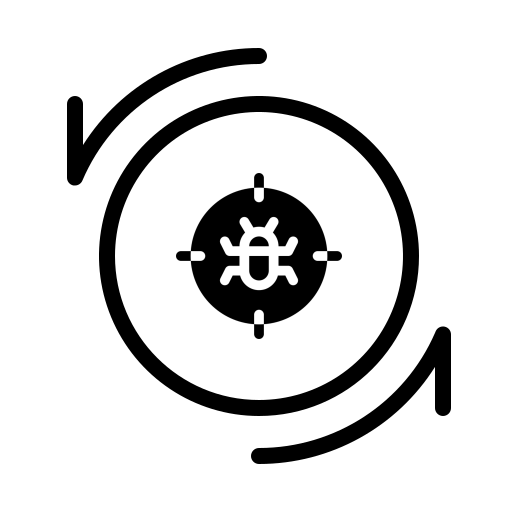nmapvulners2csv
Run nmap with enabled script Vulners and save xml output, for example:
nmap -sV --script vulners -oX <nmap_output.xml>
The output of the tool is like the following:

To install it you just need to run:
pipx install nmapvulners2csv
nmapvulners2csv --help
Usage: nmapvulners2csv NMAP_XML_FILE <flags>
optional flags: --output | --descr
To run the converter:
nmapvulners2csv <nmap_output.xml>
the script will generate a file output.csv in output dir. If you want to set the output file:
nmapvulners2csv <nmap_output.xml> --output <output_csv_file> --dir <output_directory>
For multiple data:
for i in `ls -1 vulners*`; do nmapvulners2csv $i ${i%%.xml}.csv ; done
nmapvulners2csv does not generate descriptions for vulnerabilities. You can add --descr flag to add descriptions in CSV. The script scrapes description information from Vulners site. The command is more time-expensive and send several HTTP requests against Vulners website. Not tested for IP ban and network issues.
Contributions are what make the open source community such an amazing place to be learn, inspire, and create. Any contributions you make are greatly appreciated.
- Fork the Project
- Create your Feature Branch (
git checkout -b feature/AmazingFeature) - Commit your Changes (
git commit -m 'Add some AmazingFeature') - Push to the Branch (
git push origin feature/AmazingFeature) - Open a Pull Request
nmapvulners2csv is proudly developed @SecSI by:
Distributed under Apache 2 License. See LICENSE for more information.