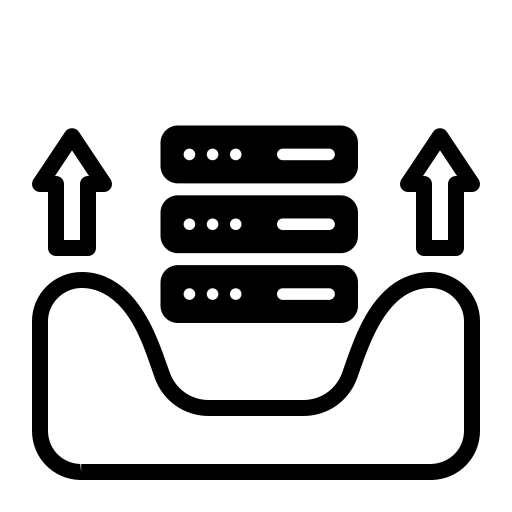ews-nmap (Extract Web Servers from Nmap) is a simple script that allows you to easily find all web servers from the XML output of Nmap.
The script performs a simple scraping of the informations in the XML file and identifies HTTP/S services.
Run nmap and save XML output, for example:
nmap -sV -oX <nmap_output.xml>
The output of the tool is like the following:

To install it you just need to run:
pip install ews-nmap
Install dependencies by using the following command:
pip install -r requirements.txt
chmod +x ewsnmap/ewsnmap.py
Usage: ewsnmap.py NMAP_XML_FILE <flags>
optional flags: --output-dir | --output
To run the parser:
ewsnmap.py <nmap_output.xml>
the script will generate a file output.txt in ewsnmap-output dir. If you want to set the output file and the output dir:
ewsnmap.py <nmap_output.xml> --output <output_csv_file> --dir <output_directory>
Contributions are what make the open source community such an amazing place to be learn, inspire, and create. Any contributions you make are greatly appreciated.
- Fork the Project
- Create your Feature Branch (
git checkout -b feature/AmazingFeature) - Commit your Changes (
git commit -m 'Add some AmazingFeature') - Push to the Branch (
git push origin feature/AmazingFeature) - Open a Pull Request
ews-nmap is proudly developed @SecSI by:
Distributed under Apache 2 License. See LICENSE for more information.